Quark is a free software to create software sketches in HTML, CSS, JavaScript. This is a cross-platform software that generates a binary in the end that runs on any platform. Basically it generates a native desktop app in the end that you can use on other platforms as well. It offers a IDE to write code in it and then builds the final app in a single binary. You can code, build, and run in the software itself and then you can easily debug that too. There are a few examples given on its homepage that you can use to learn how it works.
If you know HTML, CSS, JavaScript like languages very well then you can create a desktop application based on these. All you have to do is write some code and then build that. It supports Electron, Vue, React like frameworks along with Serialport and NPM. You can easily get started with any of these to create an app and launch it. The best use case of this software that I see is in quick prototypes. You can easily create working prototypes and even real life applications that you can use anywhere you like. And since they behave like native desktop apps so it will be easy to share them with others.
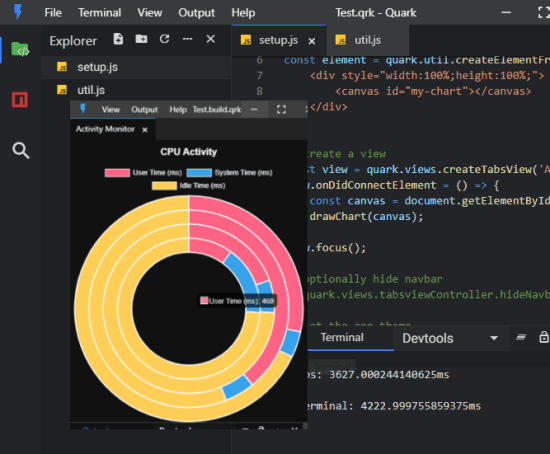
Using this Free Software to Create Desktop App Prototype in HTML, CSS, JavaScript:
Download Quark from here and then install it. Binaries are available for Linux, Windows, and MAC. You can download the one based on your platform and then start creating the projects. It uses QRK format for saving your projects and generating the binary. The first window where you create project looks like the one shown below.
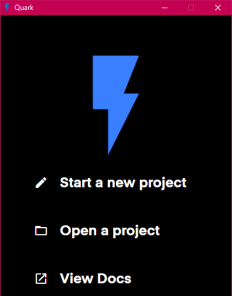
The interface and coding area is pretty much like VS Code. On left sidebar, you can see all files that you will create. In general, you only need “util.js” and “setup.js” files to build your app. But you can create others if your project requires more supportive files. On the right side in the code editor, you can start writing code for your application.
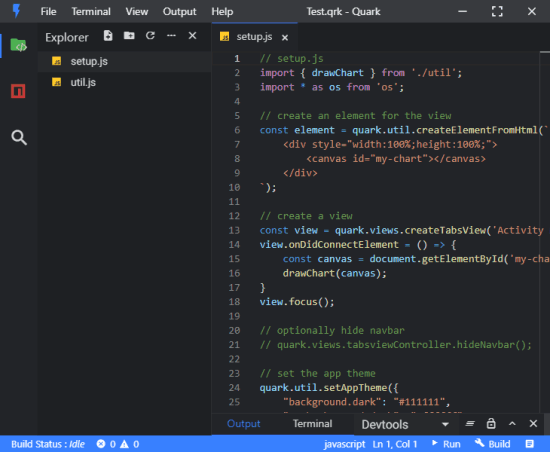
When you are done with the code, you can start the build process. You can use the build button given at the bottom right side of the tool. After the build process finishes, you can run the app. The run button is also there and you can use that to see the final output of the app. You can see output of an example project below.
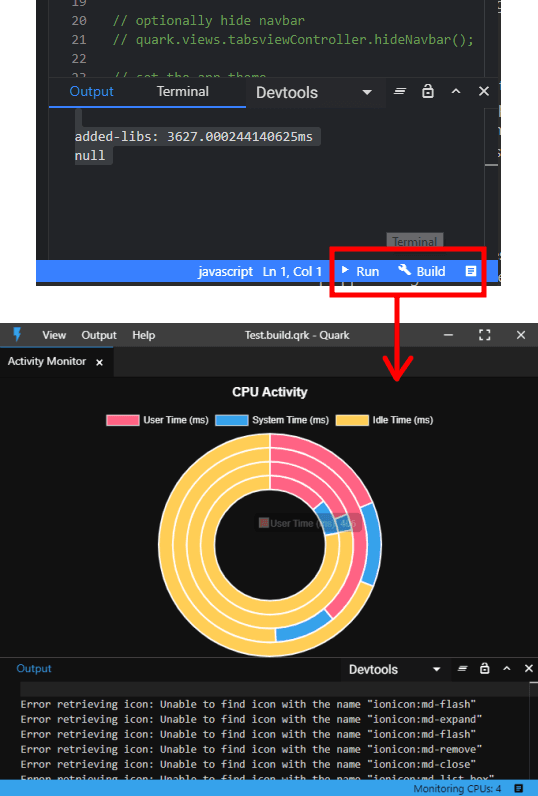
You can explore some other aspects of Quark here. The docs cover some advanced usage of this tool and you can learn all that. Also, Quark is open source and you can find its source code here. It is still in development so we can hope that there will be more features in coming updates. Apart from the features that I have mentioned above, you get terminal here and debug window to see the output or log of the build process. If you have used different kind of code editors then you will easily figure out how to use this.
Final thoughts
Quark is one of the best tools to code working prototype of your projects using web technologies. You can quickly write code for the prototype and then build it and launch it. The desktop app that it generates is optimized and can run on other platforms as well. You can easily share the prototypes that you make with clients using some file sharing software or services.