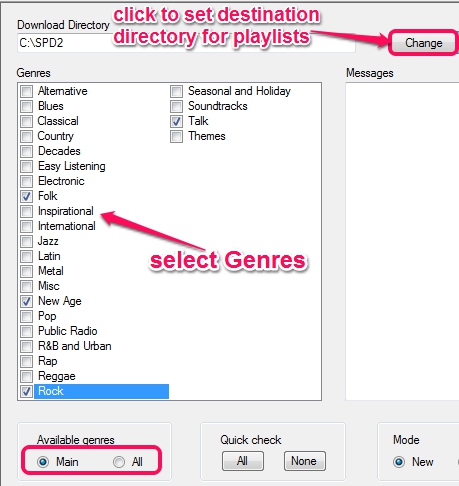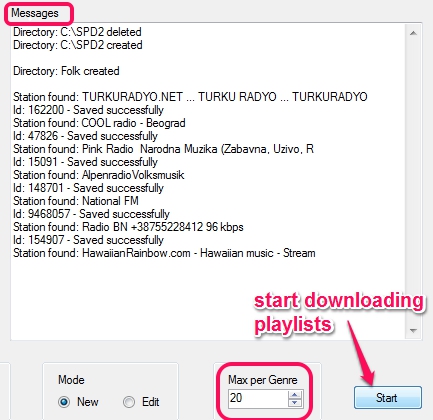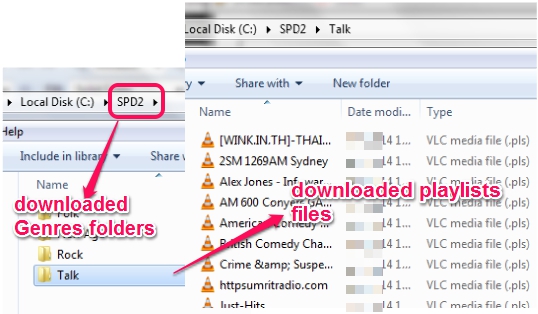SPD2 (new name for Shoutcast Playlist Downloader) is used to fetch Shoutcast radio station playlists to PC. Fetched playlists are of *. PLS format which can be played with VLC Media Player or any other media players that support this format. So, your media player will be able to stream songs directly from Shoutcast radio stations with these playlists.
SPD2 interface provides the list of all genres or main genres available in Shoutcast website and each genre contains multiple radio station playlists, like: 181.FM – The Buzz, Rock FM Romania, MarinaFM, Beat 94.7 FM, BLUES RADIO, Radio10, Today’s Hot Country, and much more. You can select from Genres and can download playlists in just a few mouse clicks.
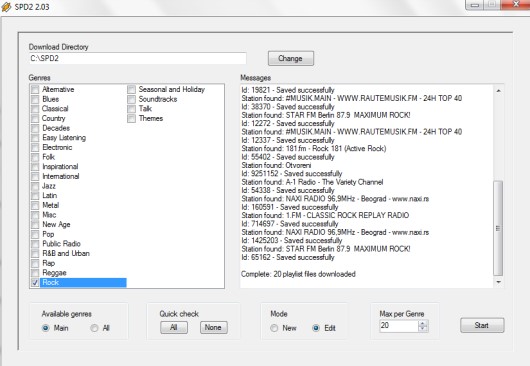
Screenshot above shows interface of SPD2 where you will find Genres at left side and downloaded playlists messages on right side.
Similar Software: Shoutcast Explorer and Radio Downloader.
How To Use SPD2 To Download Shoutcast Playlists:
SPD2 is a portable and a very lightweight application. It requires .NET Framework 4.0 or higher to run it successfully. Its executable application file is just 40.5 KB in size, which can be run from a Flash drive also. At the end of this review, its homepage link is available, which you can use to download this software.
Run this software and its interface will open up on your desktop screen. On the left side, it will show you main Genres, such as: Rock, Classical, Rap, Country, Blues, Seasonal & Holiday, Public Radio, New Age, Pop, Decades, Metal, Electronic, and more. But you can change Genre list to all available genres using available button.
Now if you need to download playlists from all genres, simply select them with All radio button, and tap on Start button to fetch up to date playlists from Shoutcast. Or else, you can manually select which genres you need to download playlists.
For all genres, you can also set number of playlists to be downloaded. Once all configurations are set, start playlists downloading process. In messages box, it will show you station found for a playlist, playlist saved or not to destination location, total number of playlists downloaded.
After finishing the download, access destination folder, where playlists will be saved in different folders having Genre names. For example, Rock folder will contain playlists having rock music files.
Conclusion:
SPD2 is a nice software for all Shoutcast lovers. It brings a simple way to download needed playlists available in Shoutcast and stream them right from the desktop. Features of selecting genres that you want to choose as well as number of playlists for each genre are quite useful.
You might be interested in these best desktop Internet radio players.