In this article, you will read about a free web application that helps you improve typing speed by typing entire novels online.
TypeLit.io is a free online tool that can help in improving your typing speed by typing out the entire novels available in the website. This website has a collection of almost 50 classic novels which can be typed over the text of the book itself. This website provides a typing console page which allows you type any chosen novel in distraction free mode.
TypeLit.io is a website that has made the typing practice a fun exercise which not only allows you to practice typing but also provides you the time to simultaneously read the novel which you might never have read otherwise. Overall, this website provides a distraction free experience to practice typing.
Improve Typing Speed by Typing Entire Novels Online: Typelit.io
TypeLit.io is a free website that provides the tool to practice typing by typing out the entire novels online. This website has a distraction free interface, which helps in great focus required for typing. Apart from the typing, you can also read out the entire novels. Typing out the entire classic novels line by line also improves the chances of reading out the classic novels in depth, also focusing on the parts which would have been ignored otherwise.
You can choose from over 40 all-time famous novels in this website, and start the journey of improving the typing speed. The novels’ length is also mentioned in the homepage, so that you can choose as per your time and dedication for improving the typing speed.
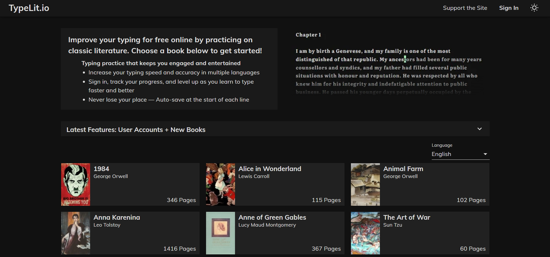
Not only in English, you can also improve your typing speed in typing out the words and sentences in different languages of the novels.
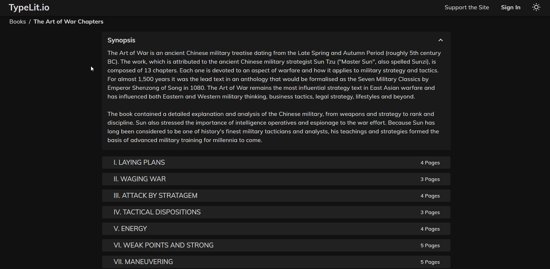
Simply select the novel you are most interested in and then choose the chapter from which you want to start typing. Signing in to the website will help you save the progress of the typing in your account. The progress of the typing will be automatically saved in your profile.
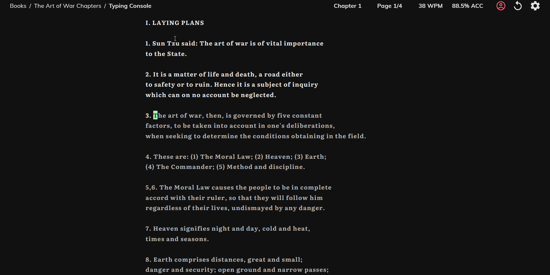
Once you have chosen, there will be a blinker shown on the start of the sentence, simply type in the words as given in the page, highlighted by the blinker and as you go typing in, the blinker would move ahead. If you type in an incorrect letter, that alphabet will be marked as red, which can be corrected by pressing “backspace” and retype the letter, as you would do in a normal typing process.
All the progress of the typing will be shown on the top bar of the page, where you can check out the “words per minute” rate which shows your current typing speed, and the accuracy of the typing as well.
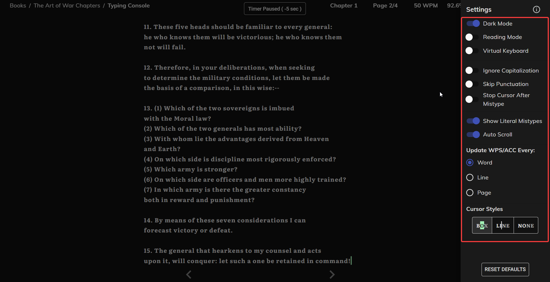
If you want to change the looks of the typing console page, you can click on the “gear icon” which will open up the settings of the page, you can change the mode of the page, from dark to light to reading mode, or adjust the typing rules and blinker settings as well.
In brief
TypeLit.io can be a go to tool for improving the typing speed online where you can actively choose which novel you want to type in, then read and type in the novel simultaneously.