Torrench is a free command line torrent search tool for Windows. This tool can can search anything on torrents and give you the results. It organizes the search results in the same manner as you see them on the web version. It lists all the files according to the seeds and leeches. You can see the details like name of the torrent, its size, seeds, leeches, the date of the torrents and total successful downloads. Torrench supports major torrent providers by default they are not enabled for legal matters, but you can enable them later. Distrowatch and LinuxTracker are the only torrents sites which are enabled in it already.
There are tons of torrents websites that you can use for the same purposes. But, one bad thing about those sites is that they show a lot of ads and annoying redirects. And Torrench solves that for you. Here you will get a similar interface to search torrents and then download the “.torrent” file that you can add in any torrent client. Also, you can opt to get a magnet link and use that in any online torrent downloader.
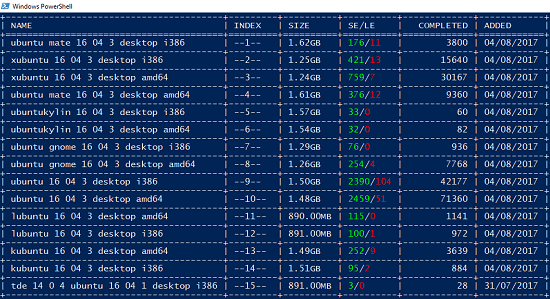
How to use this Command Line Torrent Search Tool for Windows?
Torrench works at quite a fast speed and the torrent file downloads quickly. There are very simple commands to search the torrent and then download the corresponding “.torrent” file. Do note that, this tool is only meant to search torrents, it can’t download the actual file on your PC. You will have to use an additional torrent client for that.
Here are the steps to use this command line torrent search tool on Windows.
Step 1: Download the “torrench.exe” file from here and then save it in some directory of your choice.
Step 2: Open command prompt in the folder where you have saved “torrench.exe”. After that, run this simple command to query the torrents.
torrench "Name of the torrent (may be a Linux distribution)"
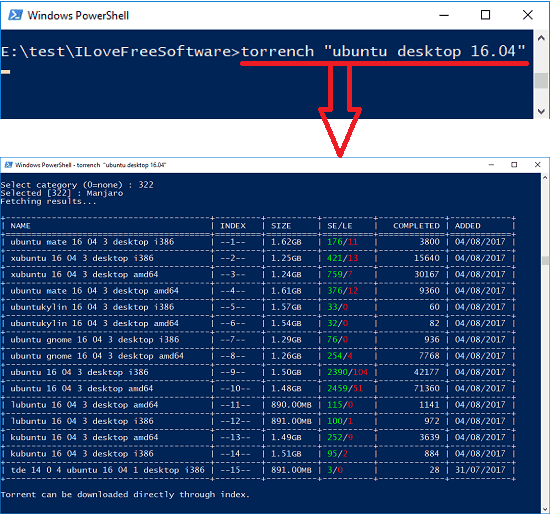
You can see above that it has pulled the results with the details of the torrents.
Step 3: Now, enter the index according to the name of the torrent to download its corresponding “.torrent” file. By default, the file will be saved in the Downloads/torrench folder of your PC.
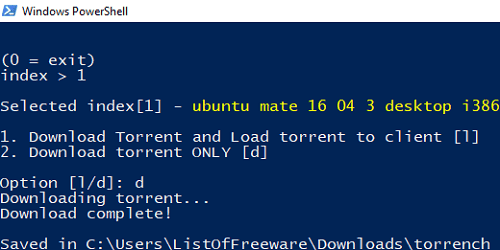
These steps will help you directly search for a particular torrent from Windows command prompt. And you can get a torrent file in easy way that you can use in a torrent client manually. Since this tool is in active development, so I hope that the developer will add the functionality to auto load torrents in default torrent client.
As I have told you above that the major torrent sites are blocked in it by default. But you can enable them if you want. Since that is illegal to use those sites to download movies, TV shows, etc, so I won’t be explaining how to enable them in Torrench here. But you can use this URL to do that by yourself. The process is easy and I am sure you can do that.
Final Words:
Torrench is a very nice command line torrent search tool that you can use. If you hate ads and other annoying popups and redirects, then you can try it. If you like command line related stuff, then I am sure that you will like this tool. It is pretty simple to use it and get the .torrent file on your PC in a few seconds.