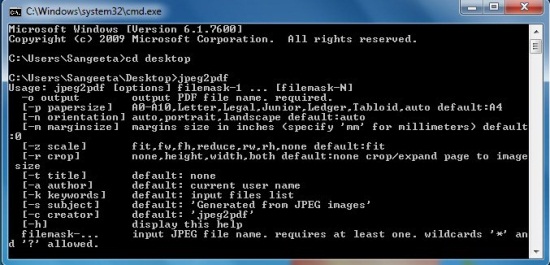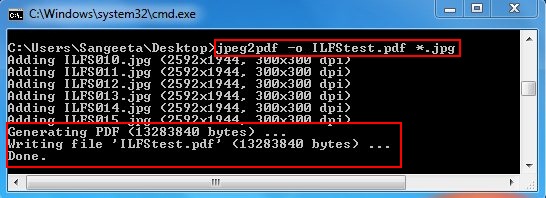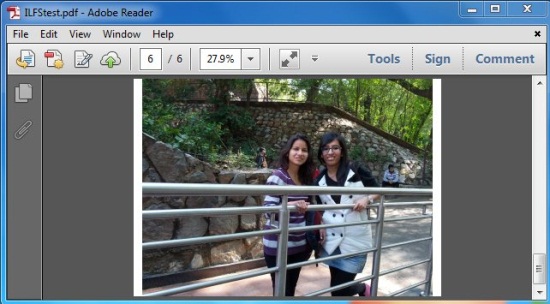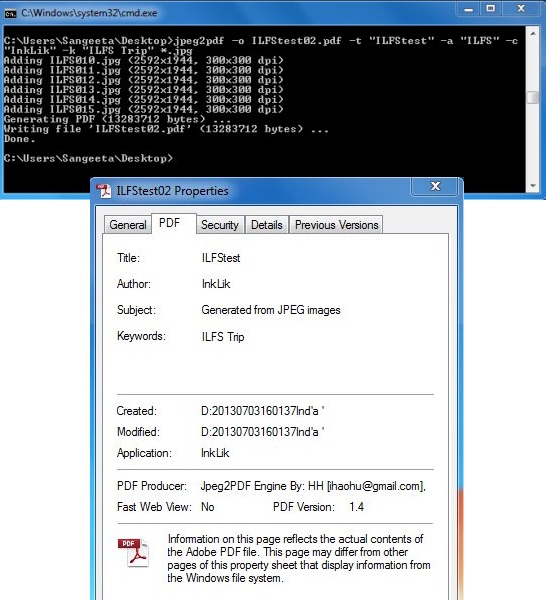jpeg2pdf is a free JPEG to PDF conversion utility that runs through command prompt. It’s a handy and lightweight tool that quickly creates a single PDF document from all JPEG files in a given directory. jpeg2pdf comes with cross platform support and runs smoothly on all major operating systems including Windows and Linux.
The good part is that jpeg2pdf provides flexibility while creating PDF documents. That means, you can specify the paper size, paper orientation, and margin size (in inches) you want to keep in the final PDF. Plus, you can also scale or crop JPEG files if you want. jpeg2pdf provides options for everything, including the possibility to specify the author, title, or subject in the final PDF document.
Apart from that, jpeg2pdf works with wildcard entries (* or ?) and supports scanning JPEG files matching the specified pattern. The tool is available as a freeware and can be downloaded easily using the link given at the end of this article. Once downloaded, you can extract the file contents in the source directory where JPEG files are kept and call it through the command prompt to create a single PDF out of all JPEG files in the directory. Let’s see how.
Create PDF from JPEG files using jpeg2pdf:
jpeg2pdf is quite easy to use. You just need to open the command prompt and call this free JPEG to PDF converter with desired parameters. jpeg2pdf accepts these parameters as arguments and process the PDF accordingly. The details of these parameters are listed under the “Help” file (as shown in the above screenshot). To view this Help, simply type jpeg2pdf in the command prompt and press “Enter”.
The basic command starts like this:
jpeg2pdf -o ILFStest.pdf *.jpg
This will call jpeg2pdf and create a single PDF naming “ILFStest.pdf” (-o is argument to specify output file name) from all JPEG files (*.jpg) files in the given directory.
The above command picks all JPEG files in the given directory for conversion. If you want specific JPEG files to be included in the conversion, you can name them using a comma separated list.
So like this, you can use the available parameters in different combinations and form your own commands to create the desired PDF. Like the one I have used (as shown in the following screenshot) to modify file properties.
Key Features of this Free JPEG to PDF Converter:
- Free command line tool to create PDF from JPEG files.
- Option to specify the desired paper size: A0-A10, Letter, Legal, Ledger, etc.
- Option to specify the desired page orientation: Auto, Portrait, Landscape, etc.
- Option to specify margin size in inches.
- Options to crop or scale JPEG files.
- Options to modify title, author, keywords, subject, or creator in the final PDF.
- Support for wildcards.
- Simple and easy to use.
- Lightweight.
- Help file available.
Also check out 3 free online AutoCAD to JPG Converters.
The Final Verdict:
jpeg2pdf is a nice free command line utility to quickly merge several JPEG files and create a single PDF out of them. It’s a handy tool to convert JPEG to PDF, as well as modifying the file properties of the output PDF. Give it a try.