Soft4Boost Document Converter is a free XPS to Word converter software for Windows. Here it takes single or multiple XPS files from you and convert them to DOC file. You can also opt to convert a given XPS file to DOCS as well. Basically this is kind of a universal document converter software that supports XPS for input and DOC/DOCX for output. The software is a very straightforward and works on all version of Windows to quickly convert one document from one format to other. Apart from XPS and Word, it supports other files as well such as PDF, FB2, EPUB, MOBI, PNG, JPG, TXT, RTF, and many more.
XPS is a Microsoft proprietary file format that is similar to PDF. XPS is a document file with fixed page layout. It contains layout, printing, and appearance information and you can open it via Microsoft XPS Viewer. Not only this but the built in PDF viewer of Windows 8 or 8.1 can open these files. But if for some reasons, you want to convert it to a MS Word document then you can’t do that normally. You will need a third party software to do that and one software is Soft4Boost Document Converter. In the next section you will see how it works.
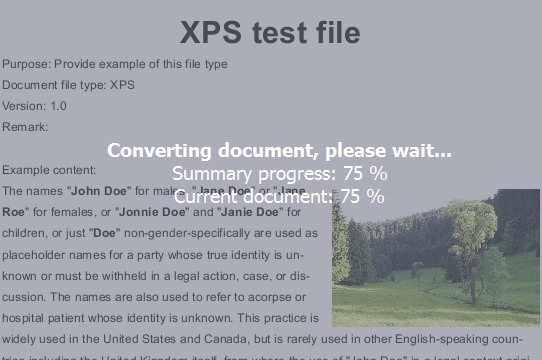
Free XPS to Word Converter Software for Windows
Using this software is very simple and you simply start by launching it after installing. Next, you hit the “Add Files” button and add some input XPS files you want to convert. After that, it will open the XPS view and and it will even show you its preview.
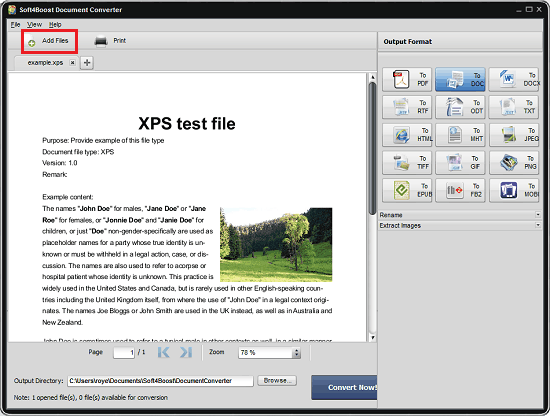
Now, you select DOC or DOCX as the output format and from the list of file formats given here on the right side. After that, you are all set to start the conversion process. Just hit the “Convert Now” button and then you are done. Find the converted XPS document in the output folder in the form of DOC or DOCX based on what you specified in as output format.
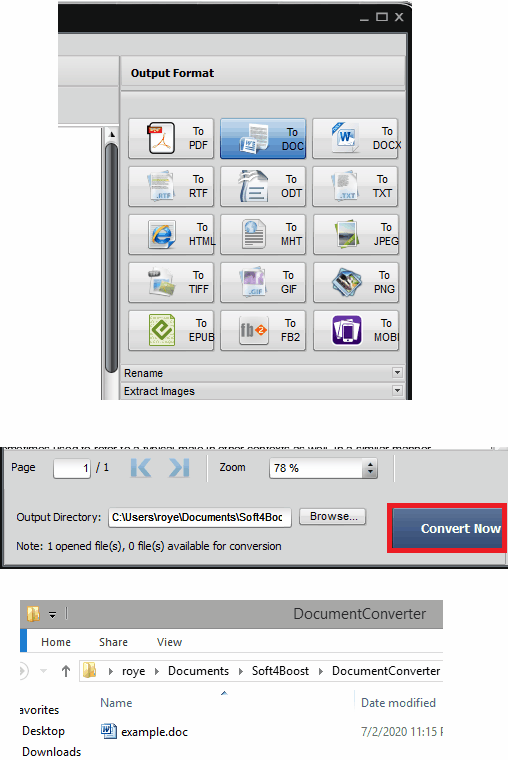
In this way, you can use this simple and effective XPS to DOC converter software on Windows. Use it on any Windows PC and then you can simply convert any XPS file. And not only XPS but it supports tons of other files formats to convert between them.
Closing thoughts
Soft4Boost Document Converter is a very nice software that you can use to convert XPS files to DOC/DOCX. The best part about this software is that you can use it to convert multiple XPS files. And it supports both DOC and DOCX formats which is a good thing. And since it is a universal document converter software, you are free to convert files of other formats as well.
Download Soft4Boost Document Converter from here