This tutorial covers how to automatically change desktop wallpaper at Windows startup. That simply means whenever you will launch Windows, each time a separate wallpaper will be visible to you. You can add as many wallpapers as you want and also select if you want to see desktop wallpapers sequence wise or randomly. You will also be able to set the wallpaper size (tile, center, fit, etc.).
To automatically change desktop wallpaper at Windows startup, I have covered a free software called “Wallpaper Slideshow LT“. This software has a basic interface with useful features. Once everything is set up, you can close the software and it will do the rest of the part. Each time you starts Windows and access desktop, a different wallpaper will be in front of you.
Let’s check how we can do this.

You may also check the video which also covers the process to change desktop wallpaper at each Windows startup:
How To Automatically Change Desktop Wallpaper at Windows Startup?
Step 1: Get the EXE of this software using the link added at the end of this article. Install and run it.
Step 2: The interface of this software provides some pre-added wallpapers. You can click on any wallpaper and see its preview. To add more wallpapers, use Add button. You can add as many wallpapers as you want.
Step 3: Select “change on startup” option. In addition to that, you can also select if you want to choose image randomly or in the sequence in which these were added.
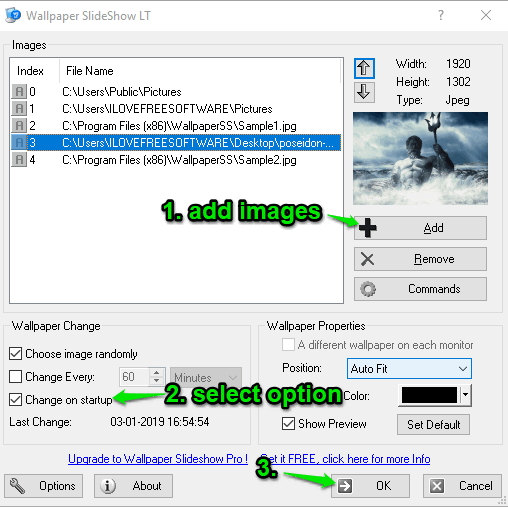
Apart from this, there are other options that you can use. For example, you can:
- Change the position of images.
- Set backup color for wallpaper. It is helpful when the wallpaper is not fit to the entire screen.
- Wallpaper position (Center, Tile, Fit To Screen, or Auto Fit).
Adjust options and use OK button to save the changes.
The Conclusion:
There are many other software that can play wallpaper slideshow by changing wallpaper after every 5 min, 1 hour, 2 hours, etc. However, the feature to automatically change desktop wallpaper at Windows startup is not present in all such software. This software comes with such feature and also very easy to set up. Try it.