In this post, I will show you how to convert Bootstrap code to Tailwind CSS code for free. Docuwriter.ai is a free website that offers a free Bootstrap to Tailwind converter tool that you can use. You just need to give it the HTML code with Bootstrap elements and attributes. It analyzes the input Bootstrap code and then will give you an equivalent HTML code with Tailwind CSS elements. The input and the output code will look exactly the same.
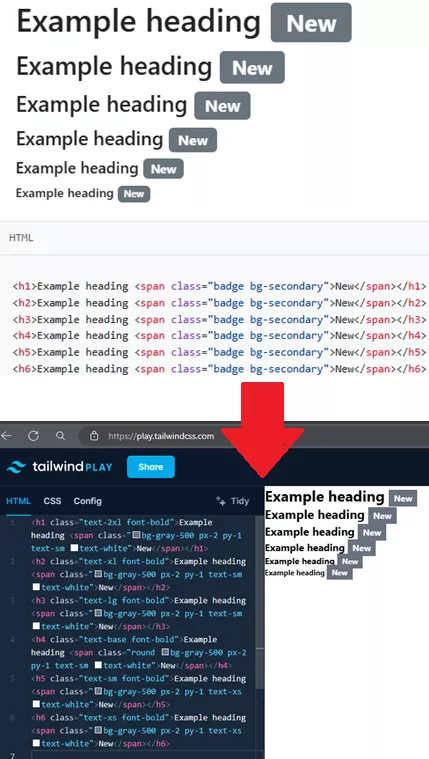
What is Bootstrap?
Bootstrap is an open-source front-end framework by Twitter that is used for building responsive and mobile-first websites. It provides a collection of CSS and JavaScript components, such as buttons, forms, navigation bars, and carousels, that can be easily integrated into web development projects.
With Bootstrap, developers can rapidly prototype and develop websites and web apps without having to write vanilla CSS and JavaScript code from the scratch. It also offers a grid layout system that allows for the creation of responsive designs. This is mainly to ensure that websites adapt and look great on different devices and screen sizes.
Bootstrap also includes pre-styled templates and themes that can be customized to suit specific design requirements. Its extensive documentation, consistent design patterns, and cross-browser compatibility make it a go-to choice for web developers seeking efficiency and consistency in their projects.
Overall, Bootstrap simplifies the web development process by providing a comprehensive set of tools and resources, enabling developers to create visually appealing and fully functional websites with ease.
What is Tailwind CSS?
Tailwind is a utility-first CSS framework that allows you to style elements using simple classes like “.text-blue-500” instead of traditional CSS declarations. The idea is that these pre-defined utility classes give you tools to “tailor” styles rather than write actual CSS code.
Here are some key things to know:
- It follows a mobile-first, responsive design approach out of the box.
- Classes are meant to be layered together like “flex items-center text-xl” for reusable combinations.
- No need for extra CSS files – styles are purged and only used classes compile to clean code.
- Fully customizable via the tailwind.config file to adjust spacing, colors etc.
Basically, it streamlines frontend style implementation by composing classes instead of styles. This makes code highly readable/flexible and encourages reusable CSS without bloat.
Why you need to Convert Bootstrap to Tailwind?
As someone who has converted several client projects from Bootstrap to Tailwind, I can tell you it’s totally worth it. Here are the top reasons:
- Bootstrap uses predefined components that lock you into a certain structure and styling. Tailwind’s class-based approach allows flexibility to build any design you want.
- No more hunting through Bootstrap docs to find the right class. With Tailwind, any UI need can be solved on the fly by combining the right utility classes. This results in a much more fluid.
- Bootstrap can be tricky to customize beyond basic variables. Tailwind makes it simple to tweak colors, spacing, fonts etc., via Tailwind config. Fully customizable without touching any actual CSS.
All in all, Tailwind gives you more power and control over designs and development compared to Bootstrap.
How to Convert Bootstrap to Tailwind CSS for Free?
Using the Docuwriter.ai website is very simple. There is no registration or sign up required in order to use it. You only have to access its main website from this link and then get started. The UI is simple, and it looks like this.
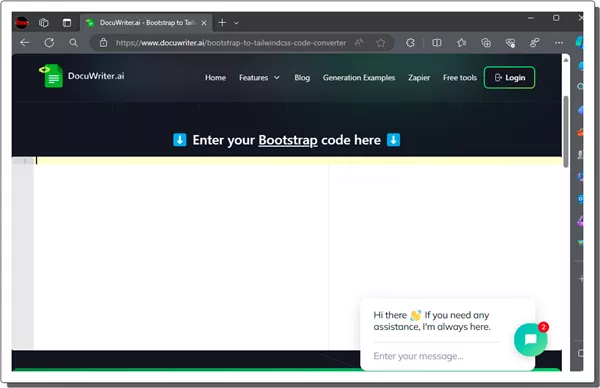
Now, you simply start by copy-pasting the Bootstrap code that you want to convert to Tailwind CSS. So, do that.
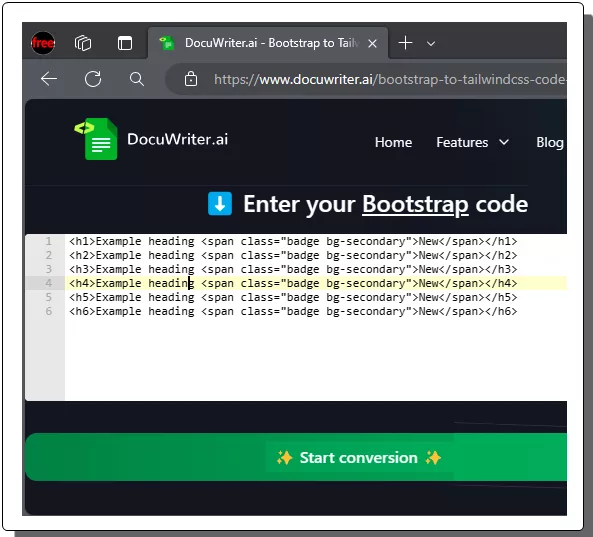
Hit the Start conversion button and then wait for a few seconds. It will take some time and will spit out the final output code using the Tailwind CSS. You can later view the generated code in a Tailwind Viewer to verify the output code.
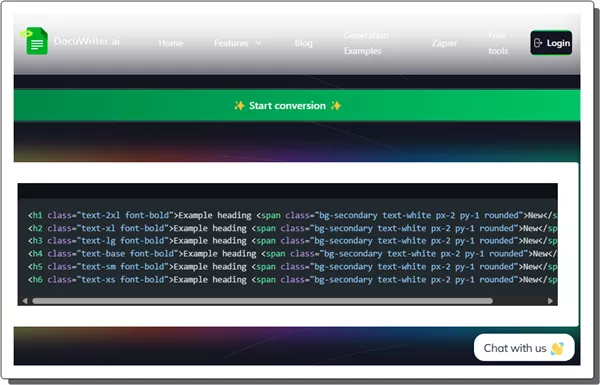
This is it. This is all it takes to convert Bootstrap code to Tailwind CSS code for free. Just use this developer tool as I have mentioned here. Bookmark it for quick access and convert as many Bootstrap code snippets as you like.
Closing thoughts:
If you are looking for a free tool to convert an old Bootstrap code to latest Tailwind CSS, then this post will help you. The tool I have mentioned here works perfectly and will give you an accurate output that you can use in production. I really liked the way it works and the fact that it works with almost all the versions of Bootstrap. If you are a front-end developer, then I am sure you will like this tool and use in your next site maintenance projects.