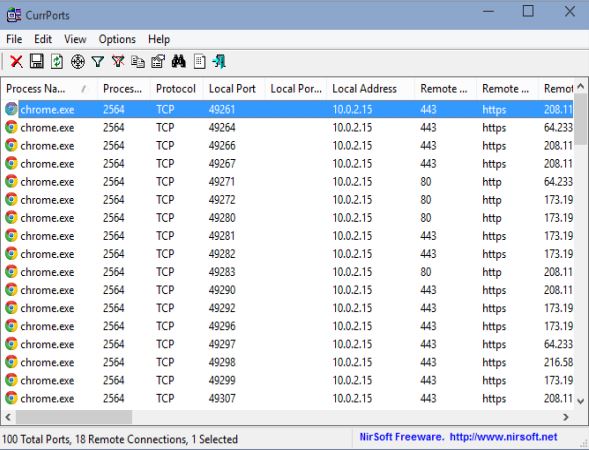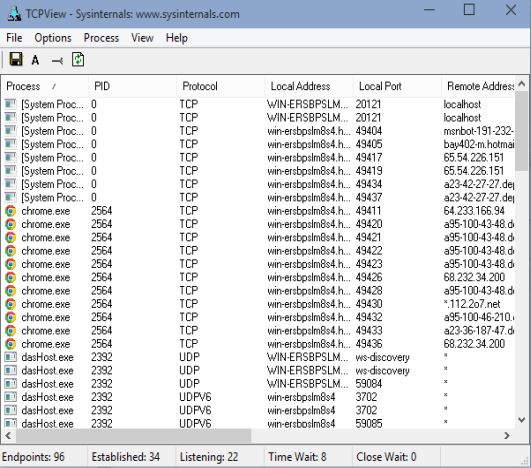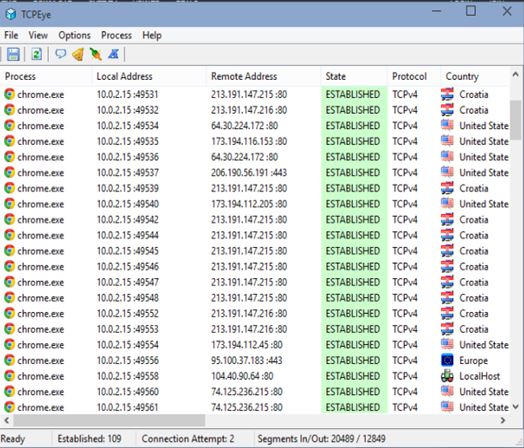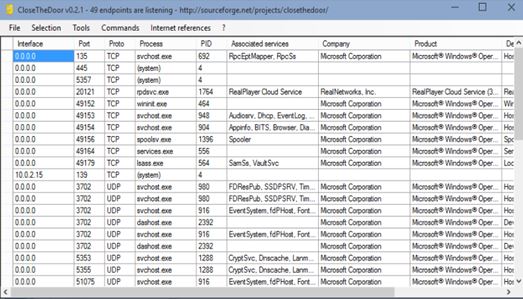Here’s a list of 4 best port monitoring software for Windows 10. Checking port activity from time to time might help you detect malware on your PC. If you see an unknown application that’s sending traffic to and from the Internet, then you can investigate and if it does turn out to be something dangerous get rid of the viruses and spybots that have infected your system. Checking traffic might also come in handy for other reasons.
Let’s see these software below.
CurrPorts
CurrPorts is a compact and portable port monitor that’s going to report back every application that makes a connection to the internet via computer ports.
List of active connections is created on first run and then afterwards it can be refreshed by either you, or automatically every X number of seconds. Info that the application displays is extensive. You get connection protocol type (TCP or UDP), local port number, IP address, remote port number and address, info about the application that made the connection and more.
Get CurrPorts.
TCPView
TCPView is a port monitoring software that’s very similar to CurrPorts. It’s also portable, but not quite as advanced.
Fewer options are available, and by default the list of connections is refreshed automatically, every 1 second. Same info is available, port numbers, application info, IP addresses of the end points (local and remote), etc. Export of data is possible. Info that the application spews can be saved as a TXT document.
Get TCPView.
Also, have a look at Free TCP Connection Monitoring Software For Windows: TcpLogView.
TCPEye Network Monitoring
TCPEye Network Monitoring is another clone of the two previously mentioned port monitoring software for Windows 10. Here all the traffic going through ports of the computer are detected automatically.
IP info and port numbers can be found in the “Local Address” and “Remote Address” columns, alongside a lot of other info. TXT export of the collected port activity info is possible. TCPEye has an option that automatically loads suspicious executables that are connected to the Internet on VirusTotal. You also get an embedded Whois tool and a GeoIP tool that helps you find out where in the world exactly the end point of an IP address is.
Get TCPEye Network Monitoring.
CloseTheDoor
CloseTheDoor takes simplicity to a new level when it comes to port monitoring software for Windows 10.
Interface is more striped down (there are no toolbars) but you do get access to a whole lot of option from the top left corner menu. You can generate and save TXT document with a list of active ports, application info, and more. Quickly Google process name, remote IP, etc. You can even quickly access more obscure system tools of Windows like services manager, registry editor, security settings and more.
Get CloseTheDoor.
Also, have a look at Free Network Monitoring Software To Monitor Active TCP/IP, UDP Ports.
Conclusion
I have to say that even though it’s not a port monitoring software that I’ve heard about before, CloseTheDoor impressed with the mix of simplicity and features that It has to offer. CurrPorts and TCPView follow close behind, because they are similar in functionality, and also portable. Let me know your opinion in the comments down below.