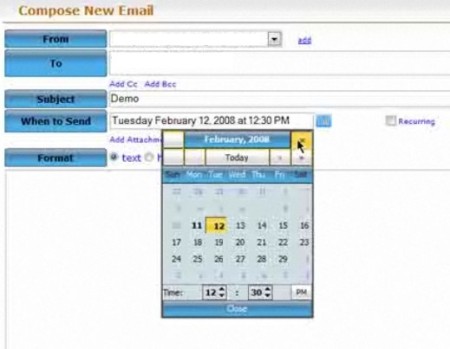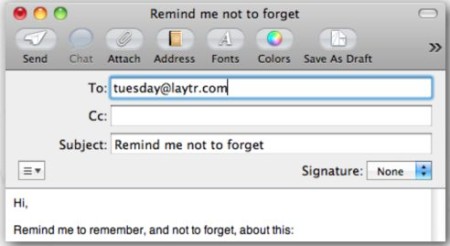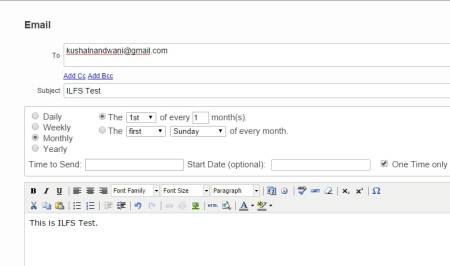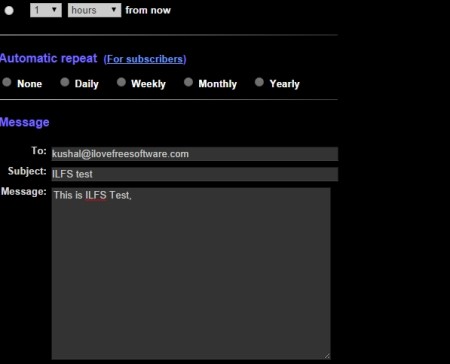Here is a list of 4 free websites to schedule emails online. With these websites, you can easily schedule an email to be sent at a later time and rest assured.
Emails are a very important source of communication; most of the official work is done through emails. A mobile phone and an email account are two things that every person is presumed to have. Given the convenience of sending an email, there is hardly any doubt as to why it has become such a popular medium. But, there still remains a point that popular email platforms have kind of ignored. The point I am talking about is the option of scheduling an email. This is one option that does not find a mention while you are composing a new mail.
However, a lot of extensions, software, and websites have made sure that you find it easy to schedule emails; that you are able to send email exactly at the time at which they are supposed to be sent. Since, all this is done automatically, you do not have to face any undue or extra burden. I have reviewed 4 such websites for you in this article.
The 4 websites to schedule emails online reviewed in this article are LetterMeLater, Laytr, Sendrecurring, and Time Cave.
LetterMeLater:
The first website to schedule emails online is LetterMeLater. You will have to first sign up with the website and create a free account. After that, you can start scheduling mails from your account, which is quite an easy task. The website allows you to set date, time, add attachments, and more. The option to add CC, BCC is also available, so that you do not miss any of the regular features you use in your mail. As far as the accuracy is concerned, the website delivers everything it promises.
In your account, you will find an option to schedule email. Add the basic details like recipients email id, subject, text, and then select the time and date at which you wish to send the email. There is an option of sending recurring emails as well. If you choose this option, you can send a particular email multiple times; the timings and dates are fixed by you of course.
Read the detailed review here.
Laytr:
Another website to schedule emails online is Laytr. This website is actually useful for two purpose. One is obviously, that you can schedule emails which will be sent at the time set by you. Another feature of this website is that you can also set up reminder emails for yourself. Both these actions can be performed for free, through your free account. The process of registering is not that difficult.
There are no separate columns to distinguish the above mentioned features of this website. You can perform both the actions from one column itself. There is an option to add recipient’s email address, add Cc, subject, and your text. Select the time and date and your work is done. The website will send the email even if you have logged out of your account. A conformation message for the same will be sent in your inbox as well.
Read the detailed review here.
Sendrecurring:
Sendrecurring is another useful website to schedule emails online. The free version of this website will allow you to schedule around 100 emails and has a customizable look. There are paid versions as well if you wish to enjoy more features of this website.
Creating an account is very simple and will not take much time. Once created, choose the option of New Mail from the dashboard of your account. You will be taken to another page where you can start entering all the details. The name of the website itself suggests that you can send recurring mails. The option to send one-time mails is also available.
To schedule emails, you have the option of selecting the desired time and date. You can also choose to add Cc, Bcc, change font, select font size, select format, add background color, and more. In terms of tools and options, this website seems to be quite rich. Try it out from the link above.
Time Cave:
The fourth and final website to schedule emails online in this list is Time Cave. This is yet another website that allows you to schedule emails through a simple procedure. You just have to log in to your free account and add the content of your email. If you want to send recurring mails, then there is an option of automatic repeat that you can tick. You can also choose to preview the scheduled email before confirming it.
While scheduling your emails, you can add the email address of the recipient, subject, and main content of your email. There are no options to add Cc, Bcc, or to add attachments. Thus, it can be said that Time Cave is a decent platform with a scope of improvement. Hope these features can be added soon.
All these above mentioned websites can be used by you to schedule emails online, so that you can get on with more important tasks without worrying about your mails. Try them out and let us know what you think about them.
You can also read our post on 9 Free Online Reminder Services.