In this article, you will read about how to create a virtual avatar to replace yourself in Zoom Meetings.
Since the pandemic has started, most of the work has been shifted to homes. Most of us have successfully integrated the process of working from home while simultaneously overcoming great difficulties.
However, work from home and using different online platforms such as Zoom and Microsoft Teams to execute the meetings have presented us with various difficulties in arranging our backgrounds often. Moreover, these types of difficulties occur almost every day when working from home. For this, you can solve this problem with this application called LoomieLive.
Create a Virtual Avatar to Replace Yourself in Zoom Meetings
LoomieLive is the free tool to create your own personalized 3D avatar of yourself that you can use for various virtual arrangements such as video streaming, virtual meeting, and various fun content creations. This platform can be download on your mobile phones supported by Android and iOS and PC devices having macOS or Windows.
For creating the avatar, you may first have to download the application on mobile phones. You can start by downloading the application by clicking here.
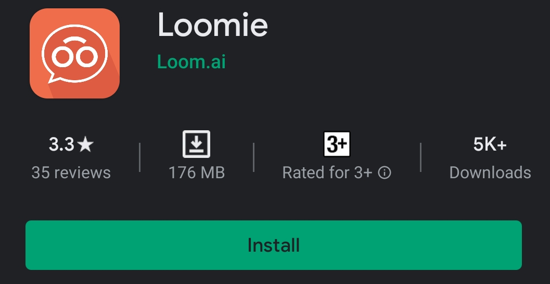
You can start by signing into the application using your Google ID, Apple ID, or Facebook ID for saving the Avatar into your ID. Once you sign in, the application will ask your permission to access the camera.
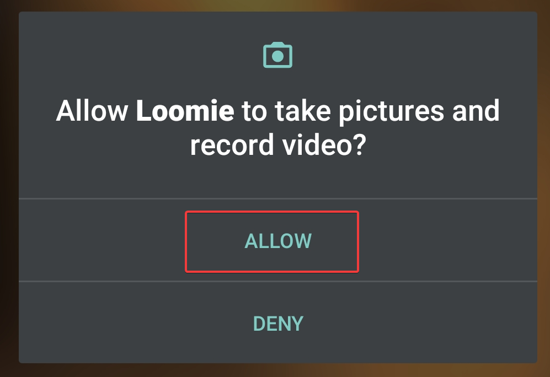
Click your selfie with neutral expressions in the next step to create your raw avatar and later add the specifications to the avatar.

If you don’t want to click your picture, you can use the best picture from your gallery to get started. You will be presented four variations of your avatar. Choose the one you like and then continue with editing the avatar.
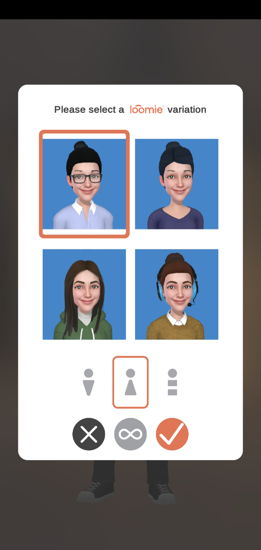
You can edit almost all the components of the avatar including the skin color, hair color, beard style, ear shapes, clothes, facial features shape, makeup, and much more.

Once you are done with editing your avatar, you can save the changes into your profile and login to the application on the PC to use the avatar for different platforms including Zoom, MS Teams, Google Meet, and various other applications.
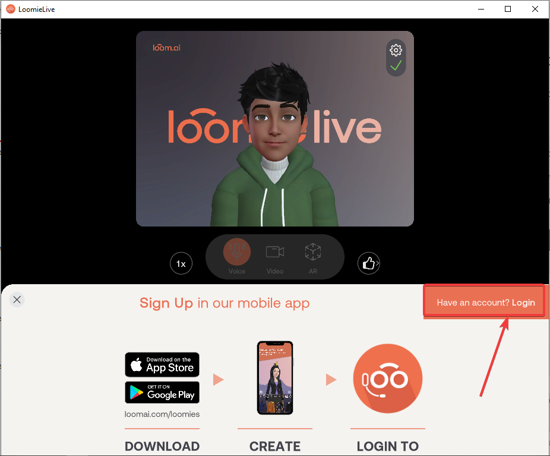
You just have to switch the camera settings in the video conferencing application to LoomieLive Camera+ and then your avatar will show on the screen instead of your name initials. Moreover, this avatar will match up your expressions to give a more human feel to the conversation.
LoomieLive is a great way to interact with other people virtually when only your voice is available and not you as a whole.
In brief
LoomieLive can prove to a great alternative to present yourself to the audience without having to uninterested and unavailable for the call. This avatar can come in handy during the times you’re struggling with your working space at home.