SVGX is a free and open source software to manage SVG assets on your PC. Here it lets you browser through SVG files on your PC in a file manager like interface. It even allows you to edit SVG files and create a collection that you can set as favorite. It lets you manage SVG icons and backgrounds, and offers SVG optimization as well. You can compress SVG icons and other assets in it, and you can also generate background code in CSS after specifying some parameters. Not only this but you can also convert the SVG code to encoded URL as well that you can use on your websites.
If you are a designer or developer then you will really like SVGX to manage all your SVG assets. Here you will have all your SVG icons, backgrounds, and other assets consolidated into one place. The built-in SVG viewer is simple as well and offers zoom and custom background functionality. You can browse, explore, view, and edit any SVG file and then export the optimized the code. The file browser offers a powerful search as well, so you can find any SVG file on your hard disk by making simple search queries.
![]()
Free SVG Assets Manager for Icons, backgrounds with Optimization: SVGX
Using SVGX is very simple and right now it is available for MAC and Windows. You can download it from here and then simple install it and open it up. The main interface of the software looks like a file manager and looks like this.
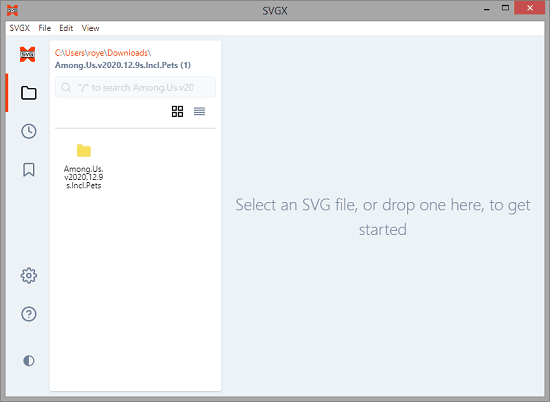
You can locate and any SVG file and its code will be show in the editor down below. If you want to make some changed in the code then you can easily do that. SVGX offers inline editing for SVG assets, and it is very easy to use.
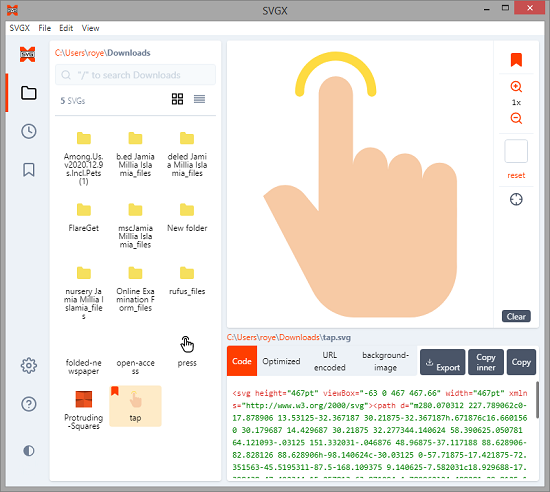
Next, you can move to the Optimized section to see the compressed SVG code. This is good in case you want to have highly optimized images for your sites in order to have good performance. You can also move the next section and then see the generated encoded URL that you can copy and use wherever you want.
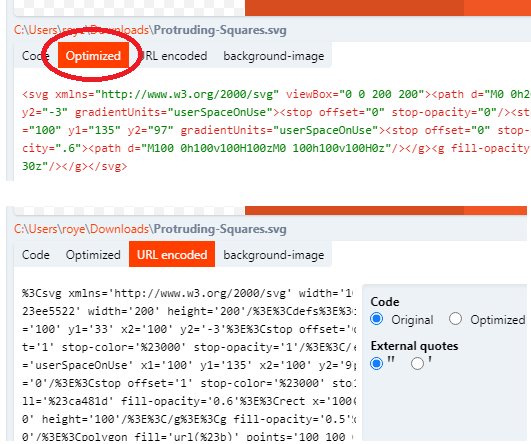
The Next feature that you can find in SVGX software is use the background generator. You can use it to generate a repetitive background pattern and it will generate a CSS code for you that you can copy and use wherever you want. The options to generate CSS pattern are there, and you just have to specify how you want your patterns to be.
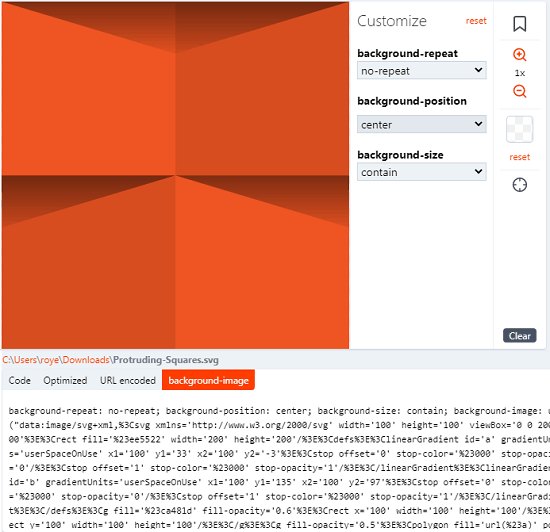
In this way, you can use this simple and very useful software to manage all your SVG assets from one place. The process is very simple and straightforward. All you have to do is download it on your PC or Mac and then start using it to view and edit any kind of SVG files.
Final words:
SVGX is quite a unique tool that you can use. If you often work with vector graphics in SVG format then you will like this simple software. Manage all your SVG files on desktop and also have bookmarks of favorite SVG or most common type of icons or backgrounds you use. Also, the SVG optimizer is quite useful tool and works as intended. So, if you are looking for a SVG manager then give SVGX a try.