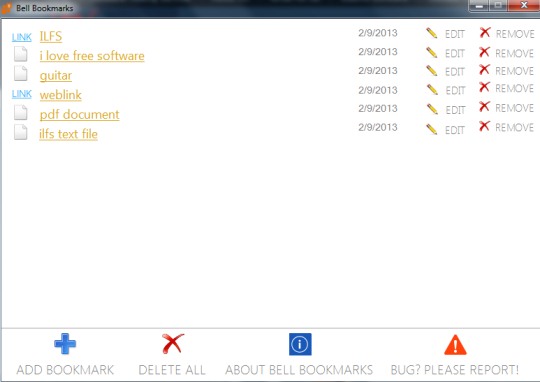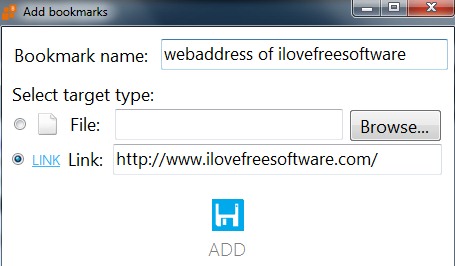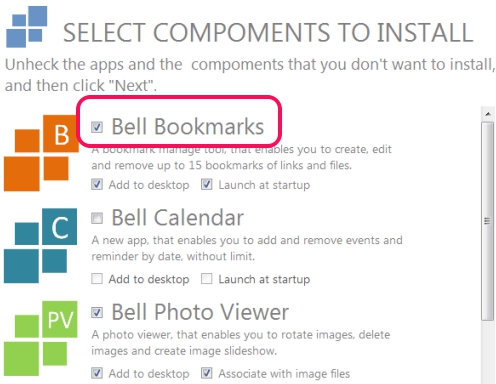Bell Bookmarks is a free bookmark software that is used to store web links, source path of documents, text files, pdfs, and can also be used to store source path of images available on your PC to quickly open them without any need to search them. Moreover, you can also use it to open applications like WordPad, Notepad, image editor software, etc. Just provide the name and original path of an application, document, or webpage, and store it with Bell Bookmarks.
The most important use of Bell Bookmarks is that you can store web links as well as desktop files links with it. Hence, there is no need to open your web browser to view saved bookmarks. Once you will add them with this bookmark software, you can directly access them and can open them from its interface with default web browser.
See the screenshot below that shows simple and clean interface of Bell Bookmarks.
You can add as many bookmarks as you want and can store them in a single place. Moreover, any bookmark added by you can be edited anytime. It can be more useful if there would be an option available to import or export bookmarks in a single file. But at present, there is no as such option available.
Add Bookmarks With This Bookmark Software:
To add a bookmark, simply hit on ADD BOOKMARK option available on its interface and it will open a new window. In that window, provide any name for your bookmark and its target type. For example, if you are adding a web-link, then select Link option (see the below screenshot) and provide the address. After that, hit the ADD button and your bookmark will be saved which you can see on main interface of Bell Bookmarks.
In the same way, you can store a text file, image, or any other document available on your PC with Bell Bookmarks. Simply provide source path of file that you want to add with this bookmark software. For example, if you want to store a word file, then provide its address and save it. Now whenever you will click on that saved bookmark, your word file will open with MS Word by default.
Key Features Present In Bell Bookmarks are:
- It is a unique software that is used to store web links as well as lets you store shortcuts of desktop files to open them quickly.
- As it can open applications also, so it can be used as application launcher software.
- You can edit any bookmark or can delete it.
- You can provide source path of applications whose desktop shortcuts are available on PC. After this, you can delete desktop shortcuts and can make your desktop clutter free.
- Anyone can use it free.
We have also reviewed 5 freeware to sync bookmarks between browsers.
Download and Installation Process of Bell Bookmarks:
Bell Bookmarks comes with Bell Office which is a product of Bell Software. So you need to download Bell Office to install Bell Bookmarks. Its download link is present at the end. Start the installation process and you will find other components of Bell Office during installation such as Bell Reminder, Bell Photo Viewer, Bell Calendar etc. You can install or can skip their installation accordingly.
After completing the installation, run Bell Bookmarks from desktop shortcut.
Conclusion:
Bell Bookmarks is a good software that combines bookmarks of web browsers and desktop. Moreover, you can also launch applications and can run files with default program associated for each file. Give a try to this bookmark software and download it using the link available below: