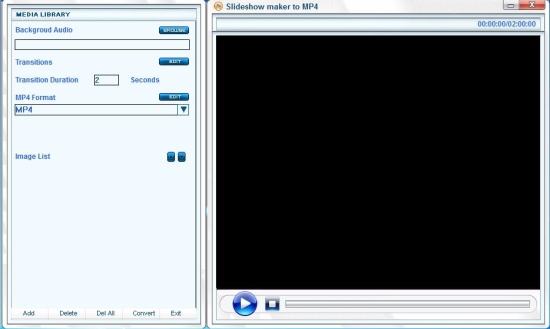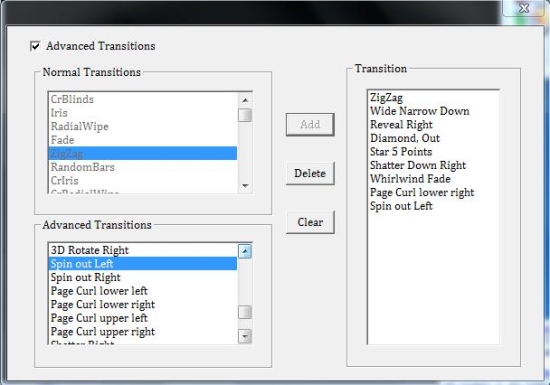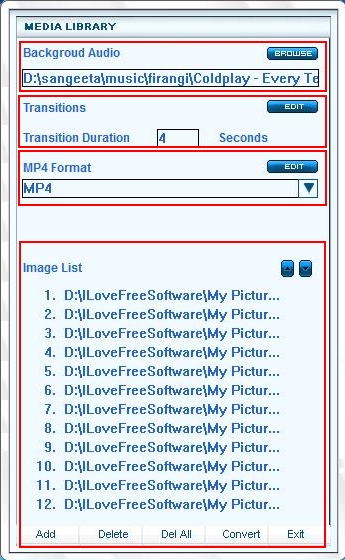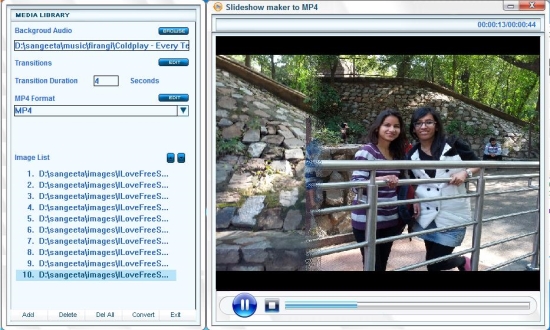Slideshow Maker To MP4 Converter is a free slideshow maker that lets you create photo slideshow, add music to it, and save the file to MP4 format. It’s a handy and lightweight application, which allows you to create dynamic slideshows by applying various normal as well as advanced filters to your photos.
Slideshow Maker To MP4 Converter comes with a user-friendly interface, which lets you easily merge several photos into a nice-looking photo slideshow with wonderful transition effects. It also lets you add background audio to the slideshow and save it as a video file. Plus, it provides some setting options to let you customize the video properties.
Before we proceed further, let’s have a look on the download and installation part of Slideshow Maker To MP4 Converter.
Download and Install Slideshow Maker To MP4 Converter:
Slideshow Maker To MP4 Converter is a lightweight software, and can be downloaded free of cost using the link given at the end of this article. The download will consist of a setup file of size 12.5 MB. You can double-click on this file to run the installation wizard. After that, you just need to follow some simple instructions to install this free slideshow maker in your system.
Let’s now see how you can create photo slideshows and make MP4 videos out of them using this free Windows app.
Create Photo Slideshows using Slideshow Maker To MP4 Converter:
Slideshow Maker To MP4 Converter is very easy to use. You just have to pick the photos you want to create slideshow from. The allowed file type is JPG, BMP, TIF, and TGA. After adding the photos to the program interface, you can choose the type of transition effects you want to add to the photos.
Slideshow Maker To MP4 Converter provides a huge variety of normal and advanced transition effects to choose from, and the total number of transition effects to be added should be one less than the number of photos.
The transition effects play in sequence with your photos and produce beautiful slideshows. You can also add a background audio to the slideshow by selecting an audio file from your system.
Once you are done with all the settings, you can preview the slideshow in the integrated player on the right. And if you find it perfect, you can convert it to MP4 format to save it as a video file on your system that can be played later using any media player.
Now let’s have a quick look on the key features of this free slideshow maker.
Key Features of this free Slideshow Maker:
- Free slideshow creator.
- Supported image format: JPG, BMP, TIF, and TGA
- Add background audio.
- Supported audio formats: MP3, WAV, WMA, FLV, MPEG, MOV, MP4, 3GP, AVI, WMV, and ASF.
- Beautiful normal and advanced transition effects.
- Adjustable transition duration.
- Convert slideshow to MP4.
- Adjustable video settings like frame rate, audio/video bitrate, etc.
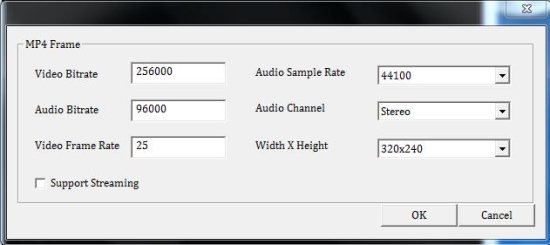
- Inbuilt player to see slideshow preview.
- Easy-to-use.
- Handy and lightweight.
The Final Verdict:
Slideshow Maker To MP4 Converter is a nice free slideshow maker that lets you create beautiful photo slideshows and save them as video files. The bunch of transition effects provided by this free slideshow creator is quite nice and interesting. The only thing which is annoying is a tiny add window that pops up from your system tray area whenever you open the program window. Rest everything works fine. Download this free slideshow creator now and give it a try!