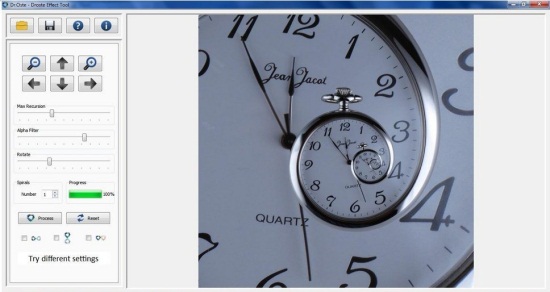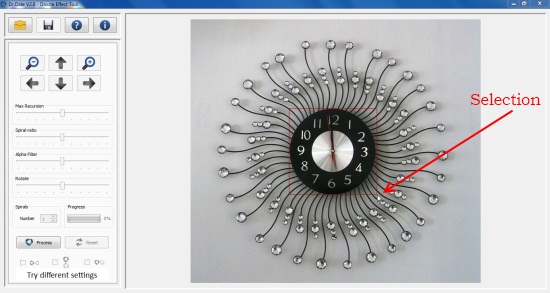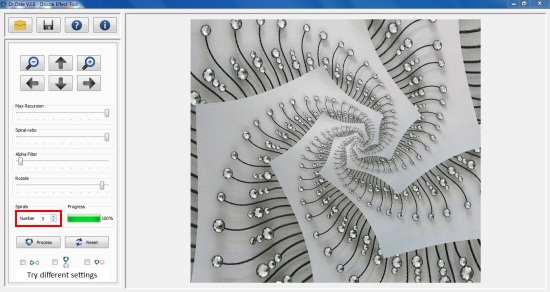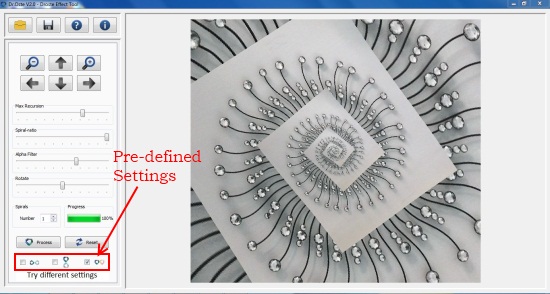Dr.Oste Droste Effect Tool is a free software that lets you create attractive Droste Effects with images. Droste Effect is an image effect in which part of an image repeats itself recursively to form a spiral pattern. This kind of an arrangement is usually created with the help of the Pixel Bender plug-in in Photoshop. However, this is an expensive and complex approach for creating Droste Effect. If you are not a professional and just want to try your hands on editing images with Droste Effects using some simple and handy tool, then Dr.Oste Droste Effect Tool is surely the right app for you.
The tool is available as a freeware and can be downloaded easily using the link given at the end of this article. Dr.Oste Droste Effect Tool accepts images in a variety of input formats and lets you fine tune the effects using slider controls. Let’s see how to use this free image editor to edit photos with Droste Effect.
Create Droste Effect using Dr.Oste Droste Effect Tool:
Dr.Oste Droste Effect Tool comes with a user-friendly interface and is quite easy to use. All you have to do is to browse picture from your system you want to apply Droste Effect on (Here, I am using a sample clock image I have downloaded from the internet). Once the picture is loaded, you can use your mouse pointer to make selection on the photo you want to embed recursively in the photo to create Droste Effect.
After this, just press the “Process” button and see the magic!
To further refine the effect, you can use the slider controls and adjust maximum recursion, spiral-ratio, alpha filter, and angle of rotation.
The zoom in and zoom out options helps in expanding and minimizing the image area, and the top/down/up/bottom arrows helps in slightly shifting the image in the desired direction. You can further go on and increase the number of spirals in your image to create new visualizations.
Apart from that, Dr.Oste Droste Effect Tool provides some pre-defined settings which you can directly apply to the image by making a checkmark against their entry.
Each time you press the “Process” button, you will be able to see the preview of the Droste Effect on the selected image. Once you get the desired results, you can save the image in one of the supported image file format on your system.
Key Features of Dr.Oste Droste Effect Tool:
- Free image editing tool to create Droste Effect.
- Supported input file formats: JPG, JPEG, BMP, GIF, PNG, PPM, TIFF, PBM, PGM, XBM, XPM.
- Supported output file formats: JPG, JPEG, BMP, PNG, PPM, XBM, XPM, TIFF.
- Zoom and Shift feature.
- Sliders to refine recursion, spiral-ratio, alpha filter, and angle of rotation.
- Increase/decrease number of spirals.
- User-friendly interface.
- Handy and easy to use.
- Lightweight.
Also check out some other freebies to add interesting effects to photos: Colour Surprise, Polaroid Madness, and Fly Photo Editor.
The Final Verdict:
Dr.Oste Droste Effect Tool is a nice free image editing tool that helps you in creating beautiful Droste Effect with photos. Even if you are a novice and don’t have professional skills, feel free to try your hands on this amazing software.