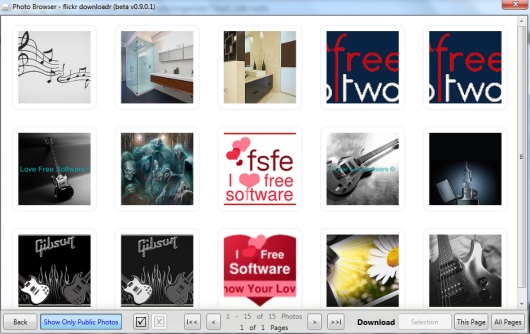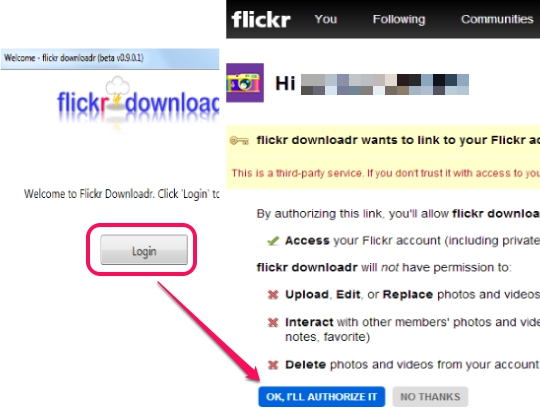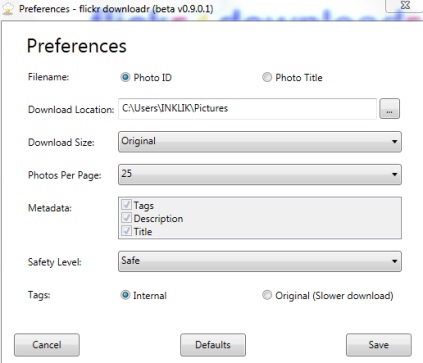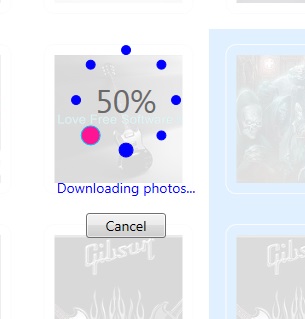flickr downloadr (beta) is a free software to bulk download Flickr photos. All your public and private photos on Flickr can be downloaded to your PC in a single click. If you want, you can even download only selected photos. It provides a photo browser window where all your private and public photos can be accessed together.
Screenshot below shows its photo browser window where you could see photo thumbnails and then download photos.
Similar Software: Flickr Downloader, FlickrEdit, and Pictarine.
To make it more interesting, it supports large image preview for all photos. All you have to do is place mouse cursor over any photo thumbnail, and it will provide you preview immediately.
How To Download Flickr Photos With This Bulk Flickr Downloader?
Install this freeware on your PC and run it to start downloading your Flickr photos available in your Photostream. Its application file size is just 2.23 KB in size and installation process is also very easy. Complete the installation wizard and its desktop icon will be available to run it.
When you run it for the first time, you need to login to your Flickr account using web browser. After login, give authorization this software to access your Flickr account, including private content (to show you private photos to download).
After authorization, you can return to its interface. You will be provided a Preferences window, which is used to set settings for downloading your Flickr images. Settings such as: download location for photos, download size (original, medium, or large), tags (Internal or your original photo tags), number of photos (25, 50, 75, or 100) per page in photo browser window, etc. Settings can be changed later on also, using Preferences button.
Save your settings and then photo browser window of this bulk Flickr downloader will open up. By default, it will show you only public photos. To view all photos, including private photos, use Show All Photos button. Based on “number of photos per page” set by you, photos will be visible to you. You can switch to another page to view more photos and can select photos, that you want to download.
Photos can be download in multiple ways: all photos, some selected ones, photos of currently visible page, or photos of all pages. All options are present at bottom part of photo browser window and you can choose any option. Based on photos size and quantity, download process will start, and all of those photos will be downloaded to selected destination location.
Conclusion:
flickr downloadr is a nice software and also very easy to use. Its beta version works quite well and therefore it is handy for all Flickr lovers to backup their Flickr photos. I wish it could provide feature to add multiple accounts and option to download videos as well.
For Instagram users, we have also covered 5 freeware to download Instagram photos.