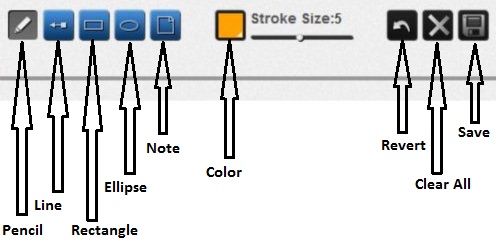CollabShot is a free screenshot software which allows you to capture screenshot on any operating system. Select a portion of the screen required; and then quickly share the link.
Anyone can open that screen shot, annotate, and draw on. It works across all browsers, operating system, and many mobile platforms (iPhone/iPad/Android).
About This Collabshot Software:
If you have ever had to hit Print Screen -> Paint Brush -> Upload -> Share Link… then your days are over! CollabShot allows you to do this; but also with real-time collaboration and across all platforms. The tag line of this software is Grab. Share. Collaborate.
The shortcut to capture screenshot in different Operating Systems are shown in below screenshot.
Just go to the website and download this software. After installing the software, follow these steps:
- After opening the desired window; to capture screenshot.
- Click Ctrl+Alt+P in Windows or the shortcuts mentioned above for the corresponding operating system; to capture screenshot as shown in below screenshot.
- Drag your mouse to select the portion of the window to be captured.
- If you have selected a wrong area then click Escape button
- To select the whole screen click Enter.
- Now open your web browser and click Ctrl+V to paste a link in the address bar. Press Enter.
- Then your screenshot will appear in the web browser.
- In the web browser you can edit your photo. The editing options are shown in below screenshot.
- The editing options available are: Pencil to write something on your picture, Line to draw lines, Rectangle to draw rectangle shapes on your pic, ellipse to draw ellipses, note to write something on your picture, and you can modify the color of your shapes and letters. You can also modify the stroke size, revert what you have done before, clear all the editing you have done, and save the file to your computer.
- You can also send the link to your friends for them to open the screenshot you have captured.
CollabShot can be used by designers, software engineers, tech support, and every day people to take screen shots. CollabShot can be compared to Skitch, though Skitch is Mac only, and does not have a collaborative environment. So, Collabshot is like a Skitch alternative for Windows, with some additional features.
Download Collabshot here.