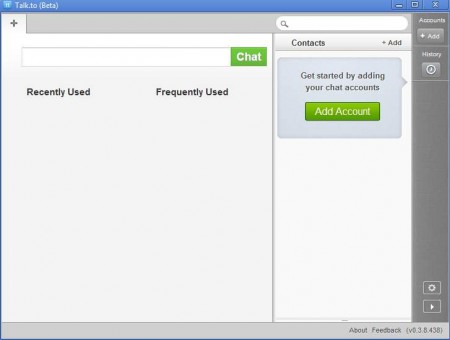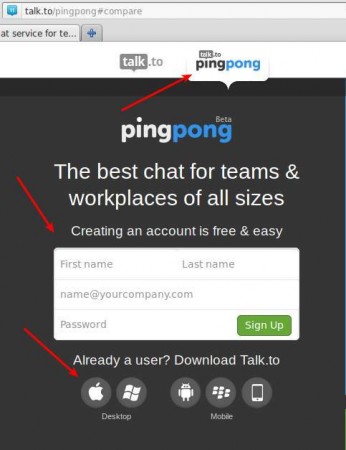In our last encounter with Talk.to, we had a look at their Facebook and Google Talk free instant messenger application which is available for download and installation on all the major desktop operating systems, plus it can also be installed on the increasingly popular Andorid and iOS which are, as you may already know, smartphone OSs. Now we’re gonna have a look at Pingpong, a messaging network created and provided by Talk.to themselves, aimed at companies who would like to improve communications between their employees, but also for individuals who do not want to use previously mentioned services, GTalk and Facebook, for their communication.
The same image that was used for our previous Talk.to review is used here, because you use the same application to access your Pingpong account. The only difference now is that we will not be selecting Facebook or Google Talk when adding an account, but rather we’re gonna select the third option, Pingpong and enter the login details which we’ve created on the Talk.to main page.
Pingpong account registration and advantages of the Pro account
To register your free Pingpong account you’re gonna have to visit the Talk.to site and then click on the Pingpong tab at the top of the web page:
Here you are presented with a registration form where you can start the registration process for your Pingpong account. After you enter the necessary info for your own account, you’ll be asked to invite up to three members of your team to join your company chat sessions. Later on you can add more, there is no limit as to how many people you can invite, not even in the free Pingpong account.
The creator of the companies chat group on Pingpong is given the option to manage users, add or remove them. All this can be done via the Admin Panel, which you can access after the registration is completed.
Main features and differences between the free account and the paid account would be the following:
As you can see if you choose to purchase a paid membership at the Pingpong website, you’ll be allowed to have your chat history stored indefinitely, and it’s also possible to send larger files between chat members. Free users have their chat history deleted after a month and the file size limit is 20MB, while with the paid version chat history is not deleted and you can send files of up to 50MBs in size.
What makes Pingpong better than its rivals?
Like it was said in the previous review of Talk.to services, the main advantage of Talk.to would be the fact that you can use it on a number of different devices, desktop PCs, laptops, smartphones, and you don’t have to worry about device compatibility issues between your team members, who uses what. There are Talk.to apps available for download from both Apple store and Google Play store, which you can then use to send messages to your colleagues for free via your phone. If they are not online, they will be notified about the message when they login to their Pingpong account. This really is a great solution for large companies but also for small teams, which are in need of a quick and simple way to stay in touch.