Lunacy is a vector graphics editor from Icons8 and in the recent 6th edition, they have added some nice features in it for designers. In the new update, they have introduced an AI background remover for photos and integration for Sketch Cloud. Lunacy is a free Sketch editor for Windows and now you can edit and save your Sketch files in Sketch Cloud from Lunacy itself. In just a few clicks, you can import your files from the cloud as well as export them back when you are finished. This is pretty amazing and now you will enjoy image and vector graphics editing even more with this software.
The best part about Lunacy was that it comes with design assets and UI kits. You will find everything in it that you require for creating creatives or anything like that. In the recent updates they added some really useful features already and in the new update, you can now enjoy a free AI based background remover. We have covered some AI background removers before but now you are getting one in the form of a software. The background remover of Lunacy works in just one click and in the same way, you can use Sketch cloud. You just need to have an account there and then you can just log in and have access to your assets.
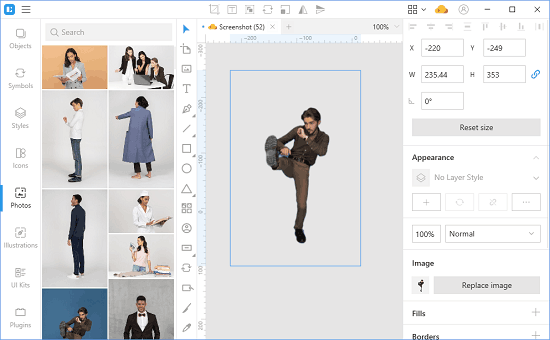
How to Use AI Background Remover and Sketch Cloud in Lunacy Editor?
Lunacy can be installed from Microsoft Store or you can download the setup from here. In order to get the latest features, you get the 6th edition and then after that you just open it up. If you are familiar with the components inside then it is good. Otherwise, on the workspace, most of the tools and sections are self-explanatory.
Let’s just jump to the background remover tool. You just add a photo in the workspace either from disk or from the stock photos that it comes with. Next, you just click on the photo and then background remover button will show up. Just click on the button to remove the background quickly. It will take a few seconds and will remove the background from the photo instantly. You can see this in action in the screenshot below.
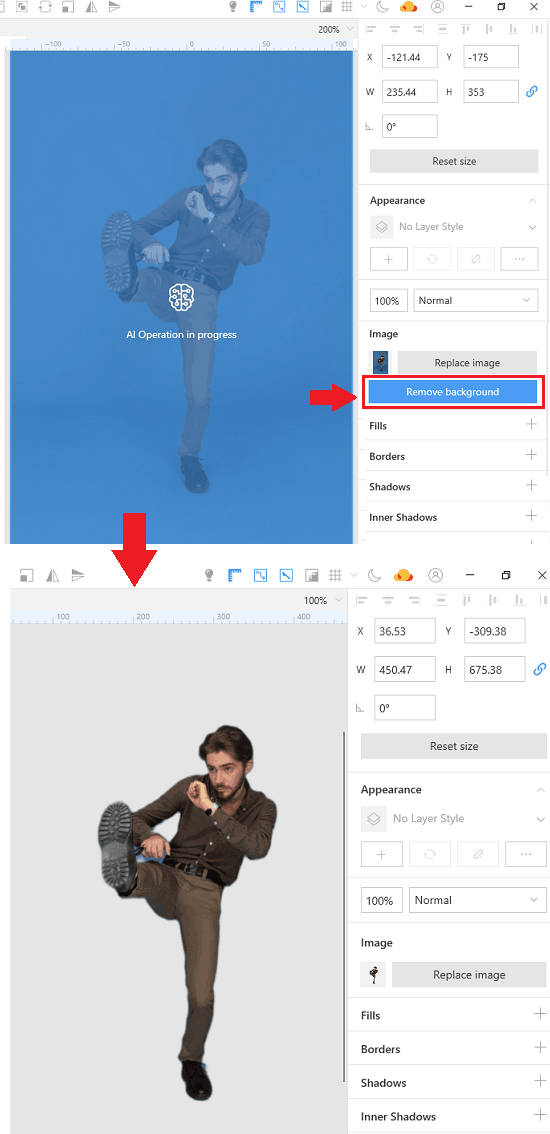
Now, if you have a Sketch Cloud account and then you can now access your assets withing Lunacy. There is an icon on the top right side to access Sketch Cloud. You just click on that and it will show you sign-in screen.
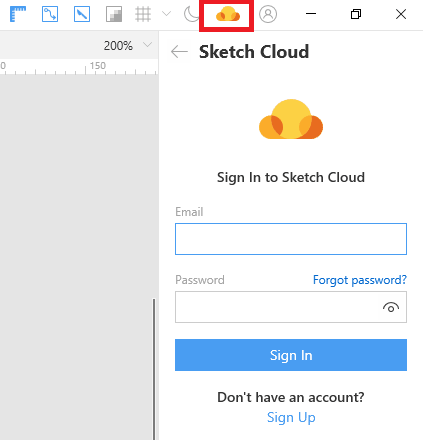
After successful sign in all the Sketch Cloud projects will be listed there. You can select the one you want to use in the editor. Or, if you want to upload the current graphic that you are working on to the cloud then you can easily do that.
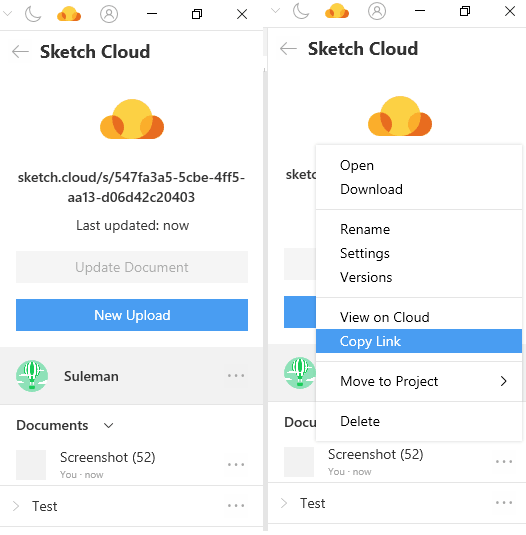
In this way, you can use the both new features that have been introduced in Lunacy Editor 6. They are really useful features for graphics designers and I hope they add some more useful features in the coming updates.
Closing thoughts
If you are a Lunacy user then you will lie the newly added features. No doubt the Lunacy is the best free Sketch viewer and editor software available on Windows and now with features like these, it will attract more features. So, if you are looking for a powerful Sketch software for Windows then just give Lunacy a try.