Gmelius is a cloud service that offers 2-way integration between Trello and Gmail. This service lets you manage Trello boards in Gmail allowing you to directly share emails from Gmail to Trello. It literally brings Trello boards in Gmail so you can create boards and tasks directly from your inbox without switching between the apps. The changes you make get elected in Trello in real-time.
You can bring your team on board for real-time collaboration with a shared inbox. You can also share mark Gmail labels as shared so all the email coming to those labels get added to the specified Trello boards automatically. Apart from that, you can also import Trello boards to Gmail and monitor everything right from your inbox. Along with bringing Trello to your GSuite apps Gamelius also offer integration with Slack.
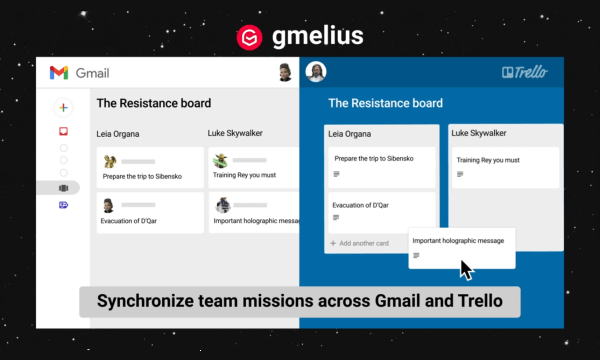
Also read: Create 1-Page Business Plan in Trello: Lean Canvas
How to Manage Trello Boards in Gmail?
It is simple to get started with Gemelious. First of all, visit the website and sign in with your Google account. After that, it prompts to you install the Gemelious extension that integrates the service within all your GSuite apps including Gmail and Calendar. You can get the extension from here.
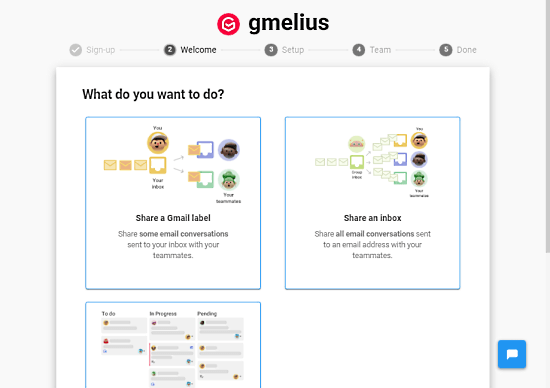
After that, you can proceed with the set up using the on-screen instruction. Initially, you get to select your use case to use Gemelious that makes things a bit easier for a specific task. You can use Gemelious to
- Share a Gmail Label: Shares the emails from that label with teams in Trello boards.
- Share an inbox: Shares all the emails with teams via configured Trello boards.
- Create a board: Converts conversations to cards so you can manage them visually in boards and export to Trello.
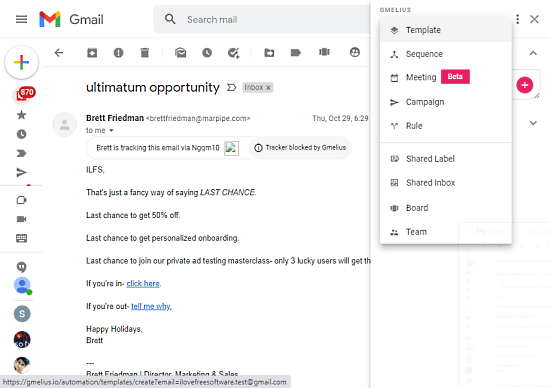
After complete the setup as per your requirements, you get a Gemelious icon in the sidebar of all your GSuite apps. You also get within email options to add that to boards and share them with the team. With those options, you can directly add a conversation to Trello boards and share it with your teams. On the other hand, the Gemelious extension offers a lot more options including shared labels, share inbox, and create calendar meetings. There are a few more options such as Rule, Campaign, etc, those options are part of the Gemelious paid plan.
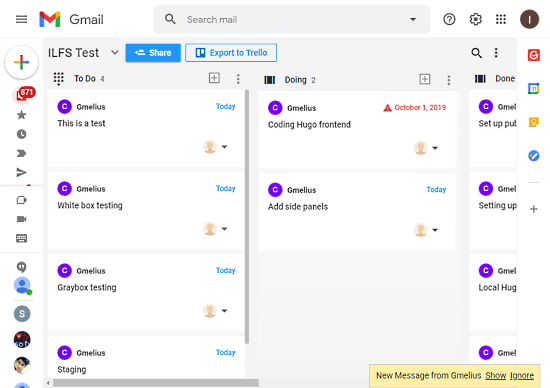
Apart from simply adding a conversation to the board, you can also create a board within Gmail. It is the same as a Trello board where you can add tasks as cards and assign them to teammates. Once done, you can share the board with teammates or just report it to Trello altogether.
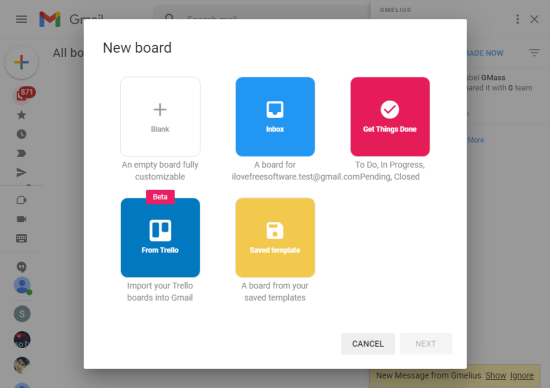
While creating a new board in Gmail, you also get an option to Import your Trello boards into Gmail. This feature is currently in the beta phase. It lists all your Trello board and you can pick one to import that into Gmail. This allows you to monitor that board and hence your team from Gmail and make changes if needed.
Closing Words
Gemelious is a great service that brings two distinctive platforms together. Having the ability to manage, monitor, and edit your Trello boards within Gmail makes it easy to share and manage emails with teams. It eliminates the unnecessary jumping between different taps and hence boosts productivity. The free plan is good enough for small teams with full Trello and Slack integration. You can also explore the premium plans for more features like meetings, priority sync, CRM integration, Analytics, Consolidated billing, Historical Sync, Mail Scheduling, Mail Merge, Onboard Training, Zapier Integration, and much more.