This tutorial explains how to generate Razorpay payment links using Google Sheets. You can create a custom Google Apps Script around Razorpay API to do it, and I will talk about one such script in this tutorial. The Google Sheet script I have mentioned here takes 3 parameters from you and generates Razorpay payment link for you on the fly. This is as simple as that.
To make the Google Sheet script work, you will need working Razorpay API keys, and then you will be able to generate the payment links in bulk right from the Sheet usign a simple formula. Later, you can also find the generated payment links in your Razorpay account and then add them on any page of your website or send them to customers/clients directly.
How to Generate Razorpay Payment Links using Google Sheets?
Assuming you have activated Razorpay, you can proceed further by going to the settings. Here you go to the API section and then generate API key ID and secret. Even if you have a newly created inactivated account, you will be able to create them in the test environment.
Now, you just make a copy of this Google Sheet.
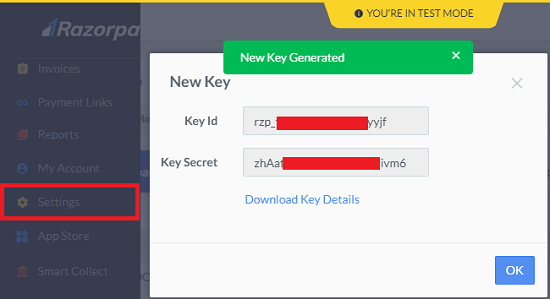
Go to the Script editor from the Tools menu, and then replace the API keys in the script that you generated earlier.
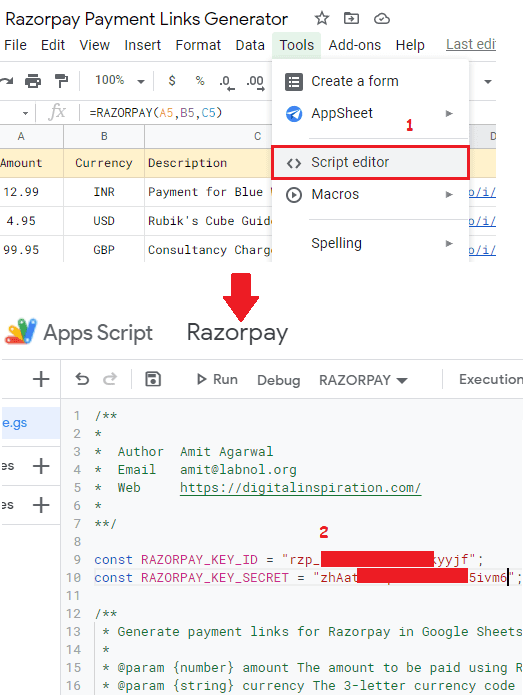
Save the changes and then click on Run to authorize the script with your Google account. Allow it, and then you can use the “Razorpay” function in the sheet to generate the payment links.
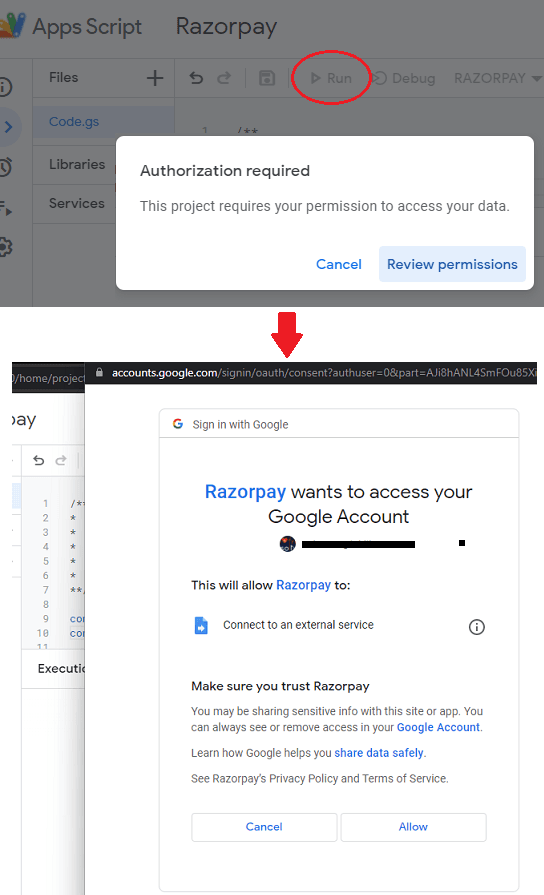
To generate a payment link, you just fill out the Amount, Currency, and Description columns and then move to the Payment Links column to use the following formula. Hit enter after entering the formula and the payment link will be generated for you there instantly.
=RAZORPAY(A1,B1,C1)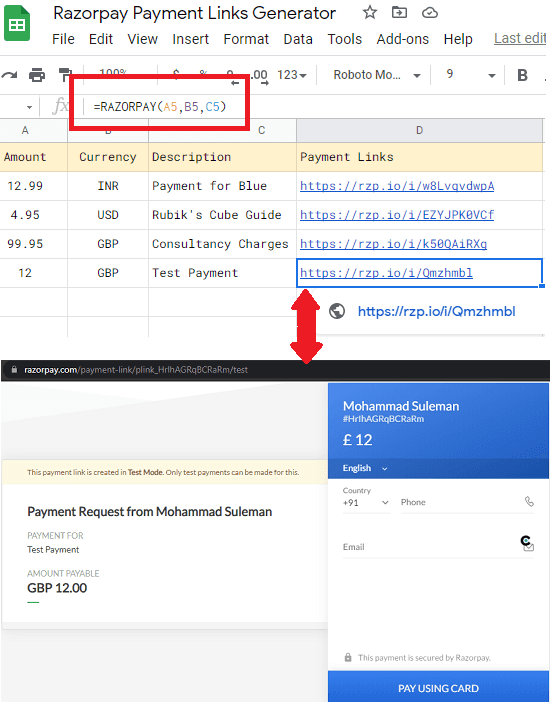
Drag this formula down the column to generate the payment links using the data in the corresponding preceding columns. Now, you can use this sheet in this way and even make more copies and generate as many payment links you want.
Final words:
If you are a Razorpay user and don’t like generating payment links from web UI, then you can use this method I have mentioned here. It is much faster as well as convenient. It is also helpful in giving access to payment links generation tool of Razorpay to anyone in your team without actually sharing your account.