Diffinity is a free software for Windows to compare code and view code differences line by line. It is a lightweight visual code comparison software (just around 350 KB) and will assist you in highlighting code differences line by line. It compares the content of 2 source code files and displays the differences visually.
The best part is that you can copy the missing content from one source file to another seamlessly. It can also tell you any differences in text encoding. It can automatically highlight syntaxes for ASP, CPP, XML, etc file formats and you can easily search for every instance of a keyword by just double clicking on it.
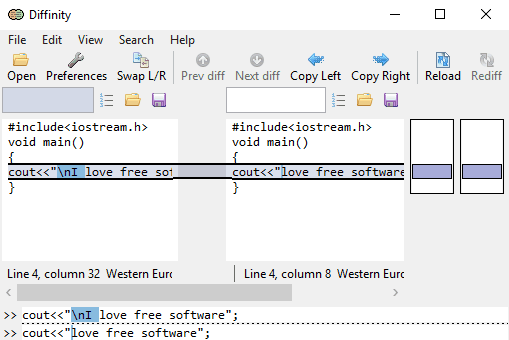
Recently I reviewed a powerful source code analyzer that can analyze your code and identify logical errors in it. Do check it out as it is a handy tool for developers. There are many other free visual file comparison software but what separates it out from all of them is that it can highlight code and text differences in real-time.
How to use this free visual code comparison software:
Getting started with this free software is really easy; just download it from the link provided at the end of this software. Its section is divided into 2 main panels, in which you can open source files to compare. After you have opened source files to see differences, it will then automatically analyze the content of both of these source code files and displays all of the source code differences visually, as shown in the screenshot below.
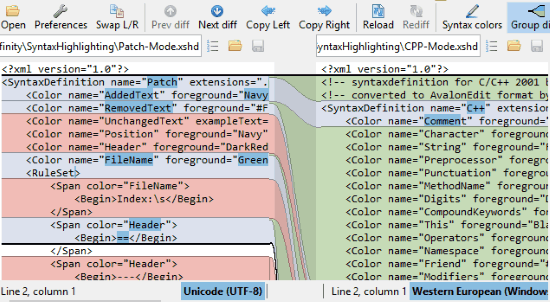
As I mentioned above, it automatically highlights syntax for ASP, ASPX, ASAX, ASMX, ASCX, MASTER, BOO, and ATG file formats. By default, it is turned off, to turn it on select Preferences>>Syntax colors>>select Enabled checkbox.
To search for an instance of a word/keyword, just double click on a word. It will then automatically highlight that word found anywhere in both the source code files, as you can see in the screenshot included below.
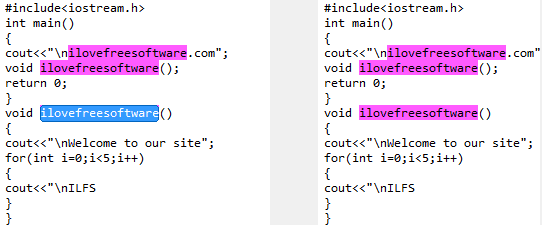
This feature is very helpful for developers, if they want to quickly look for all the instances of an object or variable in the source code.
How to merge code using this free code comparison software:
It also comes with code merging options to copy code between source code files. Just select a text and then press “Copy to left” or “Copy to right button” to copy code accordingly. Suppose you want to copy the missing code from the left text area to the right one, then click on Copy to right button and if you want to copy the missing code from right text area to the left one then click Copy to left button. What amazed me the most about this feature is that it copies the missing code exactly at the same place where it is missing in the destination text. It can even trim text in the destination text block if it contains some extra lines of code.
Verdict:
Diffinity is a free software for Windows to compare code and visually highlight code differences. It also lets you merge code between two source code files and also tells you about text encoding differences. It also comes with syntax highlighting and instance highlighting. I can recommend it you as it is quite simple and displays code differences in real time. Do give it a try from the link below as it is free to use.
Download Diffinity from here.