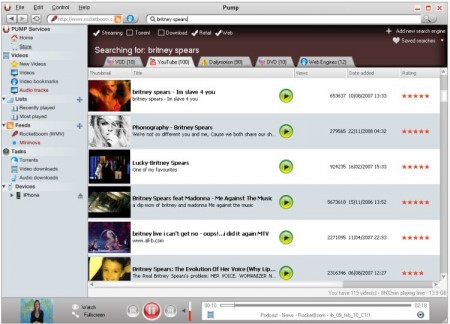Pump is a free video manager that comes with tools to help you download and manage videos, download torrents, play videos and convert videos. Once this free video manager is installed on your computer, you will then be greeted with the launch assistant which will help you to manage your media collection to suit your own needs. You can also install new components to help convert video files. You have a good many choices with the menus that come with this program to manage your media files quickly and easily. Each menu allows a different function.
When using Pump as a free software video manager you have several options. If you love YouTube for example, you can browse the site through the Pump window. This can also function as a torrent client, allowing the downloading of video and audio torrents through the Pump window. You also have the options of using RSS feeds with this particular client. If you want to play a video that you have imported simply click on the option for video and choose the video to play. It is just that simple and easy to do. Managing your media has never been easier.
One of the best aspect of Pump is that it lets you search videos on multiple video streaming sites together. When you enter a search query, it will be run through Youtube, DailyMotion, Mininova, and more video streaming sites. You can even add more sites to the list easily. This makes it extremely easy to search and play videos.
Pump also acts as free iTunes alternative and lets you copy videos to your iPod easily.
How to Install and Use Pump:
Pump can be downloaded and installed on Windows XP, 7 and Vista. Downloading is easy. Simply click on the download link and your download will begin. After the download finishes then simply double click on the icon to get started. After the installation is finished, then a double click on the icon will then launch the program. The Pump assistant will be the first thing that you see and you can begin to organize, torrent, save and convert all your media files quickly and easily. This is a very simple interface to use for the management of video.
Features of Pump:
- Transfer of videos to different devices
- Converting videos to different formats
- Manage video library
- Create torrents to either upload or download
- Play videos directly in the Pump Window
- Subscribe to Video feeds via RSS
- Multi Search function
- Download videos from live streaming sites all over the internet
Till now, Muziic was my favorite software to watch Youtube videos, but Pump might just knock that out. However, it is still not as full featured as Boxee as a complete internet based entertainment management solution.