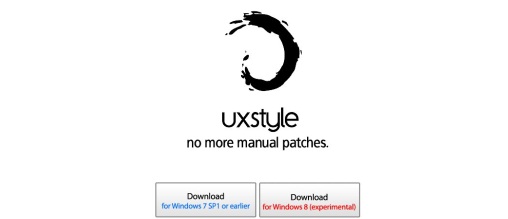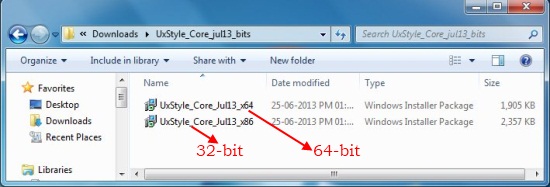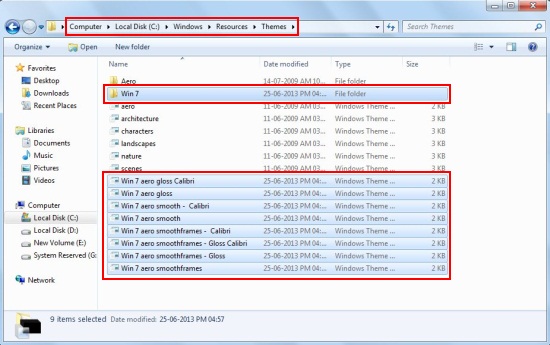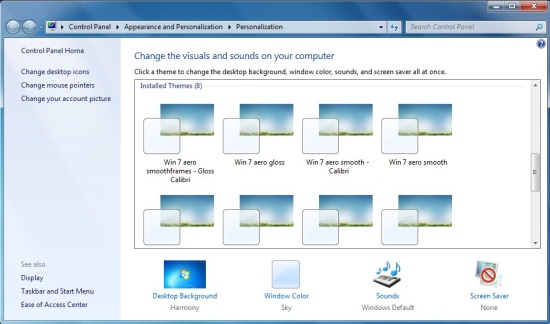UxStyle is a free software that lets you patch Windows and make way for third party themes to get installed on your system. It’s a simple and handy tool designed to help you modify your system files and gaining more control over the look and feel of Windows. UxStyle is a lightweight app ( merely 2.9 MB in size), and is available for both 32 and 64-bit version of Windows 7.
We all love to customize Windows using beautiful themes and wallpapers available for free. However, Windows doesn’t allow installing custom-created themes and we need to patch Windows in order to use those themes. But patching is not necessarily safe. If not done properly, patching can cause great harm to your system. In case of themes, it can cause graphical snags or may stop some applications from running due to improper GFX margins (icon space, size, etc.). Therefore, it is always advisable to take a backup of your system or create restore point before you patch system files on Windows.
Patch Windows and Install Custom Themes in Windows 7 using UxStyle:
UxStyle is available as a freeware and can be downloaded easily using the link given at the end of this article. The download will consists of two separate installer packages. Choose the package for your version of Windows (32 or 64-bit) to install UxStyle in your system. Once installed, it will run silently in background, making way for custom themes to get installed in your system.
While it’s running, you can install any third party theme by extracting the theme contents to “C:\Windows\Resources\Themes” directory.
Once you do this, you will able to load these themes through the Control Panel.
Also check out free Theme Manager for Windows.
Key Features of UxStyle:
- Free software to patch Windows.
- Automatic patching.
- Allow third party themes to get installed in Windows PC.
- Available for both 32 and 64-bit version of Windows 7.
- Simple and easy to use.
- Lightweight.
The Final Verdict:
UxStyle is a handy and lightweight tool for Windows users to quickly and easily patch Windows, without having to manually tweak Windows files. Though it’s a nice free tool for customizing Windows themes and styles, it doesn’t safeguard system integrity. So don’t forget to backup your system before you use any custom-created themes on your system.