DALL·E Cli is a free command line client for DALL·E to generate images via AI. It uses the Open AI API to generate images and much more. You can use this tool on Mac, Windows, and Linux without any problems. All you have to do is issue a simple command and then it will take care of the rest. You can generate whatever image you want, and you just have to type a prompt to generate an image that you can save later.
Not just AI image generation but you can also use this command line tool to edit images or enhance existing images as well. It does that job very well as long as you specify what you want to do in very clear instructions. This still uses natural language to define what kind of image you want and what kind of edits you want to make. After you submit your input it will return the corresponding output in a matter of seconds.
I’m sure you already know Open AI’s DALL·E model and it is also available on Bing search engine as well. But now you can try right from your command line with the help of the tool I am mentioning here. This online tool will only ask you to enter your API key that you have to generate in your Open AI account. For the rest of the process, read along the following tutorial.
How to Generate AI images using DALL·E on Command Line?
Getting started with this command line tool is very simple. You just have to make sure that you have Python installed. If you don’t have Python, then you can follow this link to download it. Python comes for all the major platforms so depending on what kind of PC you have; you can download the corresponding Python version accordingly.
After successfully installing python you just have to enter the following command and let the installation process begin.
pip install dallecli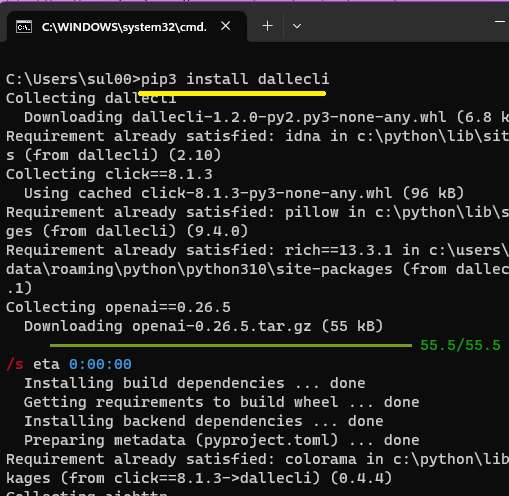
Once this command line tool has been installed, you can just start using it right away. This is very simple and the very first thing you have to do is generate an image. To do that, you can use the following syntax to generate an image. When you run it for the first time, then it will ask for your API key. So, specify that in order to proceed.
dallecli generate --prompt "sun setting scene from saturn with rings visible in the sky"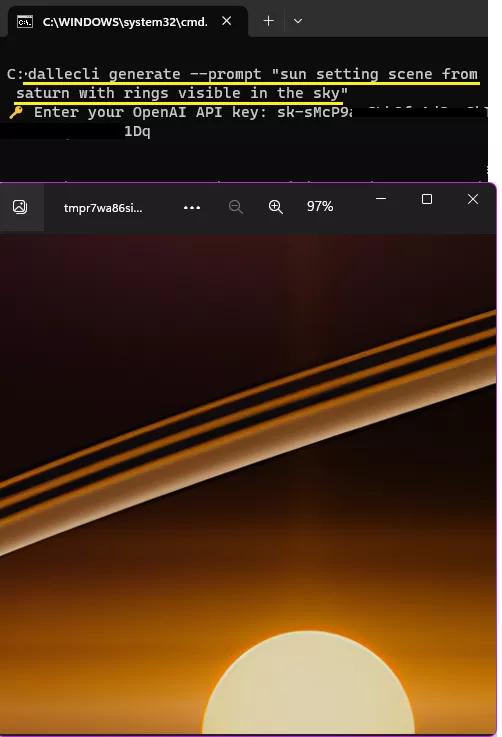
Screenshot above, you can see how this command line tool works to help you generate images with using AI. In the same way, you can use other features of this command line tool such as image editing. The process is mentioned on the GitHub repository of this tool that you can find here. There are other technical specifications that you can go through and learn more about it there. It is also an open-source tool so if you are interested in its source code then you are free to deep dive into it.
Closing thoughts:
In this way, you can now generate images via AI using the command line tool I have mentioned here. Just go give it a try and let me know what you think. If you are a fan of AI art and photos, then you can use this tool to generate images in the way you want. It also supports specifying customize sizes for the output images.