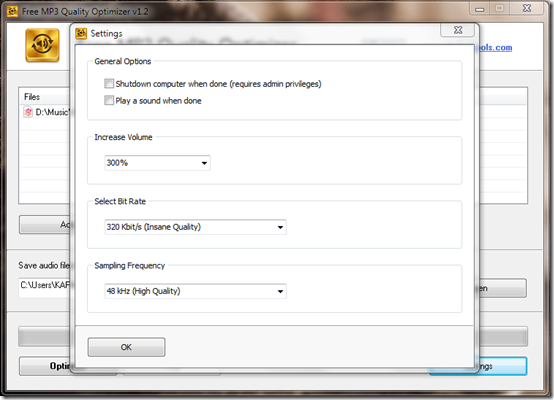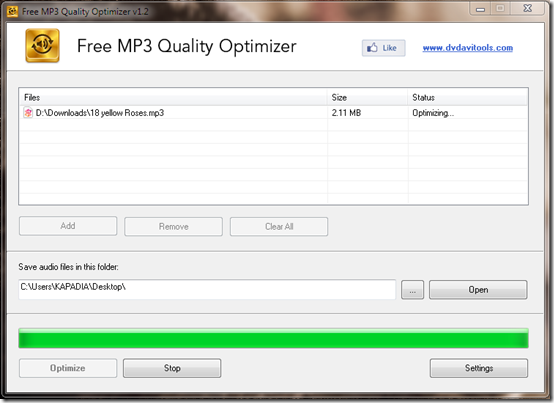Free MP3 Quality Optimizer is an MP3 quality enhancing tool that lets you increase volume of your MP3 songs. It provides for improved quality of sound as well as increased loudness. This free MP3 optimizing tool changes the bit rate of the song to one of a higher quality (like 320 kbps) which is generally the preferred quality for clarity and loudness of an MP3 audio file. This application increases the volume of the the song through boosting the bitrate quality.
How to Increase Volume of MP3 Songs:
Generally, the quality of an MP3 audio file rests on two important factors: Bitrate and Sampling Frequency. Bitrate is the amount of detail which is stored in a song. The higher the bitrate, the more precise and clear the audio will turn out. Quality of loudness also depends on the bitrate. Sampling frequency is how fast the audio is rendered digitally and how accurately it can be distinguished by the full range of human hearing. The higher the bitrate and sampling frequency, the higher the size and quality. This software manipulates the bitrate and sampling frequency values and tries to boost the quality and volume of the audio file.
Features of Free MP3 Quality Optimizer:
Free MP3 Quality Optimizer promises to provide an increased quality for all your low quality MP3 files. It also provides for the added functionality to boost or increase the volume up to 600% the normal volume of the audio file. What Free MP3 Quality Optimizer does is simply increase the bitrate of the desired MP3 file to a higher quality file.
The interface is fairly simple. All one needs to do is Add the desired MP3 file and tweak the options from the ‘Settings’ Menu. You are also allowed to change the destination folder of the end result. The application allows you to change the quality of the bitrate from 128 kbps to 320 kbps as well as the sampling frequencies ranging from 32 kHz to 48 kHz. You also have the option of being notified when the optimization process has ended by means of a ringing tone as well as a Shutdown feature which requires administrative privileges.
Performance
The Free MP3 Quality Optimizer focuses on how to increase the volume of the MP3 file more than anything else. The volume increase is noticeably present, but accompanied by a very prominent and equally loud jarring effect. The higher you increase the percentage of volume, the higher the jarring. It is better to increase the volume at a maximum of 200% and that too, only when you really need it. Beyond that point, the quality greatly depletes. For those who simply want to increase the bitrate and sampling speed without the increase in volume can leave it to 100%.
Optimization was fairly fast but there were not many noticeable differences between the previous bitrates and the newer 320 kbps bitrates. The differences were very minute, but certain aspects of the song such as clarity and increased reach to the ear were slightly better. It did not make a world of a difference, but for songs that are already good enough to have decent audio levels, the change was non-existent.
Conclusion
This software is not meant for increasing the volume of the audio file a lot, since the jarring side-effect only contributes to an ear-sore. But it does deliver (however minutely) in providing for increased clarity of sound if you are well-versed in changing the bitrate and sampling frequency values. A very good alternative to playing music and boosting the volume if you are playing it on your computer is the VLC Player that lets you boost the volume up to 200% without jarring. Another good MP3 quality optimizer is MP3 Quality Modifier that apart from setting the frequencies, also lets you change the song information.
Overall, this application is good for really low quality sounds and recordings that need just a little bit of tuning but not full-fledged MP3 tracks.