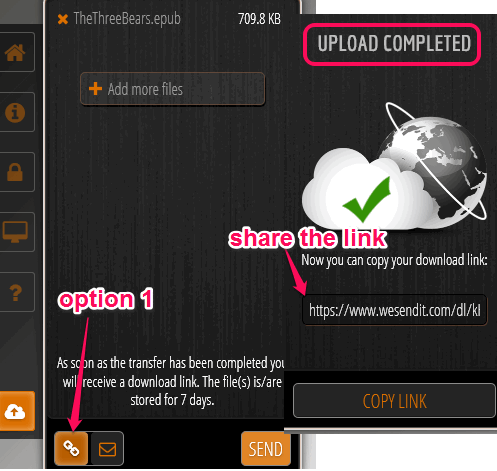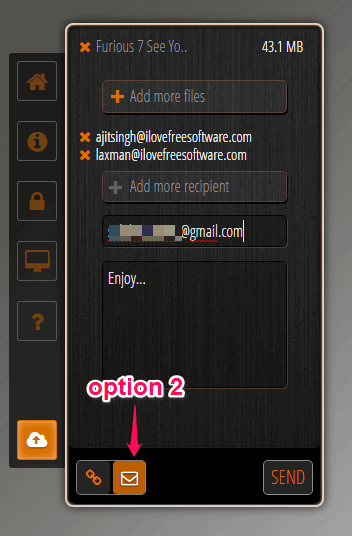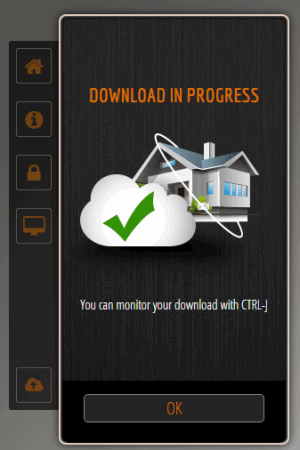WeSendIt (free plan) is a good website to send large files up to 5 GB for free without sign up. Up to 200 files at a time can be uploaded on servers for sharing with friends. So when you have to remotely share movies, your playlist, or other files, you can use this website to send big files to your friends. Apart from this, you can also create your free account to get 5 GB free storage space and keep your uploaded files for 7 days on servers.
WeSendIt is surely a better choice than other similar services like LargeFilesASAP, Pastelink.me, etc., which offer 500 MB, 1 GB, or 2 GB limit to share files. You need to add files on its interface, enter email addresses of recipients, and send them the sharing link.
The screenshot below shows the transfer and download process for sharing the large files using this free website.
Note: WeSendIt also comes with paid plans, which offers more features, like password protection, more storage space, more limit to share files, etc. You can decide whether you need to switch to the paid account or not. In my opinion, 5 GB size limit is sufficient for regular users.
How To Send Large Files Up To 5 GB f0r Free without Sign Up?
Follow these steps to send large files up to 5 GB for free using this website:
Step 1: Use this link to jump to the homepage of this website. You can create a free account to claim 5 GB free storage space.
Step 2: On its homepage, it provides two different options to send big files: by generating the download link and by sending the email to recipients to download the uploaded files.
Using the first option, you can first upload a large file to servers and then the download link is provided to you. You need to manually copy the link and share it with your friends.
Using the second option, it lets you add files and email addresses of recipients (max. 15 recipients) and begin the transfer process. When all files are uploaded to servers, then recipients will get an email to download the files shared by you.
So it’s your choice that which option you want to use.
Step 3: Recipients can open the download link and save the shared files to their PCs in just two mouse clicks.
Conclusion:
WeSendIt is another large file sharing service which lets you share files remotely. It is indeed a step ahead than many other similar services, but it is also a fact that there are few websites like MyAirBridge and Dropjar, which offer more than 5 GB file sharing feature. So it would be a challenge for this website to compete with those large file sharing websites.