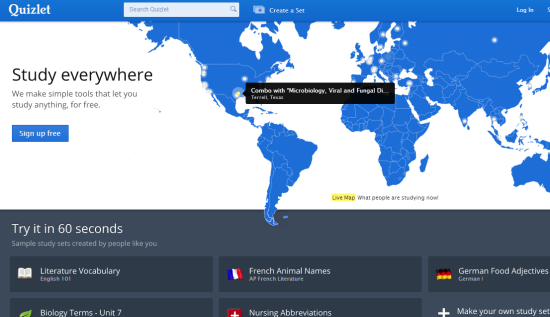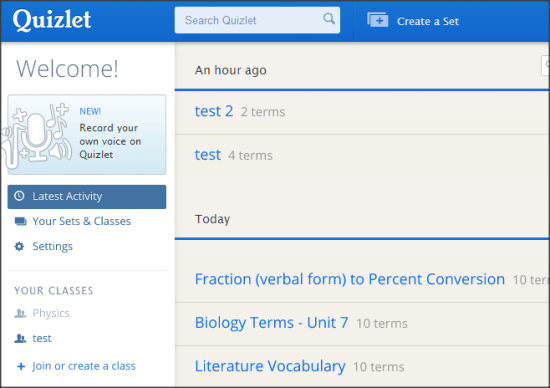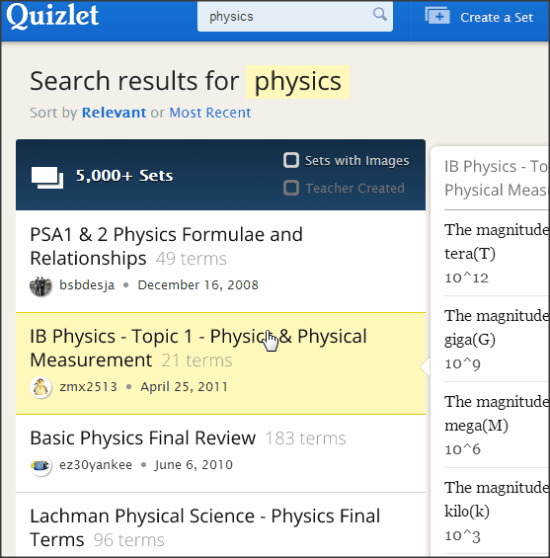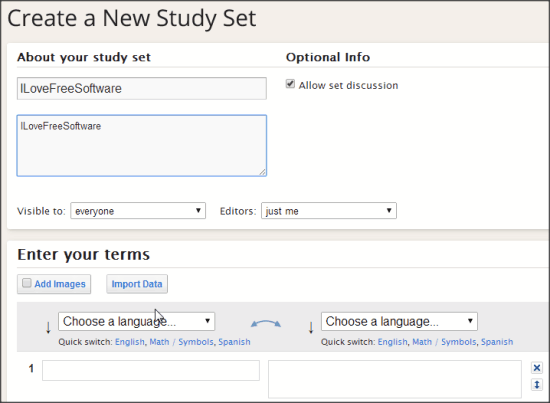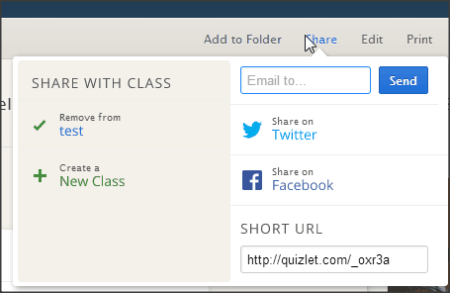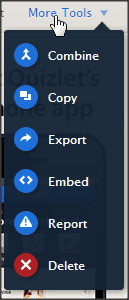Quizlet is a free website for students to learn and test themselves with quiz. It provides quizzes related to various fields, like: Math, Physics, Biology, Social Science, Languages, Vocabulary, etc.
It keeps a track of your scores, so that you can view your improvements. Before appearing for any quiz, you can view the questions to learn and practice. After the quiz, you get score and Quizlet rank, which adds fun and induces a sense of competition for learners. You can also use voice feature to learn pronunciation of the words used in quiz.
You can also create your own quiz for other users and view their scores.
Quizlet maintains your scores and results very efficiently, and you can also check the number of attempts in which you answered any question correctly.
Quizlet is a free service for students. However, it also provides some additional paid features, like recording your own voice, using Quizlet as Teacher, etc. I will talk about only the free features here.
Using Quizlet For Online Quiz:
You can follow the link available at the end of this review to reach Quizlet homepage. You can take a few quizzes available on homepage to try this service. But to checkout more quizzes, you need to sign up and create a free account with Quizlet. It will require some of your basic details, and after completing the sign up, you’ll land on “Latest Activity” section, where your activities on Quizlet will be listed. If you tried some quiz just before the sign up, their results will also be available here.
Search and Appear For Quiz to Test Yourself:
To find the relevant quiz, enter the keyword (or topic) in the search option, and search result will give you all the available quizzes on that specific topic. When you hover your mouse over the title of the quiz, the details of the quiz will pop up. Choose the quiz that you want.
- Quizlet will open on its “Study” section, where you can check the terms that have been used in the quiz. You can take as much time as you want to learn these terms. You can click on the speaker icon to learn pronunciation of the terms used in Quizlet.
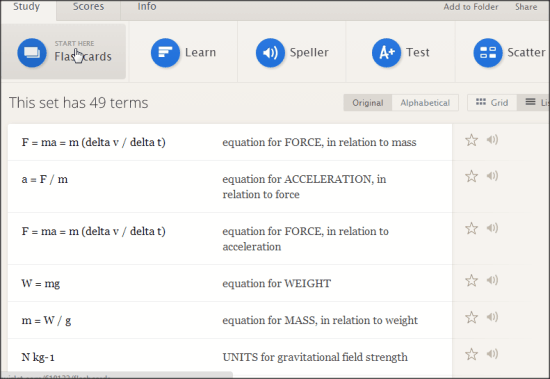
- To practice your learning, you can use “Flashcard”, “Learn” and “Speller” sections, where you get practice modes.
- When you are ready to test yourself, you can move to “Test” sections. Here, you get questions, like: Writing, Matching, Multiple-Choice, or True/False. Complete the test and click on “submit”. Your result will be analyzed instantly and your score will be declared to you.
- “Scatter” and “Race” are other section to test yourself. Scatter measures the time taken to join the terms with their correct meaning. Race throws the questions at you and you need to write the answers before the question disappears. You score instantly counted and level keeps on raising, as the race progress. Along with the results, You also get Quizlet rank for that particular test.

- “Latest Activity” section will always keep your results.
How to Create Your Own Quiz on Quizlet:
Choose the option to “Create a Set”, on the right of Search option to open “Create a New Study Set” page. Now provide quiz details, like: Set title, Description, Image, and Terms. You can also set the privacy options.
Adding Term/Question To Your Quiz:
- Quizlets lets you to add the terms and their meaning for the quizzes. In “Enter your terms section”, you can enter the terms in Left side columns and their description in right side column.
- You also need to select “Language” for each column to enable the required symbols.
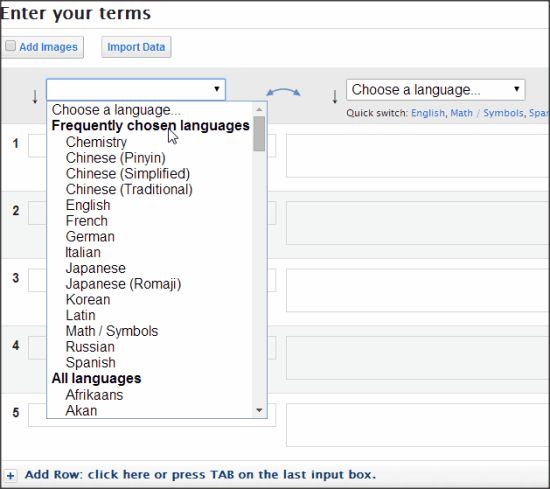
- You can enter as many terms as you want. Use short and common terms if possible. It makes the instant analysis of the test easier.
- Questions for the quiz will be prepared and analyzed by Quizlet itself, using the terms provided by you.
- Click on “Save” when you have added all the terms for the quizzes.
Now, your quiz will be available for other users. You can use “share” option to invite the users to take part in your quiz.
To check top scorers of the quiz, move to “Score” section and you can view the grades achieved by different learners. “More tools” gives you the options to copy, export, embed, etc..
You can find some more websites to make quiz online here.
Final Verdict:
Quizlet is an effective medium to learn with quiz. I searched for some common topics, like: Physics, Math, Vocabulary, etc., and results for them were enormous.
Overall, this online quiz service is good to use and can be addictive for the learners.