Mailook is a free online email deliverability checker with spam detection. Here it takes an email from you and then shows you details of various factors related to the email and email address that you need to improve. You can see if the sender email addresses used is flagged, IP is black listed, whether it has valid SPF and DKIM records, etc. It runs these check and generates a detailed report for you to analyze.
You can test as many emails and email addresses here and it will generate a detailed report for all of them. The report it generates can be shared with anyone via public link. This is useful in case you want to showcase your email stats to someone.
In email marketing, deliverability is an important and you have to make sure that emails or newsletters you are sending out are actually being sent to then subscribers. Even though, you can check with existing ESP tools you use, but if need a dedicated one that runs a deep analysis then try Mailook. It will uncover all the errors and warnings that may hinder the email deliverability. After you have the report, you can take further steps to improve it.
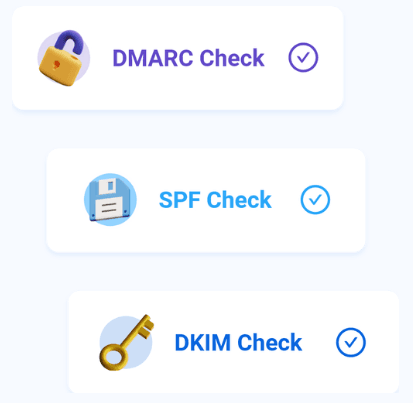
Free Online Email Deliverability Checker with Spam Detection: Mailook
You need to create a free account on the Mailook website to get started. From the main UI, you just click on “Run a new Test” button and then proceed. It will create a temporary email address for you, on which you have to send the email you want to analyze. So, send the email and then wait for it to catch it.
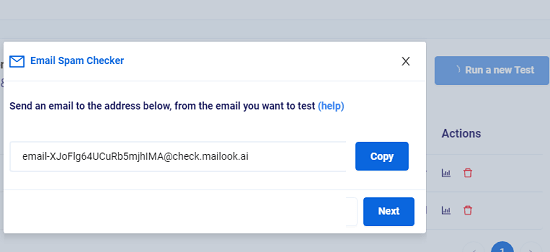
When it recived your email, it will analyze it and quickly generate a detailed report that you can analyze. In the beginning of the report, you can see the overall score assigned to your email. It is followed by domain analyzes where it shows if your domain is black listed.
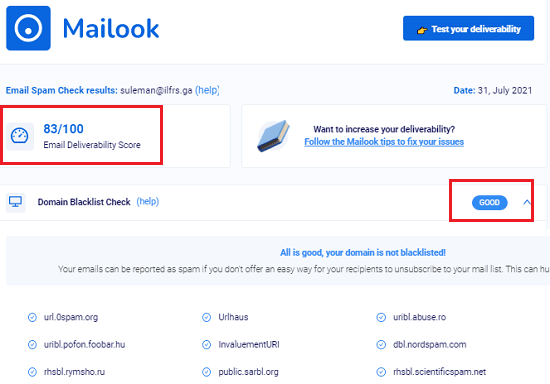
Scroll further and you can see the results of IP blacklist check and SpamAssasin check. Both these parameters are crucial and if you have a spam score less than 5 here then you need to modify your email marketing strategy as well as content of your email to prevent it from being marked as spam.
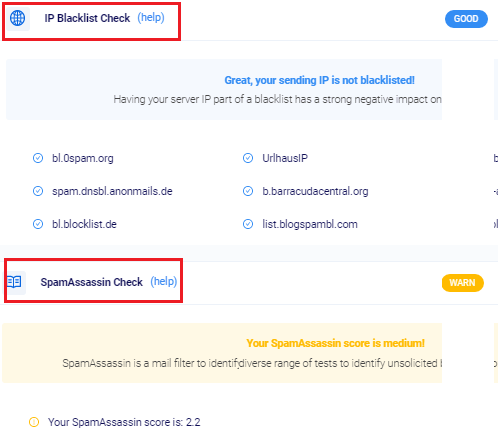
In the end, you will see the result of SPF, DKIM, DNS, and DMARC checks. If the DNS records are set properly and your domain is old enough, then it will pass your email. But if your email fails to qualify, then it will mark those sections with Red color. And if it does that, you will have to go through the error and fix that.
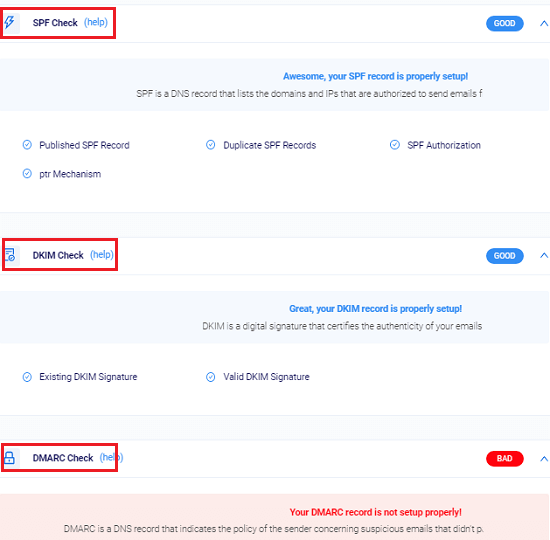
In this way, you can use this simple and powerful email deliverability checker tool. Just run it on any email and email address to simply generate a detail report that you can analyze to run better campaigns and have a better reach.
Final thoughts:
If you are in mail marketing line of work then I will suggest you to use tools like Mailook. Or, if you are going to try out a new sender address for your campaigns or newsletter, then it is a good idea to first check the deliverability. And Mailook does a pretty good jib at that. You can analyze the report that it generates and g through the error and fix them to optimize your email marketing.