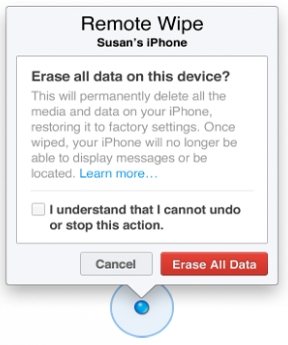Find my iPhone is a free lost phone finder application that is ideal for people who often misplace their iPhone, iPad, or iPod Touch. This simple application also comes in handy if your iPhone and so forth have been stolen or borrowed and not returned.
- The first step is to download the free Find My iPhone application (the link can be found in iTunes) and install it to your Apple i0S4 device.
- Once installed, launch the application and create an Apple ID account. Note: You have to be a MoblieMe member to use this lost iPhone finder. It is always a good idea to set a bookmark in your MoblieMe account so that you can access the service quickly.
- When you need to activate the free service to find your iPhone, visit www.me.com/find and enter your information.
If you have trouble to find a misplaced iPhone, launch the ‘settings’ application in your iPhone or iPad and turn on ‘mail contacts’ , ‘calendars’ and your ’email account’ and set the Find my iPhone button to ON. If your device is connected to any of the networks available today you will see a couple of blue circles – one large, the other smaller. The larger circle indicates the estimated location of the device, while the smaller circle gives you an almost exact location.
As mentioned above, this free application allows users to find iPhone, iPad and other Apple portable devices.
In the event your phone is misplaced, users are able to display a message or play sound in order to find the phone. These messages or sounds will display or play even if the phone is locked or mute. You are also able to remotely lock the phone to prevent someone else from using it.
In a situation where your iPhone, iPad or iPod Touch have been stolen, you have the option of remotely erasing all personal data so that the phone reverts to factory condition. A word of warning however, once data is erased, if cannot be retrieved.
Similarly there is a free service available to recover lost or stolen laptops, you can read about it in our article LockItTight.
Reviews for this free Apple application are mixed with many recommending that should you use this find lost iPhone application, it is better to use it quickly after the phone disappears as the person that took it may try to disable the application. Clearly this, Find my iPhone application, is a valuable program to have as losing or misplacing portable devices is a common occurrence.