InstaHeads is a free tool for Windows to increase Instagram followers by auto liking posts, bulk following users, and bulk commenting on Instagram posts. You can use it to search for Instagram posts by a specific hashtag, location, or both and then select them to like automatically or even follow its owner. It also allows you to search for followers of a public Instagram account and then select them to follow in bulk. You can also like posts or follow users one by one and open an Instagram post in your default browser.
The current search limit for Instagram posts and followers is 50 that is likely to increase in future, as it is currently in beta phase. It means that if your search for Instagram posts then it will only display first 50 results that match your search criteria, same goes for searching followers as well.
Another good thing about this free software to increase Instagram followers is that it is also available on Linux and Mac.
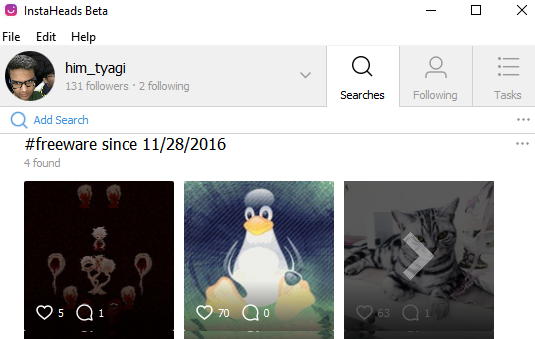
InstaHeads can be considered as an Instagram client that mainly focus on increasing Instagram followers. Unlike other desktop Instagram client, it doesn’t open up an Instagram post inside its main interface, rather you can choose to open an Instagram post in your default browser. If you are looking for a proper Instagram client for your desktop then check out these 3 free Desktop Instagram clients for Windows 10.
How to use this free software to increase Instagram followers:
Step 1: Add your Instagram account: After you have opened InstaHeads for the very first time, you need add your Instagram account to it. Do note that it doesn’t store any of your passwords anywhere, it is only used once for requesting an access token from Instagram that’s all. You can simply add an account in InstaHeads by “File>>Add Account…” and as I mentioned earlier, you can add multiple Instagram accounts on it.
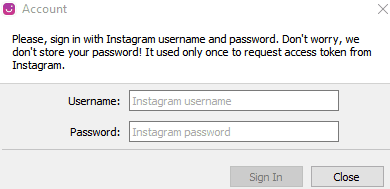
Step 2: Search for Instagram posts by a specific hashtag, location, or both: In this step, we will search Instagram posts with a particular hashtag. The best part is that it also allows you to search Instagram posts by a particular location and yes, of course, you can combine hashtag and location filter to get more accurate or desired results. Currently, it displays only 50 Instagram posts that match your search criteria and it promises to display up to 1000 Instagram posts in future.
To create an Instagram post’s search, click on Add Search button. It will then display a Search dialog box. In that, switch to Photos tab and specify a hashtag like #freeware. Now, if you wish then you can set a location to search for Instagram posts updated in that particular location. To set a custom location, click on the Choose button and then specify a location. If you don’t specify a location, then it will look for Instagram posts with the specified hashtag from all around the globe.
You can also set a time filter that allows you to filter Instagram posts as per their posted/updated time. You can choose to see the posts updated on last day, week, or anytime.
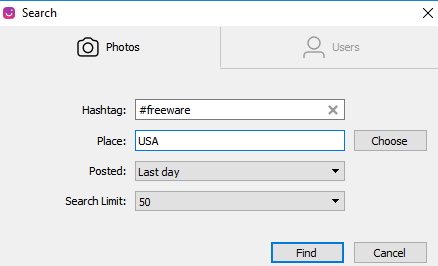
After you have specified all Instagram search parameters, click on Find button to initiate the search. It will then display top 50 posts that match your search criteria
Step 3: Schedule Instagram posts for automatically liking: In this step, you have to select Instagram posts and schedule them to perform different actions in bulk. After selecting Instagram posts from the search results, you can choose to bulk like Instagram posts or bulk follow Instagram users of the selected posts. You can even bulk comment on these Instagram posts through a common comment that will be commented on all selected Instagram posts.
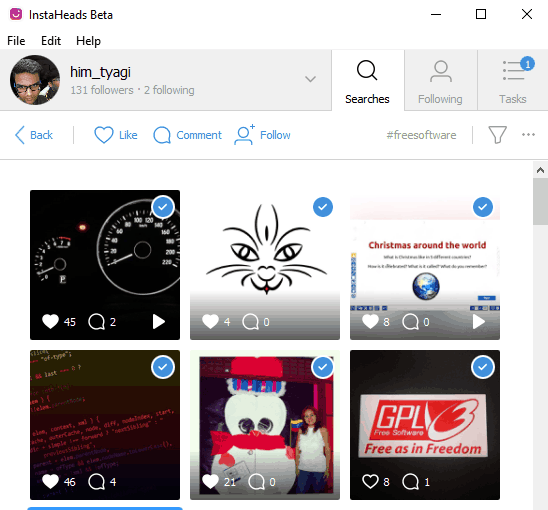
To bulk like, comment, or follow Instagram users, select the Instagram posts and then click on Like, Comment, or Follow button. It will then start performing those tasks and you can see its progress from Tasks tab, as shown in the screenshot below.
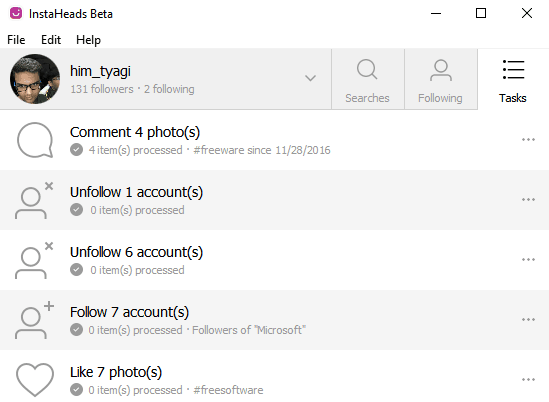
Step 4: Search for followers of an Instagram account: InstaHeads allows you to search for followers of a user and you can then select users from the search list to follow in bulk. As in Instagram posts search explained in Step 3, it displays only 50 followers of a user. Do note that you can only search for followers of a public Instagram account. It won’t show followers of a private Instagram account.
You can also search for commenters of an Instagram account and then bulk follow them. To search for followers of a public Instagram account, click on Add Search button and then switch to Users tab. After that, specify the account name for which you want to find followers or commenters of an Instagram account. You can also choose to see only Active users, so as not to follow those who are not active on Instagram.
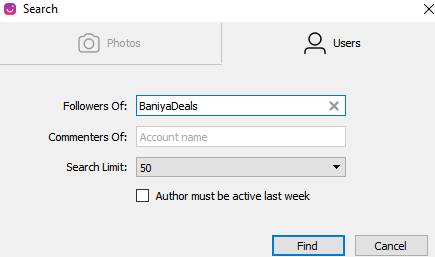
At last, click on Find button and it will then display 50 followers of that public Instagram account.
Step 5: Select Instagram users to follow in bulk: In this final step, you can select users that you want to follow and then click on Follow button. It will then start processing and follow the selected users, you can check the progress of this task from the Tasks tab.
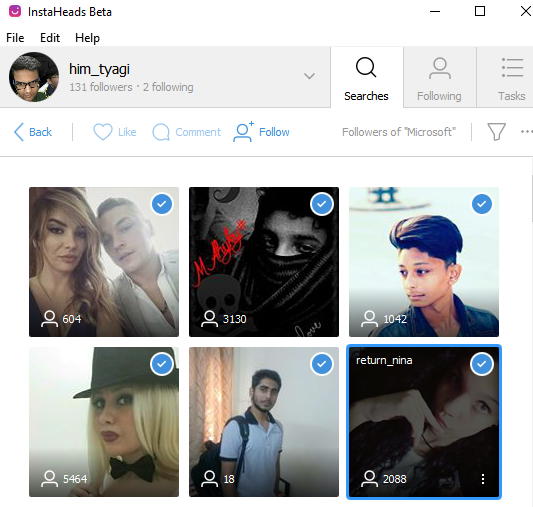
Verdict:
InstaHeads is a nice free software to increase Instagram followers. I must say it is a good tool for marketers to grow an audience for their brand on Instagram by following users in bulk, automatically like Instagram posts by a particular hashtag in bulk, etc. However, the search limit is 50 for now but that is likely to increase in future, as currently it is in beta stage. The process of bulk operations also takes up a little time but that is understandable as Instagram is quite sensitive towards too many requests.