Here are 5 best free HTML validator software for Windows. These software make it pretty easy to identify errors or incorrect syntax in HTML files easily. Some of these HTML validator software can also correct the errors, and come with some nice features like spell checker, while some of them can only list the validation result.
Validating HTML files for incorrect syntax or errors is a very beneficial step. It helps to make your website run smoothly. And if you are a web developer, then you will like these software as they can list missing tags, incorrect syntax, missing attributes, etc.
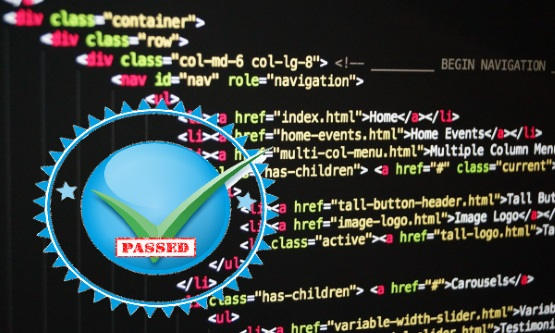
There are already some online HTML validator services, but sometimes you might not be comfortable in uploading your source code to a website. In that case, offline HTML validator software come in handy. So let’ see what are some good free offline HTML validator software for Windows out there.
Best Free HTML Validator Software For Windows
HTML-Kit 292
HTML-Kit 292 is a free HTML validator software for Windows. Apart from validating, you can also use it to create and edit HTML files easily. It comes with a powerful HTML validator that can check for missing tags, unclosed elements, unexpected elements, irregular sequence of tags, and many other errors. As, you press the validate button, it opens the corrected HTML document at the right pane. After getting the corrected HTML document, you can save it to any location of your choice.
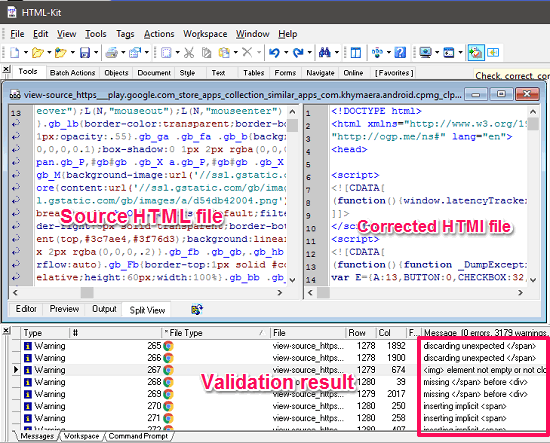
HTML-Kit 292 makes it pretty simple to easily validate a pre-written HTML document. And it is pretty easy to get started with this software. Download it from the above link, and then install it on your PC. After launching it, you can open any HTML file in it using the File menu. When your file has opened in it, hit the F9 key of keyboard. And it will list all the errors and warnings in the bottom pane. Also, it will open the corrected HTML document on the right side of the original HTML file. You can then analyze the errors or you can save the corrected document using the right-click menu. You can see the above screenshot.
CSE HTML Validator Lite
CSE HTML Validator Lite is one of the best free HTML validator software for Windows. It performs a very strict validation and highlights the errors in the document. It can validate old as well as new HTML standards based HTML documents. CSE HTML Validator Lite can identify the errors based on missing tags, wrongly opened or closed tags, invalid tags, etc. It also shows the validation result in the bottom pane along with the line number. And apart from just checking the HTML syntax it also comes with a spell checker feature to detect wrongly typed words.
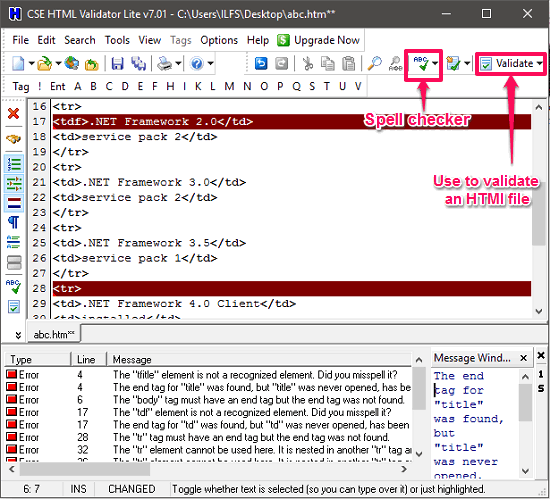
It’s very easy to validate an HTML document using CSE HTML Validator Lite. Download and install it on your PC using the above link and then launch it. Open your HTML file using the File menu and then hit the Validate button. After doing this, you will see that it will list all the errors and warnings in the bottom pane of the software. It also shows the line number in the validation result and highlight those lines in the document itself. You can also hit the Spell check button to start checking wrongly typed English words. You can see the above screenshot.
Total Validator Basic
Total Validator Basic is another free HTML validator software for Windows. The software lets you validate your HTML document based on various HTML standards, including HTML 5.2, HTML 5.1, HTML, HTML 3, XHTML and a lot more. Apart from checking HTML files offline, Total Validator Basic also lets you check an online HTML file. But, in the free version, you can only validate one page. It lists all the errors and warnings related to syntax mismatch, missing elements, improper tags, unnecessary white space in attributes, missing nested content, and some others. It generateS the HTML report of the validation result that you can analyze. For correcting the errors, you will have to do it manually using an HTML supported text editor.
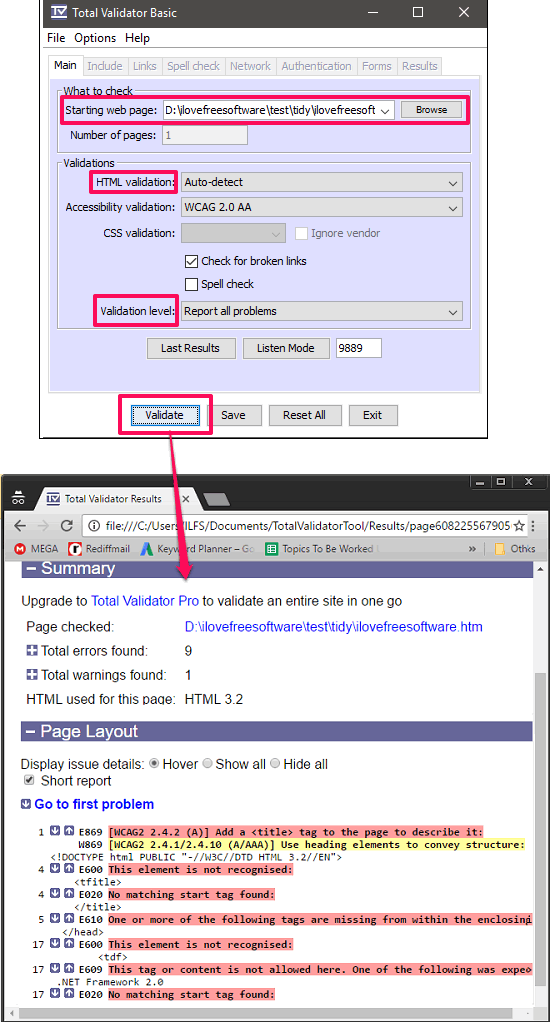
It’s pretty easy to validate your HTML documents using Total Validator Basic. Grab its setup file from the above link and then install it. After launching it, from its interface, you can browse the source HTML file in it that you want to check. There are various drop downs on its interface, that you can use to specify various parameters such as HTML validation, validation level, check for broken links, etc. After all set, hit the Validate button and it will show you the validation result in the default browser window. See the above screenshot.
HTML Tidy
HTML Tidy is a command line HTML validator software Windows. Using this unique software, you can easily validate an HTML document. It lists all the errors in the command prompt itself. HTML Tidy doesn’t require installation, you can use it as a portable software to validate HTML documents. It can validate old and as well as new HTML standard based documents. Also, it is in active development, so you can hope for new features in the coming updates.
It’s fairly simple to validate an HTML document using this command line software. Grab the ZIP file of its binaries from the above link and then extract them to any folder on your PC using any archiver software. Next, open the command window in the same directory and use the following command syntax to validate an HTML document.
tidy [path to the HTML file]
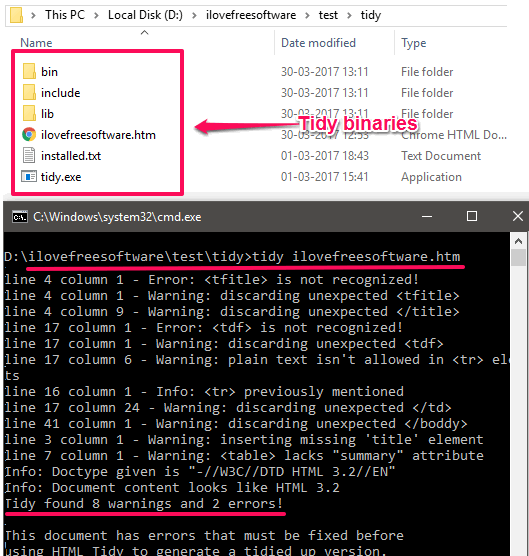
You can clearly see the above screenshot, showing that HTML Tidy has listed all the errors that it finds in the HTML file. Additionally, you can record this output in a text file by just appending “> filename.txt” at the end of the above command.
So, that was the case with a nice command line HTML validator software for Windows.
SGML Validator
SGML Validator is a quite old, but still a good free HTML validator software for Windows. It only supports HTML versions 2, 3, and 4. Apart from validating HTML documents, it can also validate XHTML files. It can list common errors regarding the syntax, missing tags, proper organization of start and ending tags, and some others. The software shows all the errors found in the HTML file at the bottom pane of the software along with the line number. Also, it allows you to navigate through each error using the navigation buttons given at the top of its interface.
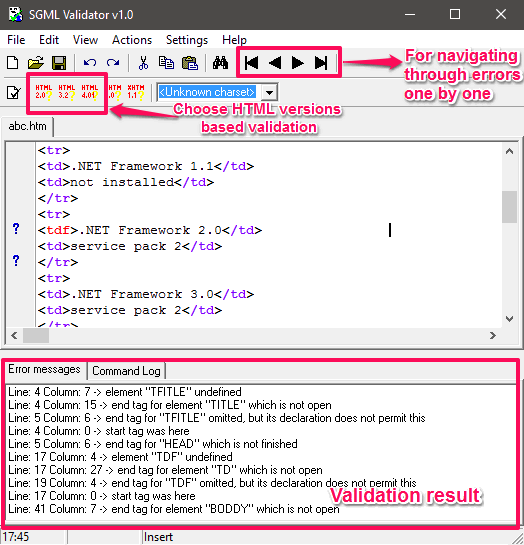
Getting started with SGML Validator may be a bit tricky. As it is an old software, so you will not see its icon in the Start menu or Desktop. After downloading and installing it from the above link, you will have to launch it from the C:\Program Files\Validator directory. On its interface, you will see various buttons to validate an HTML 3.2, HTML 4, XHTML document and navigation button to navigate through errors that it finds. Open your HTML file in it using the File menu and after that hit the HTML version label button to validate the document. You will see that it will list all the errors in your document in the bottom pane.
Final Words
These were some pretty cool free HTML validator software for Windows I have found. All of these software do what they promise and generate a validation report that you can use to fix HTML issues. Some of these software come with a very nice set of features like a spell checker, automatically fix HTML errors, etc. So, depending on what suits your needs, you use any of these software to validate your HTML documents.