Ten Hands is a free command line tasks manager to bulk manage CLI tasks. Here it organizes all your projects on a simple and easy to manage interface. You can run any task at any time in just a single click. You can start simultaneous tasks and then see their progress on a CLI like preview at the same time. Here you can create different tasks with different commands and different shells and then execute them in a click. It will let you create unlimited tasks for a project and then you can export them to a JSON file to import them later.
If you often have to run some command line tasks on your work or personal computer then you will like Ten Hands. With this software, you will have all your CLI tasks consolidated in a single place. Just run, start or stop any task anytime in just a single click. This is an open source software and currently has active development. Within the future updates, I hope they add an option to schedule command line tasks to run them at a later time. There is an option in it as well where you can simply run the tasks in silent mode.
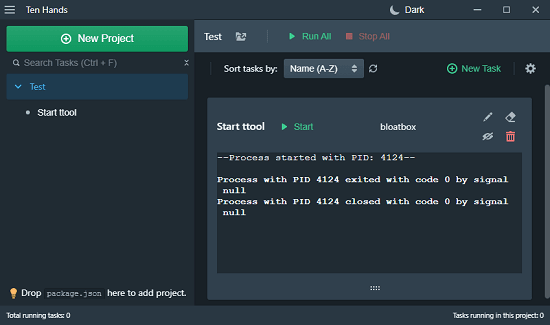
Free Command Line Tasks Manager to bulk Manage CLI Tasks: Ten Hands
Ten Hands is a very simple to use software you can use on your PC to manage command line tasks. All you have to do is just download it from here and then install it. It is a cross-platform software so you can use it in Linux, MAC, and Windows with ease. The main interface of the software looks like as shown in the screenshot below.
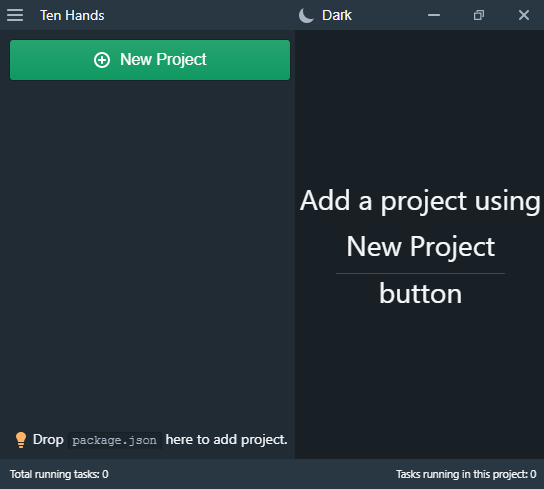
Now, the first thing you have to create in the software is a project. Give your project a name and specify its location and you can also specify some option details about it that it asks. You can also create a project from JSON export that you can take from another computer or the same PC from a different time.
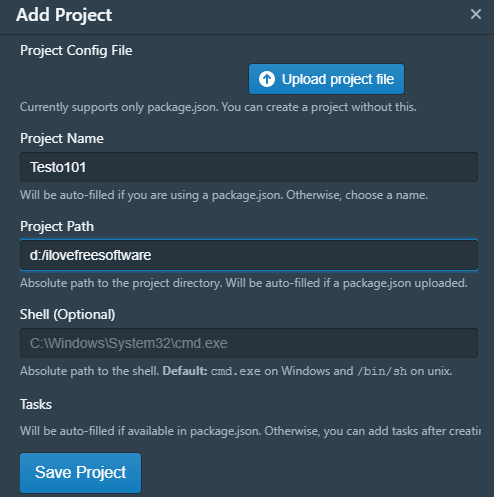
After you have created projects, you can simply start creating tasks. Creating tasks in very simple and pretty similar to the way you create projects. Just specify the name of task, path, and the command that you want to run. Additionally, you can choose what terminal to use for this specific task to run.
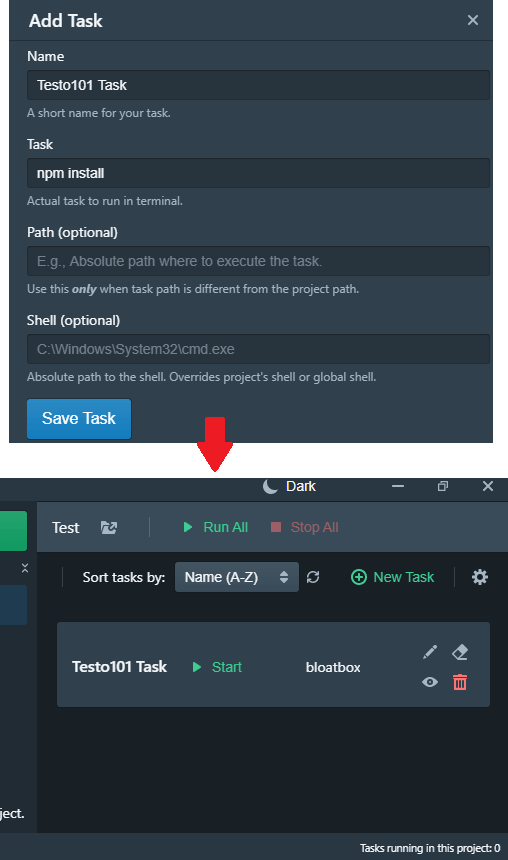
In this way, you can create any number of tasks under any project that you create in Ten Hands. Later you can run any tasks listed there using the play button listed there. You can even see the output of a certain task but you can even hide it in a click. You can also export a specific project and then you can simply import it back later in the same instance or Ten Hands running on some other PC. However, you will have to make sure that paths are correctly set.
Closing thoughts:
Ten Hands is really a useful tool for system administrator or people in DevOps like line of work. I really like the main UI where you have access to all the CLI tasks that you do on a daily basis. However, I wish there was some scheduling option as well but still a good tool to save time. So, if you are looking for some free software to manage CLI tasks then just give Ten Hands a try.