Contacts Center is a free iPhone app to create shortcuts for contacts and to stay connected with them. You can use this app to create shortcut for staying in touch with your contacts. Some of the examples for which you can create shortcuts are: Making a call, sending SMS, sending email, sending GIFs, group messaging, group email, etc.. These shortcuts help you in connecting with selected contacts in just one tap. For example, if you want to send a mail to 2-3 contacts, then you have to first go to mail app and launch it, then search for those contacts to add, type mail, and send it. It’s a quite long process. But with this app, all you need is to create a shortcut for sending group mail and add contacts to it. Next time all you need is to tap on this shortcut and app will open the mail app with all contacts’ name already included in it. You only have to type message, and that’s it.
Apart from this, you can also set any contact as shortcut itself, which means you only have to tap on contact and you will get all options to send sms, mail, call, GIF, FaceTime, FaceTime Audio, etc.. You can also set preset messages for sending to any contact so that you don’t have to type it again and again.
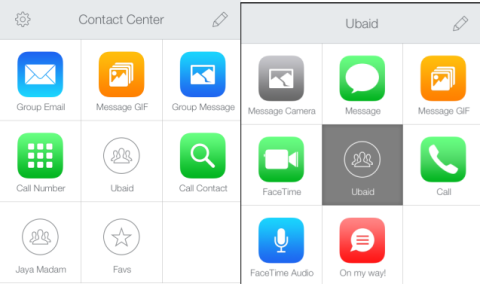
Using this iPhone App to Create Shortcuts for Contacts:
When you launch Contacts Center iPhone app, you will be asked to select contacts for creating shortcuts. The app don’t require any registration, so you can start using app straight away. On the basis of contacts selected by you, app creates shortcuts automatically. You can edit these shortcuts anytime you want. On creation of shortcuts, you will see the interface of the app as shown in screenshot below.
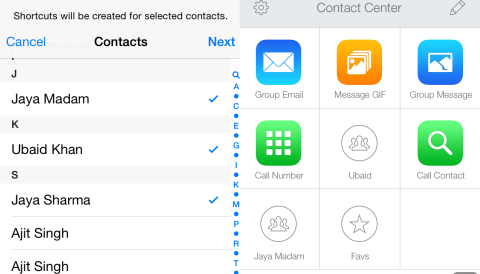
You can see some of the shortcuts are: Group Email, Message GIF, Group Message, etc.. These shortcuts are for performing the actions suggested by their name for contacts selected by you. For example, if you will tap on Group Message, then this shortcut will open message box with name of all contacts selected by you in recipients’ column. It means you don’t have to open the message app and recipients manually. All you need is to type message and send it.
Similarly, you can see that there are two contacts as well: Ubaid and Jaya Madam. These two options are shortcuts only for these two contacts. It means that when I will tap on any of them, it will open the actions which you can perform for selected contact like: Message, Message GIF, FaceTime, Call, FaceTime Audio, etc.. You can see that there is an option called On My Way!, it is the preset message which you only need to tap for sending as message to selected contact.
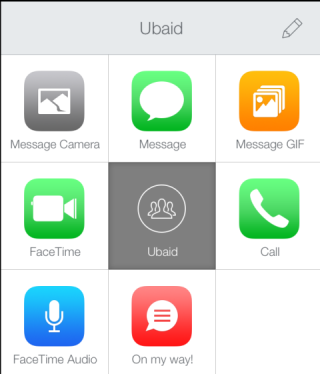
As I said, you can create these shortcuts manually and as per your preference. For this, tap on Edit option at top right corner from app’s home screen. You will see the interface as shown in below posted screenshot. From here, you can tap on cross marks to remove any shortcut and tap on plus mark to add a new shortcut.
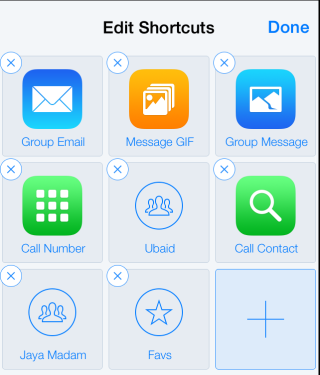
Tapping on + icon will pop-up 3 options: Shortcut, Folder, and Folder from Contact.
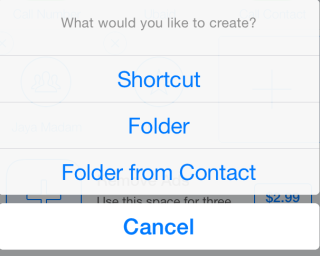
- Shortcut: Use this option to create shortcuts for sending email, group message, message, phone, call using keyboard, and many more actions to perform. On selecting preferred action, you have to provide required detail like give shortcut a name, add contacts, choose icon, etc.. You can also choose to add pre-defined text from here for sending it to added contact. Tap on Done to save shortcut.
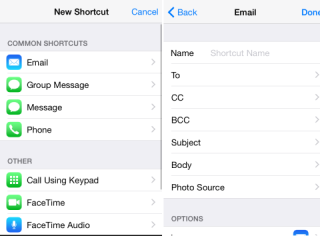
- Folder: This option lets you create folder for different shortcuts. You have to give your folder a name, choose an icon and then you can add shortcuts to it as explained for Shortcuts option above.
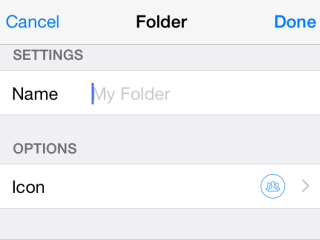
- Folder from Contact: This option lets you create folders of shortcuts, but only for a particular contact. You have to choose the contact first and then add shortcuts to it.
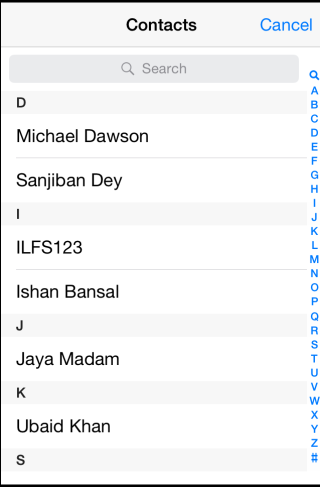
This way, you can create custom shortcuts and folders for reaching and contacting your contacts quickly.
You may also like: 5 Free iPhone Contact Managing Apps.
Final Verdict:
Contact Center is a really awesome iPhone app to create shortcuts for contacts. These shortcuts reduce the hard work and let you connect with your contacts more quickly and smartly. I really liked the fact that this app lets you add shortcuts for almost every action, which you can perform for any contact. Do give it a try.