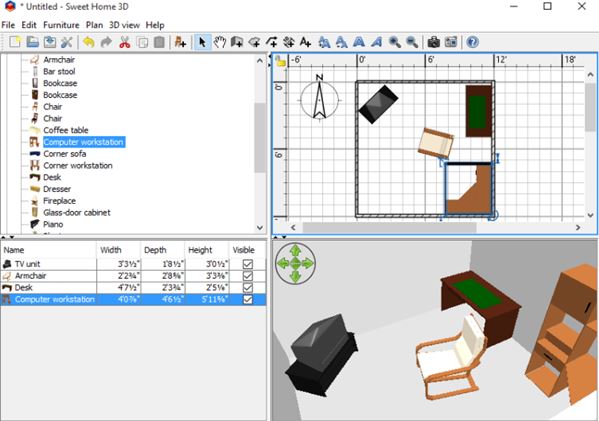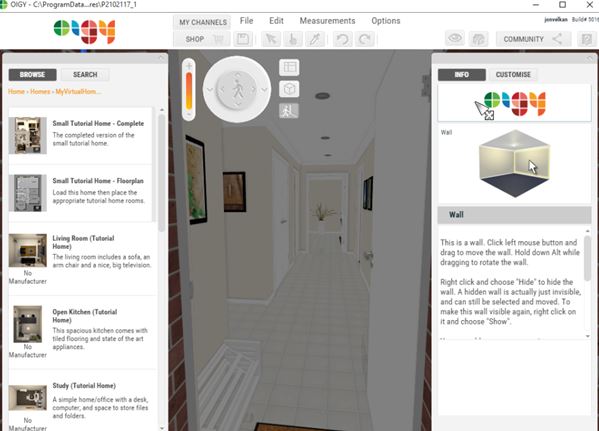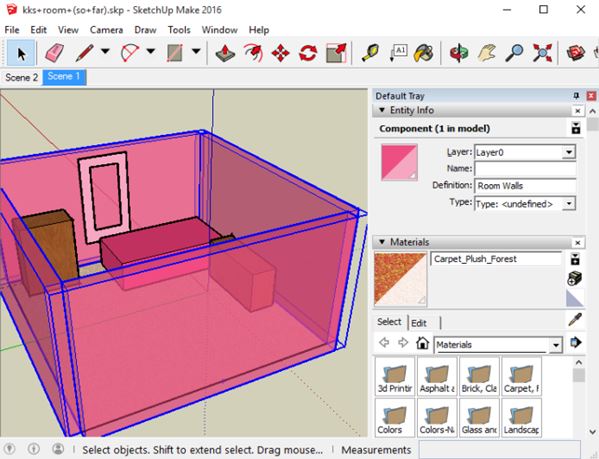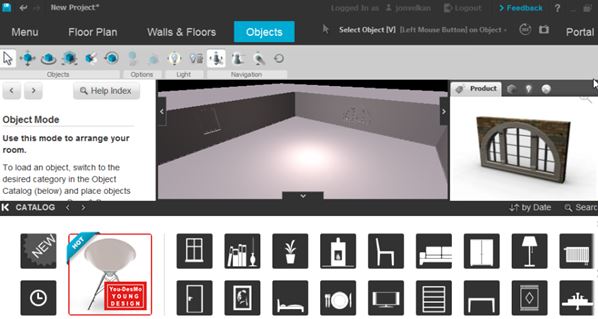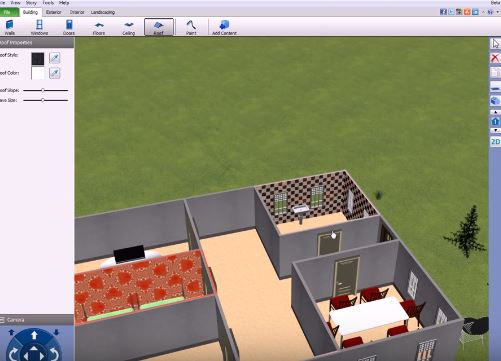Here’s a list of 5 home remodeling software for Windows 10 which you can use to sketch up the layout of your home for the next big remodeling job. Completely re-imagining your home doesn’t come easy to everyone. Using remodeling software helps. A certain layout idea will be much more easier to show to someone when it’s actually done, instead of you only explaining yourself with words. Applications from the list down below allow you to do just that. Entire home remodeling job can be planned out and put to paper, so to speak, using them. Let’s have a look at what exactly it is that they have to offer.
Sweet Home 3D
Sweet Home 3D is a very popular home remodeling software which works just fine on Windows 10. It comes with a library of 95 3D models of furniture that you can use when creating home remodeling plans. Additional 3D models (thousands of them) of furniture can be downloaded from the web and added to the application library.
Left sidebar has the model browser and manager. On the right is the editor where first you create the layout of the rooms, by drawing walls, and after that you can start adding and arranging the 3D models of furniture. Models for bathroom, bedroom, doors, windows, kitchen, lights, living room and even staircases can be found. Quick 3D preview of the floor plan can be viewed in real time or you can start the virtual tour and preview you design that way. Designs can be saved and you can continue working on them later on.
Get Sweet Home 3D.
OIGY – free home remodeling software for Windows 10
OIGY is a home remodeling software for Windows 10 that works closely with the OIGY website. For example, to use it you’ll need to register an account. 3D library of furniture is browsed from the website, using the sidebar on the left. Only the furniture you decide to use will be downloaded to the computer. You will need an internet connection to use this software, which is a bit of a drawback in my opinion.
Three types of views are available, floor plan view where you can easily change room layout, walls, windows, furniture, etc. Next there’s the 3D view, where a 3D overview of everything that you setup can be found and lastly there’s the walkthrough (virtual tour, see image above) mode, where you actually move inside the house like you do in a game. Interface is more polished up and modern looking than the one offered by Sweet Home 3D, but note that you need a bit more modern PC with DirectX 11 graphics to run everything properly.
Get OIGY.
Also, have a look at 3D Home Design – Free Architecture And Modeling Software.
SketchUp
SketchUp has been under the Google brand name for quite some time. They parted ways, but the project is still being developed. This home remodeling software for Windows 10 doesn’t necessarily have to be used for home design. It’s a general purpose 3D modeling software that covers a wide range of applications. At launch you will be asked to select intended use whether it will be interior design, architecture, woodworking, etc.
Image above shows the interior design UI, with a rudimentary room design. Models and even entire home plans can be downloaded from the 3D model library available on the SketchUp website. Interface is simplistic and easy to follow. Top left corner menu has tools like the shapes tool, bucket tool, line tool, which can be used to draw in the 3D editor. Sidebar lets you add models from the 3D library and tweak preferences like styles, materials, etc.
Get SketchUp.
Roomeon
Roomeon is another home remodeling software for Windows 10 that’s closely tied to the web. In other words it requires an internet connection and an account needs to be registered in order to use it.
If you don’t have a more modern hardware (less than 5 years old), Roomeon will complain and it might not run at all. Creating a home remodeling plan requires you to go through 3 steps. First you need to create a floor plan, then make adjustments to walls (add doors, windows) and then in the last step you can start adding furniture. 3D models are fetched directly from the website in the catalog window down below. The usual is available, sofas, chairs, dressers, beds, etc.
Get Roomeon.
Also, have a look at 3D Home Design Software To Create And Design Your Home.
DreamPlan
DreamPlan is the most lightweight home remodeling software out of all the applications that I tested, coming in at just under 5MB of size. Hardware-wise there’s also no need for anything overly advanced, it will work on older hardware just fine.
Before you start doing anything I suggest that you click on the “Add Content” button from the top menu and download all the additional 3D models which can be downloaded from the DreamPlan website. Interface is simplistic and easy to follow. The usual three views are available, floor plan, 3D overview and a limited virtual tour.
Get DreamPlan.
Conclusion
Out of the 5 home remodeling software for Windows 10 from the list above, the ones that caught my eye the most are Sweet Home 3D and Dream Plan. Sweet Home 3D I’ve used before when setting up my room, so I might be a bit biased, but I really like its simplicity, low system requirements and large selection of 3D models. Let me know what you think in the comment section down below.