Here are some best free software to create torrent files in Windows. These software let you create a torrent file from scratch by providing the necessary information. You can provide the actual file for which you are creating the torrent file, the trackers, seeders, comments, name, publisher, date and certain other details. These software automatically calculate the info hash and then add that to the torrent file that you can export easily. And some of these software are so advanced that they can even create torrent files in batch. And apart from creating torrent files, some of these software act as a torrent file editor as well.
In the following tutorial, I will talk about 4 such software which let you create torrent files easily. They offer an intuitive interface where you can enter the various details like trackers, publisher, etc and export the final torrent file. If you often distribute your stuff over torrents, then you need these software to make your work faster easier.

Create Torrent Files with These Free Torrent Creator Software:
Torrent File Editor
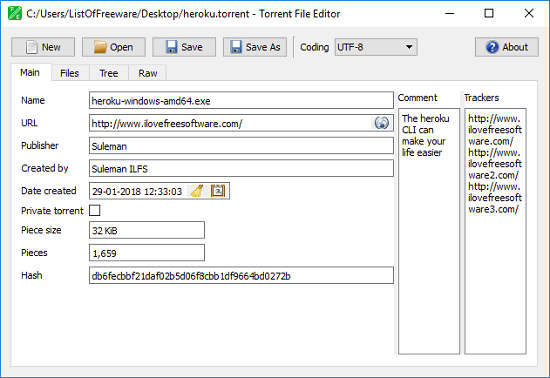
Torrent File Editor is one of the best free software to create torrent files. Basically, it is meant to edit torrent files, but you can also use it for making torrent file from scratch. It offers you a very simple user interface by providing different fields corresponding to some torrent parameters. You just have to fill those fields by providing information of trackers, seeds, comments, etc. You can specify a file from your PC and then it will calculate its info hash and it will add that in the final torrent file. After exporting the torrent file, you can distribute that.
After getting the software, just open it and you will be presented with the main interface. You can enter the information about the torrent in the various fields that it shows. To add the file, simply use the File tab of the tool and then specify the target file. After that, hit the hammer button to calculate the hash and add that in the final file. Next, specify the metadata like publisher, URL, comments, and save the file in .torrent format. For that, you can use the “Save” button from the top side of the software.
MakeTorrent

MakeTorrent is a simple software to create torrent file with ease. Just like the software above, you can use it to create torrent files from scratch. It comes with a handy user interface which will help you add the torrent information in the file. By using the various fields, you can create a torrent file using this software in just a few seconds. After specifying the target file, it automatically calculates its hash and ask you to enter the information of the trackers, seeders, and other metadata, etc. And the best part is that, it contains some popular trackers already so you don’t need to enter them manually. However, you can also add your own private trackers in the list.
Using this software for creating torrent files is very simple. Just open it after you have installed it and start entering the torrent file parameters. Specify the information of trackers by adding the URLs and other metadata like publisher, comments, etc. Finally, hit the “Create .torrent now!” and it will ask you for a location where it will export the final torrent file. If you want to define your private trackers in the torrent file, then you can use the Settings tab of the software.
qMakeTorrent
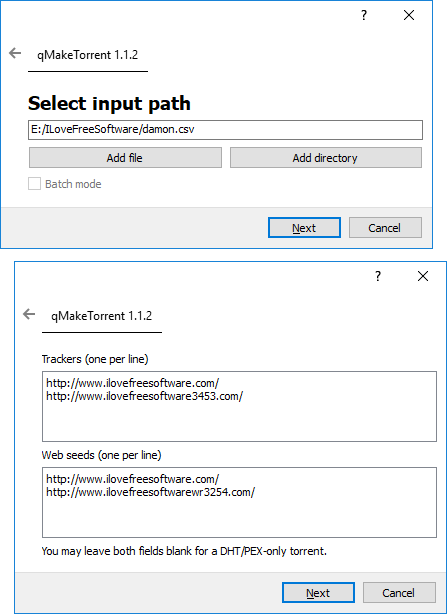
qMakeTorrent is another free software to create torrent file on your PC. And this software can do that in a batch. You can create torrent files for all the media files or any other data in a directory. In batch mode, it will take a directory to generate torrent corresponding to each file that it finds in the source directory. In between the process, it lets you define the list of trackers and seeds for the torrents and other metadata information. After making the torrent files, you can export them to any folder you like.
qMakeTorrent comes with a wizard like interface that you can use to generate torrent files in bulk. Just run the software and then specify a single file or a complete folder for which you want to generate the corresponding torrent files. After selecting the source files, the software will ask you to enter the details of the trackers and the metadata information. Finally, in the end, it will ask you to specify a location where it will save the final torrent files.
Dottorrent-gui
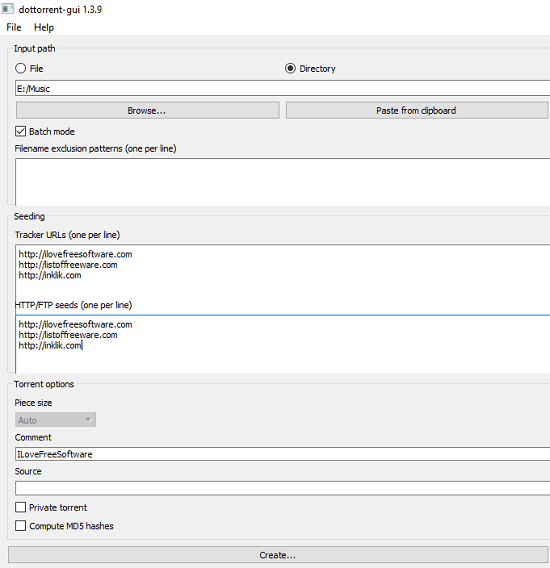
Dottorrent-gui is yet another free software to create torrent files easily in Windows. Just like the software above, it can generate the torrent files in batch. But don’t worry, if you want to use it to create a single torrent file, then you can do that. It takes a local file from your PC to generate the corresponding torrent file. Or, it can also take a directory full of local files to generate the corresponding torrent file for each one of them. You can easily define the trackers, seeds, and other metadata about the torrents and get the final torrent file.
Using this software for creating torrent files is very simple. No matter if you want to create a single torrent file or you want to do that in a batch, the process is very simple. For single file, check the “File” option and for the batch mode, check the “Directory” option. After that, specify the target file and information of trackers, seeds, etc. Finally, hit the Create button and the corresponding torrent file will be generated that you can distribute.
Final Thoughts
These are the best free software that I found to create torrent files in your PC in simple way. Just select the input file and then specify the information of the trackers, seeds for the torrents and generate the torrent files. After getting the files, you can distribute them or do whatever you like. Personally, I like Torrent File Editor, qMakeTorrent, Dotorrent-GUI as few of the best torrent creator software for Windows.