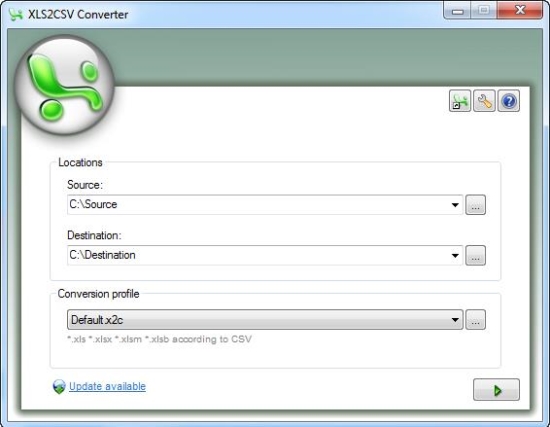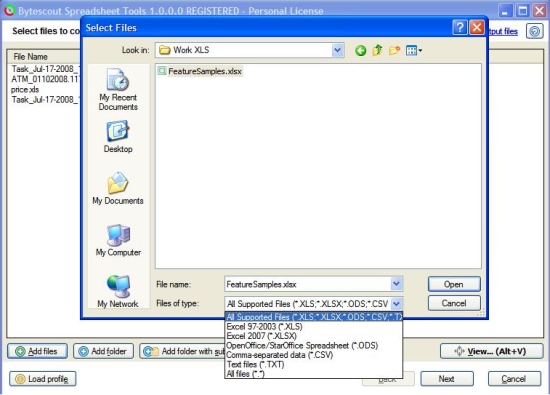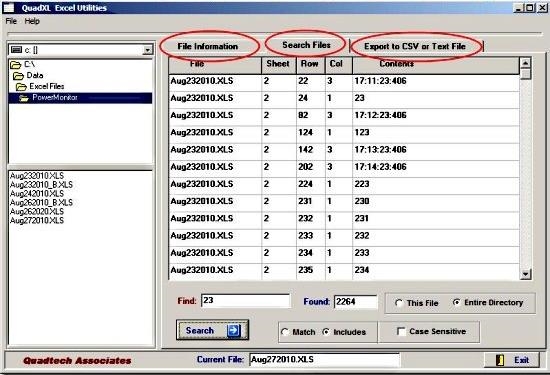Here, is a list of 3 free software to bulk convert Excel to CSV.
Microsoft Excel is by far the most popular spreadsheet application used to store tabular data. While this data is stored in Excel files (.xls or .xlsx), it is generally being exported to .cvs format (comma separated values) for transmission purposes. CSV is an ideal format for the exchange of tabular data since it expresses it in form of textual data using delimiters, which are supported by various spreadsheet applications, or can easily be opened within simple text editors.
Excel files can easily be converted to CSV format within Microsoft Excel by using the “Save As” option. However, if you have more that one Excel file to be converted to CSV format, you would need some good third party software that can convert multiple Excel files to CSV format in one go. So here we are, with 3 free batch Excel to CSV converter tools, which can do the task for you. Have a look and give them a try.
XLS2CSV Converter:
XLS2CSV Converter is a free software that converts Excel files to CSV format in batches. It’s a lightweight and handy software that does a quick Excel to CSV conversion without the need of having Microsoft Excel or any other spreadsheet application on your system. XLS2CSV Converter supports both .xls, .xlsx, .xlsm, and .xlsb formats.
XLS2CSV Converter is extremely easy to use. You can simply browse folder that contains the Excel files, specify destination folder, and press the conversion button to begin file conversion. XLS2CSV Converter will then bulk convert all the Excel files in the source folder to CSV format.
Apart from mass converting Excel files, XLS2SV Converter gives options to maintain directory structure of the original file as well as choosing your own separator character. Download free and give it a try.
Full Review: Click here to read full review.
Price: Free
Works With: Windows 7, Windows Vista, Windows XP
To get it: Click here to download XLS2CSV.
Bytescout Spreadsheet Tools:
Next is Bytescout Spreadsheet Tools, a free batch converter software that bulk converts all office and open office documents. It’s a powerful tool, which allows you to effortlessly convert XLS, XLSX (Excel 2007), ODS (Open Office), CSV, and TXT documents in batches. Bytescout Spreadsheet Tools converts XLS, XLSX, CSV, ODS, TXT spreadsheet documents to CSV, XLS, XLSX, TXT, PDF, and HTML formats.
Bytescout Spreadsheeet Tools is a simple to use software that requires selecting files you want to convert, choosing the output format, and finally clicking the “Start” button to begin conversion. Once this is done, all the selected files will be converted to the desired output format.
Bytescout Spreadsheet tool is handy, lightweight, and completely free. Check it out now and give it a try.
Full Review: Click here to read full review.
Price: Free
Works With: Windows 7 / Windows Vista / Window 2003 / Windows XP / Windows 2000
To get it: Click here to download Bytescout Spreadsheet Tools.
QuadXL:
Last in the list is QuadXL, a free Excel utility software that provides a bunch of useful tools to work with Microsoft Excel. It’s a stand alone application that mainly provides three useful functions: File Information, File Search, and File Export.
The File Information function can be used to gather basic or complete information on Excel files. The File Search function can be used to search for a particular word or phrase within a Excel file or within multiple Excel files. The File Export function can be used to batch convert Excel files to CSV or tab-delimited Text file.
QuadXL works with Excel file versions 97 through 2003. It’s a multi-tasking software and a nice one to give a try.
Full Review: Click here to read full review.
Price: Free
Works With: Windows
To get it: Click here to get QuadXL.
These were some of the free software to batch convert Excel to CSV. Give them a try and do let us know in comments if you find some other similar software.