Here are 5 free software to bulk change file timestamp in Windows. Using these software, you can change the last modified date, creation date, last access date, last modified time, access time like attributes very easily. These software can take a whole directory of multiple files and then apply the time stamps to them set by you. Also, some of these software allow you to use a wildcard filter to select a specific type of files. And if you want, you can change the time and date attributes separately. Most of the following software are dedicated to change file timestamps. But I have also added some bulk file renamer in this list to do the same.
These file attributes changer software are very helpful in case you want to upload your photo album. And some of your photos may not have the same date and you can process them in these software. These software make it very easy to change date and timestamps in a few seconds. You just have to select files, specify time and date you want to and then they will do the rest. Also, I will suggest you use some software which preserve timestamps while copying files.
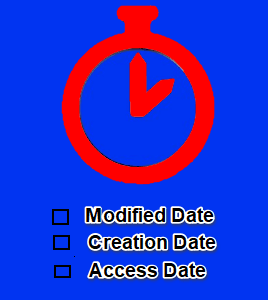
5 Free Software to Bulk Change File Timestamp in Windows:
BulkFileChanger
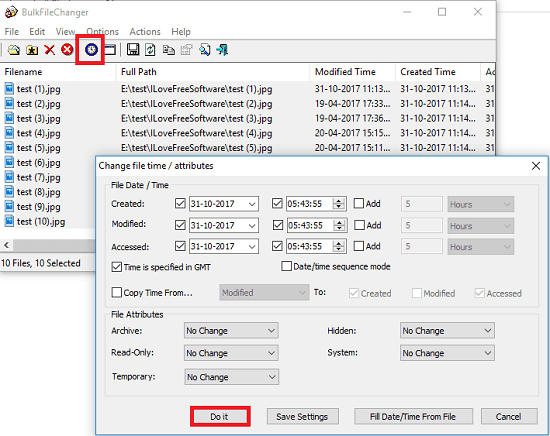
BulkFileChanger is one of best free software to bulk change file timestamp in Windows. The software works out of the box; you just have to select files that you want to modify and it will do the rest for you. It is a simple software to bulk change file timestamps attributes. BulkFileChanger allows you to separately change created, modified, and accessed file date and time stamps. In addition to that, it also allows you to change some other attributes of the files. You can use this software to change Archive, Read-Only, Hidden, like file attributes very easily.
Using this software to bulk change file timestamp is very simple. You just have to select files from a directory. And if you have a lot of files in that directory, then you can use a wildcard search to open files, matching the specified pattern. After that, click on the clock icon on the toolbar of the software and specify the time and date stamps as you want. You can also define dates for access time, creation time, separately. When you are done, simply hit “Do it ” button and all your files will have the same time stamps you just specified.
File Date Changer
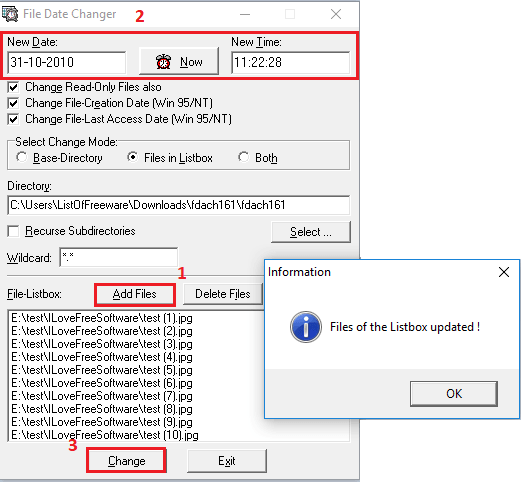
File Date Changer is another free software to bulk change file timestamp in Windows. Just like the above software, it is also a simple software to bulk change file timestamps. It lets you select files from a directory and lets you create a list of files. Later you can change the timestamps of those files in bulk. Also, if you want, this software can also change file timestamps of all files in a directory. In addition to that, it also supports wildcard search to select only specific type of files from a directory. Apart from bulk changing timestamps, you can also manipulate other file attributes. You can change the Read-Only attributes of the files and choose to which file timestamp (creation or access) you want to apply the specified time date.
File Data Changer is a portable software can work form a pen drive. The interface of the software is quite simple to understand and use. Click the Add File button to add files whose timestamps you want to change. Also, you can select a directory full of files. Not only that, if you want, you can use a wildcard to select only matching files from a directory. On the top side of the software, there is an option given to specify new date and time. So, specify the date and time that you want to have on the target files. Finally, click “Change” button to start the process and when it is done, it will show you a notification dialog to indicate the completion of the operation.
Smart Timestamp
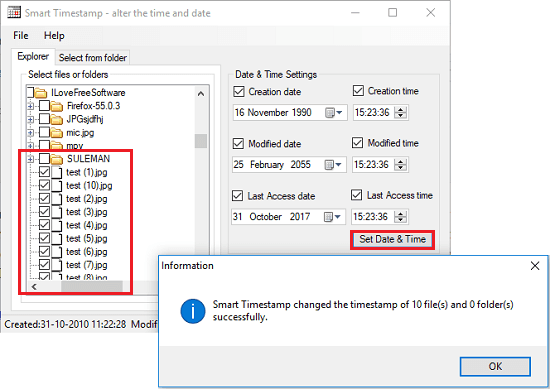
Smart Timestamp is yet another free software to bulk change file timestamp in Windows. Using this software you can easily change timestamps of multiple files and folders. Just like the other software, it allows you to alter the modified date, creation date, and access date in an easy way. Not only that, you can also change the time of each file attribute separately.
Smart Timestamp comes with an intuitive interface where you can select and change timestamps of multiple files and folders. The software makes it pretty simple to do that. Just open the software and then from the Explorer tab, go to the folder and files whose timestamps you want to change. After selecting files, specify the date and timestamps that you want to add in the files. Specify the timestamps from the right side of its interface and then hit the Set Date & Time button to make them permanent. That’s it, after the process completes, you will see a notification dialog, showing the operation was successful.
Folder Time Stamp Modifier
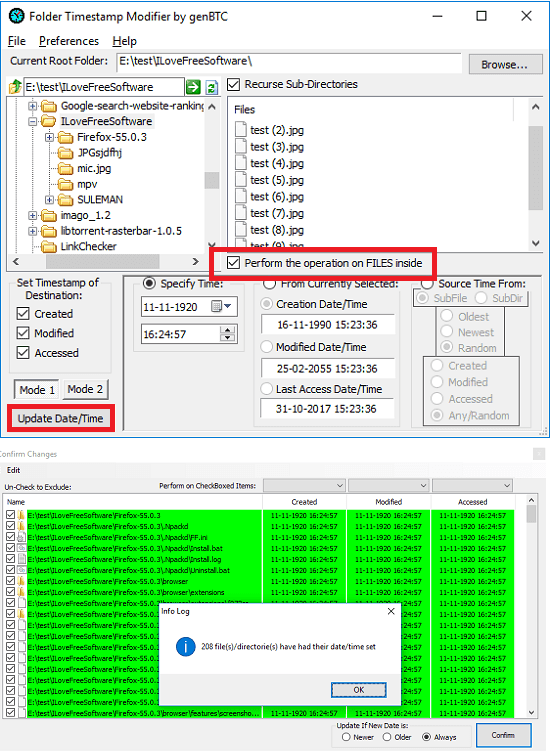
Folder Time Stamp Modifier is a very nice freeware to bulk change timestamps of files in Windows. The software is intended to bulk change timestamps of files folders quickly. This is quite an advanced software to change file timestamps in Windows. And you can use it to change file stamps of folders and subfolders as well. You can use it to change the modified date, access date, and creation date with time. And it can do that for you in a few clicks. This software supports some other features too. You can use this software to skip files which are read-only, hidden or are system files.
Using Folder Time Stamps Modifier to bulk change timestamps of files is very simple. After opening the software, head over to file explorer on the left side. After that, navigate to the directory and then it will list the files from that. Now, you have three choices. You can either change the timestamps of the files inside the folder you have navigated to. Or, you can opt to change the timestamps of the folder and subfolders only. And there is a third option which includes changing the timestamps for every file, folder, and subfolders.
So, depending on your choice, check the options accordingly and then provide the timestamps that you want to update in the target files. Finally, hit the Update Date & Time button and it will ask you to confirm the operation. Simply click on Confirm button and it will start changing the timestamps of your files.
Bulk Rename Utility
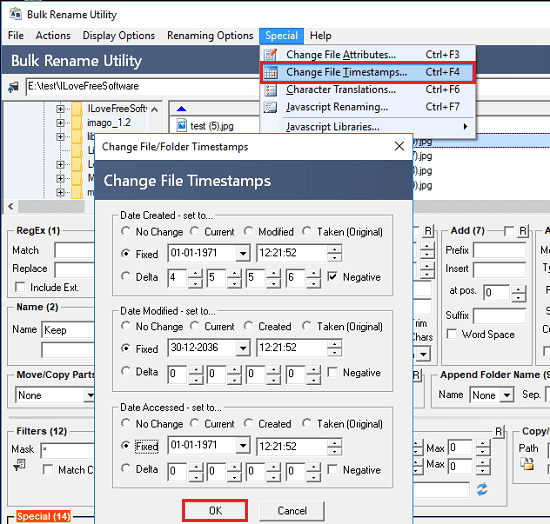
Bulk Rename Utility is actually a file renamer software, but it comes with other features too. This software comes with the built-in functionality of the EXIF data editor and file’s timestamps changer. And in this article, I will use its ” Change File Timestamps” feature to bulk change file timestamp in Windows. It allows you to select files from a directory and then you can change the Modified, Creation, and Last access date pretty easily. It lets you apply current time date stamps to the files you select and also you can specify a fixed date and time to apply to target files. What I like the most about this software is that it lets you preview changes to your files before it makes them. And if something went wrong during the timestamps changing process, then you can always revert changes.
When you open the software, you will see that it comes with a built-in file browser. You can use that to locate files you want to modify using this software. After locating your files, you can invoke the “Change File Timestamps” tool by Ctrl+ F4 keyboard shortcut. Alternatively, you can use Special > Change File Timestamps menu to do the same.
A new window will open up where you have to enter timestamp details like date and time. You can opt for adding current or desired timestamps and when you have specified it, click OK. You will be redirected back to its main interface. Now, to make changes, hit the Rename button and your selected files will be updated with the new timestamps.
Final Thoughts:
These are some of the best free software to bulk change file timestamps in Windows. Using all of these you can easily update file timestamps of desired files to whatever timestamps you want. Personally, I really like BulkFileChanger and Bulk Rename Utility as two good timestamps changer software. So, if you are looking for some free bulk time stamps changer software, then this list of freeware will help you.