News Kit is a free Android news aggregator app which lets you customize your newsfeed. The app provides you with 5 panels (like the live tiles in Windows Phone), with the ability to customize each of the panels with news type and news source of your choice. The app gives you the choice of choosing from over 100 news sources (including major ones like The Wall Steet Journal, The New York Times, etc.) from more than 40 languages. It means you can not only use the app for getting news from the World, but also from your region, and that too in your own language.
The best thing is that not only the news source, you can also choose the specific category of news (like World, Business, Sports, Tech, Lifestyle, etc.) you want to receive. Another good feature of the app is auto scrolling of articles. Set the time interval as per your wish and just relax. The app will take care of scrolling through the articles itself.
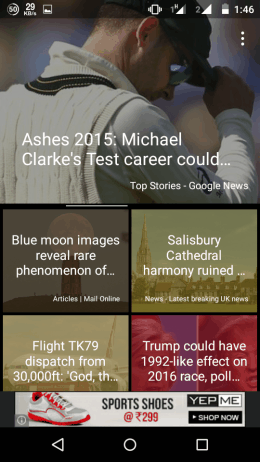
So, let’s start with customizing the app to match your need and preferences.
Customizing the News Kit App on Android:
When you launch the News Kit app on Android, you will see the latest and breaking news from the news sources chosen by the app. You can see that there are 5 panels, with one of a big size at the top and other 4 being stacked beneath it, in the order of 2*2 (adjustable via app settings). The benefit of the bigger panel is that you can swipe left/right over it to go to prev/next news. Now to customize the app, tap on three dot icon and choose Select News.
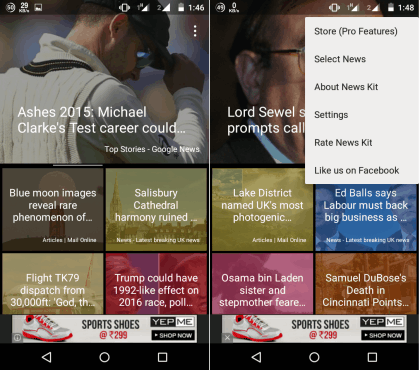
It will give you the interface as shown in the screenshot posted below. Tap on the Blue colored icon on the panel which you want to customize.

It will give you the list of all news sources categorized as per languages and then by the country. After choosing the language and country, it’s time to choose the news source followed by the particular news section of your choice. When you’ve done this, your selection will be saved automatically.
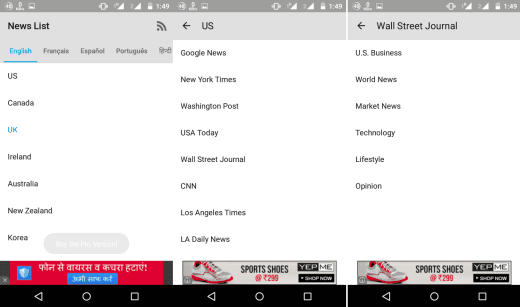
This way, you can customize all the 5 panels to get the news from the source and category which matters to you the most.
Reading the News on News Kit App on Android and Other Options:
I have already shown you the interface of the News Kit and how do the news appear on the panels. Do remember that these panels are like the live tiles from Windows Phone. They keep on changing the headlines of the news automatically so that you can go through all of the news without even interacting with the app. Now to read any news, you need to tap on the particular panel. It will show you the list of the news reported by the news source assigned to that panel.
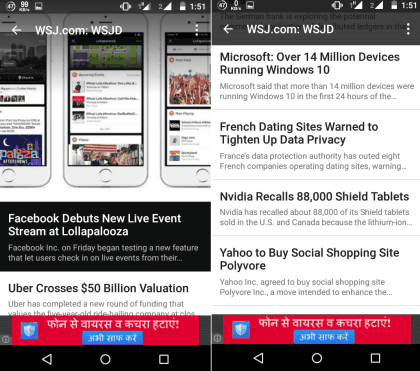
To read the complete news, tap on the news headline you want to read. It will open the complete news in the in-app browser. You can read it and even share it with your friends.

There are also settings for each of the panel which lets you enable/disable the auto scroll. If enabled, then you can further choose the auto scroll start time and speed. There is also an option which lets you change the category of the news to be shown on the selected panel.
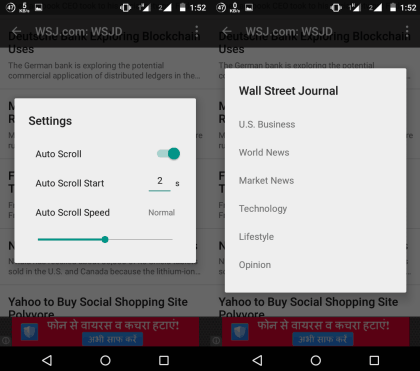
You may also like: Android News Reader App with Auto Offline Save Mode.
Final Verdict:
News Kit is an awesome Android news aggregator app. I really liked the way it delivers the news and lets you read all of them without making any noticeable effort. It’s all just a few taps and most of the time even that’s not required. It is worth using app for those who are quite busy in their work, but still want to be in touch with the rest of the world.