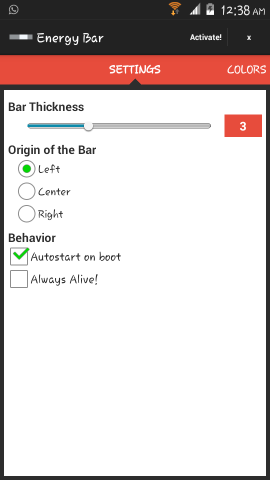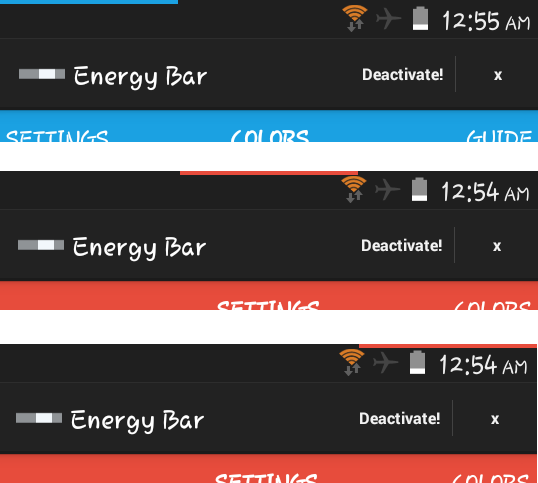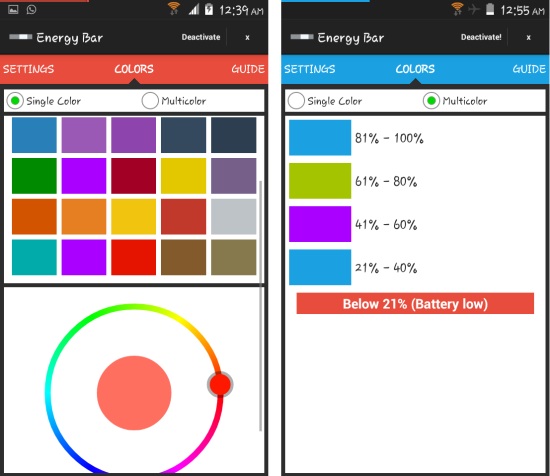Energy Bar for Android is a free app for Android devices which puts a horizontal bar on top of your screen indicating current battery level. This nifty little app also has the ability to change color depending upon the charge left in the device.
Battery bars have been around for a while in custom ROM’s. With Energy Bar for Android, now the same is available on all Android devices without root.
The battery bar added to the device is quite customizable; you can change the bar’s colors, size, and origin. Get a subtle color bar at the top most part of the screen and monitor battery levels with ease by using Energy Bar for Android.
See the screenshot below. The thin Blue colored bar pointed out by the arrow is Energy Bar :) and the length of the bar indicates charge level left.
Features of Energy Bar for Android:
- Minimum CPU footprint
- Configurable thickness
- Multiple color options
- Cool pulsating animation while charging
- Customizable origin (center, left, and right)
Installing and customizing Energy Bar for Android:
Energy Bar for Android is completely free in the Google Play Store and you can get the link at the end of this review. Launching the app will get you the interface as shown here. Simply click on the ‘Activate!’ button on top and the battery bar will be shown on your device as seen in the first screenshot of the post.
Adjust the thickness by moving the ‘Bar Thickness’ slider. Also, you can change the origin of bar to left, center, and right. Always alive option makes sure that the app is not close by the OS and you always have a battery bar.
Open the color tab to customize the color of the battery bar according to your taste. When ‘Single Color’ option is selected, you will have a set of colors to choose from. Also you can customize things further by using the color wheel. When you choose the ‘Multicolor’ option then you will have the ability to decide the colors at different battery levels as seen below.
One of the nicest things about this app is that it shows the battery bar everywhere, which is really useful. It even shown the battery bar when playing games or watching videos. This can be seen below.
Summary:
My personal favorite feature with this device was that I can be playing games or watching video and still monitor my battery with complete ease. Also the multi-colored bar is really nice and lets your choose the colors for different battery levels. I think this is a definite must for people who want to monitor their battery levels in detail.
Also check out 10 Free Android Battery Saver Apps to Extend Battery Life of Android.
Get Energy Bar for Android from here or scan in QR code below.