
Free Software to Run Windows Services Based on Different Triggers
Here is a free software to run Windows services based on different triggers. Use this to create a workflow to start Windows services based on a trigger
→
Here is a free software to run Windows services based on different triggers. Use this to create a workflow to start Windows services based on a trigger
→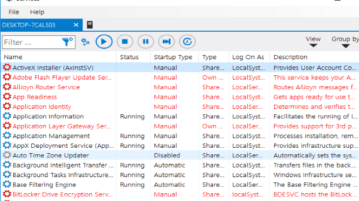
Services+ is a free Windows services manager. By it, you can create, start, and stop Windows services. You can also export Windows services as CSV & HTML.
→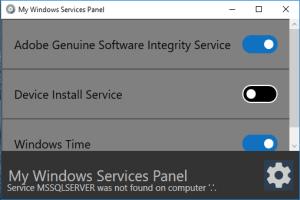
My Windows Services Panel is a free software to easily start and stop any Windows services. You can first add services in a panel and then take action.
→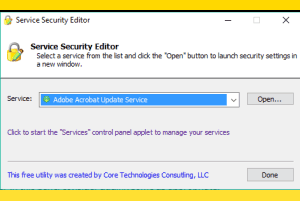
Service Security Editor is a free software to set permissions for a windows service. You can set full control, start, stop, modify, and delete permissions.
→
ServiceTray is a free Windows service manager which let’s you manage windows services from the system tray. Get it free.
→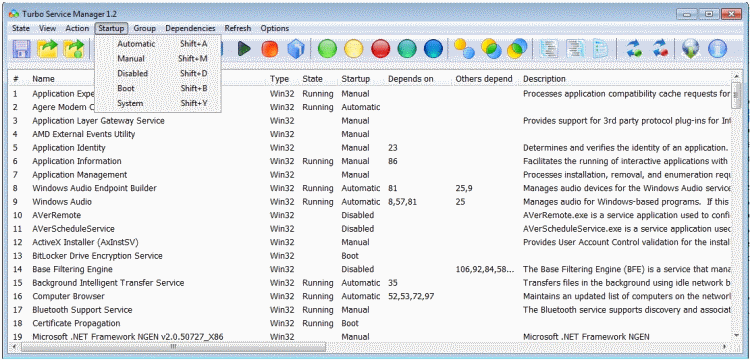
Turbo Service Manager is a free software to manage Windows services. You can add services, remove services, and set Windows Service parameters. Download Turbo Service Manager Free.
→
Service Monitor is a free windows services monitor that monitors windows services, and sends email alerts if some service fails.
→
Process Hacker is a free software to manage services runnning on PC. It shows all the services that are running on your system, and lets you manage them.
→SMART is a free utility that lets you manage the services that run under Windows. You can enable or disable any service for manual tweaking, or choose from a set of pre-set service configurations.
→