Windows 8 Tutorial: Customize Win+X Menu To Add Favorite Applications
This is simple Windows 8 tutorial to customize Win+X menu in Windows 8. Add new programs shortcuts in Win+X menu and remove unwanted ones.
→This is simple Windows 8 tutorial to customize Win+X menu in Windows 8. Add new programs shortcuts in Win+X menu and remove unwanted ones.
→ietherPaint is free Windows 8 collaborative drawing app. You can use it for entertainment purpose to create collaborative drawing and save them in SkyDrive.
→Expense MX is free Windows 8 expense tracking app. It’s good Windows 8 expense tracker to keep track of the all expenses and receipts.
→
Marketing is a free Windows 8 Business App. You can use it to get insights for various Business problems you face. Insights are available from 24 sources.
→Eduheap is a free Windows 8 Education app. It is a very useful Windows app that helps you learn stuff from MIT, Stanford, Harvard, UC Berkeley, and lot more
→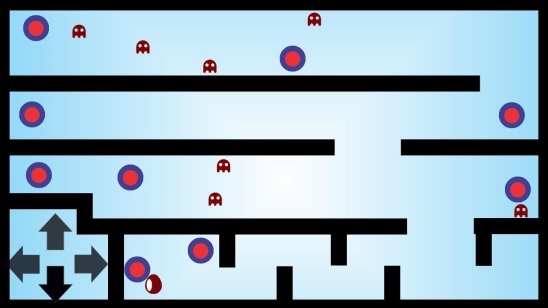
Look Your Way is a free Windows 8 Game app. Control a red colored egg and unblock blocked passages by reaching to certain milestones and avoiding the guards.
→
Explore HD Wallpapers is a Windows 8 Wallpaper app. You can use these wallpapers as lock screen picture and Windows account picture.
→Monsters Collapse is a free Windows 8 tile matching game app. Match two or more adjacent tiles that have the same color to remove them and score your best.
→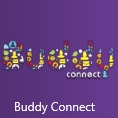
Buddy Connect is a Windows 8 Social app. You can find other people who are using the app and chat with them.
→Fitbit is official Windows 8 fitness tracker app of Fitbit. It’s free Windows 8 health & fitness app and helps in keeping track of fitness and health.
→MetroGram is a free Windows 8 Instagram viewer app that lets you view Instagram photos on Windows 8.
→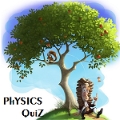
Physics Quiz is a nice Windows 8 Physics Quiz app. You can use it to check your Physics knowledge and could have fun at the same time.
→MDown, is a free Windows 8 markdown editor app. It lets you create, edit and save markdown files (.md), both by typing or by simply using buttons of GUI.
→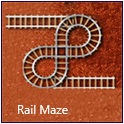
Rail Maze is a Windows 8 Train game. You just have to get the train from the starting point to the end safely. The game has more than 100 levels to play.
→