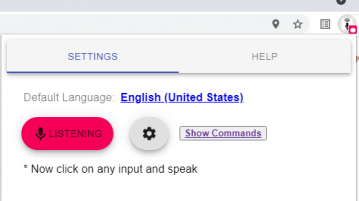
Speech to Text for Forms: Fill Online Forms using Voice in Chrome
Here is a free speech to text tool to fill out online forms using voice in Chrome. Use it to type name, email, phone number via voice input
→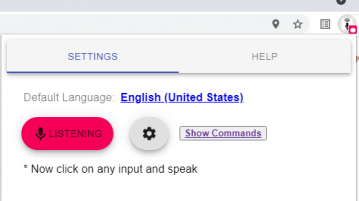
Here is a free speech to text tool to fill out online forms using voice in Chrome. Use it to type name, email, phone number via voice input
→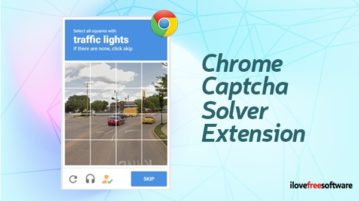
Here is a free Chrome CAPTCHA solver extension that comes with speech recognition for reCAPTCHA audio challenges. It works with a single click.
→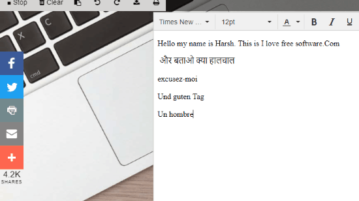
SpeechTexter is a free online Multilingual speech to text translator that works pretty smoothly. Its support for 40 languages makes it unique.
→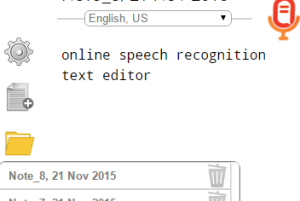
Speechnotes is a free online speech recognition text editor. It automatically saves the session and also lets you save the text as TXT and DOC file.
→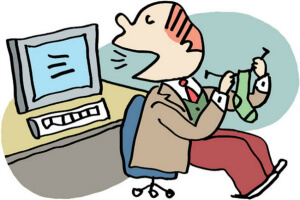
This blog-post details how to configure text to speech settings in Windows 10. You can choose from two standard voices, configure voice speed, and much more
→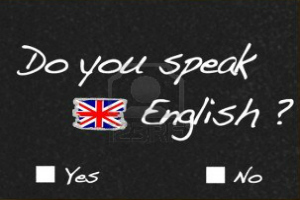
The blog-post explains how to improve speech recognition with non-native accents in Windows 10. However, at this time, only English (U.S.) is supported.
→
Dictation is a free web based service that lets you write anything in Chrome by just speaking. It utilizes Chrome’s built-in text speech recognition engine.
→Here is a list of 5 free speech recognition software. These software let you talk to your computer and give commands instead of typing.
→
Responding Partner is a free speech recognition software to perform various actions via voice commands. It is a virtual desktop assistant, or Siri for PC.
→