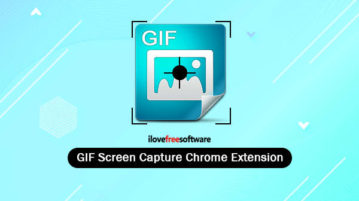
GIF Screen Capture Chrome Extension with Annotation
Here is a GIF screen capture Chrome extension with annotation. This is a free extension to record Chrome screen, add text, symbols, draw and save GIF file.
→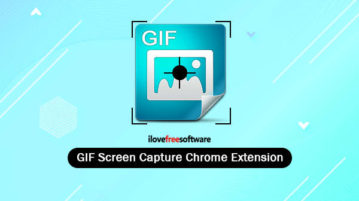
Here is a GIF screen capture Chrome extension with annotation. This is a free extension to record Chrome screen, add text, symbols, draw and save GIF file.
→
Here are 10 free services to paste screenshot to share online. Whatever screenshot is copied to Windows clipboard, you can paste it and get shareable link.
→In this post, you will learn about 5 free time tracker with screenshots feature. They let you track usage time on apps/projects and take screenshots.
→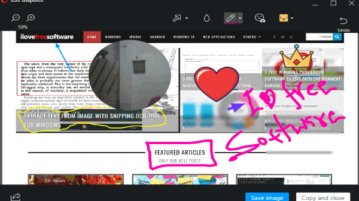
Learn how to edit screenshots in Opera browser. It’s a built-in feature of Opera and provides Arrow, Blur, Selfie, Sticker, and Pencil tools.
→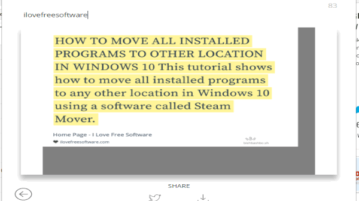
BishBashBosh is a free Chrome extension to convert selected text to screenshot. The screenshot can be saved to PC as JPG image or share it to Twitter.
→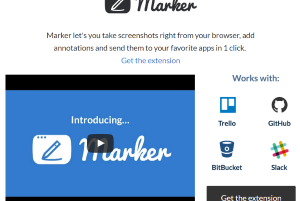
Marker is a free Chrome extension to take webpage screenshot (full or specific region), annotate it, and send to your Trello and GitHub accounts.
→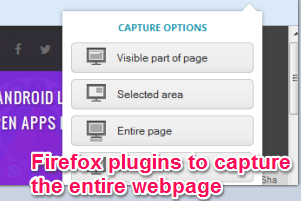
Here are 5 free Firefox plugins to capture and save the entire webpage as an image to your PC. You can also capture the visible area or selected area.
→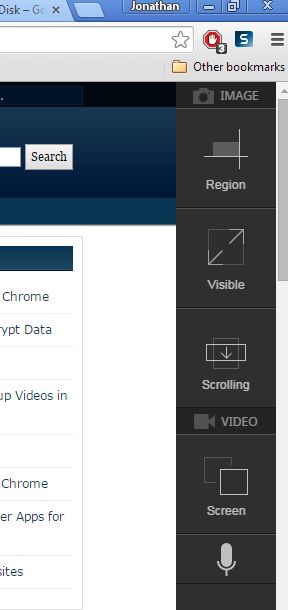
Here’s a list of 3 screen capture to GIF extensions for Chrome which allow you to record the screen and convert it right away to GIF images.
→
Mizo is a free media suite. It helps to convert media files, capture screenshots, analyze disk space, encrypt files, play radio, enhance images, and more.
→
FireShot is a free Chrome extension that can be used to quickly capture webpage screenshots and do basic editing on them. Check it out here!
→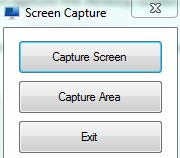
Screen Capture is a simple and portable screen capture tool that is used to capture the whole screen or a specific area of PC screen. Get it free.
→URL2JPEG is a free software to capture screenshot of entire web page. Download URL2JPEG free.
→Postimage is a free screenshot utility for Windows which allows you to create screen caps, edit them, share, upload, print and more. Get it free.
→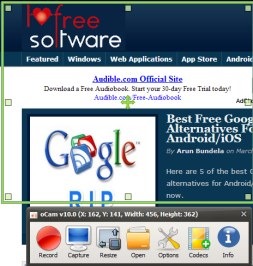
oCam is a free screen recorder cum capture software available for Windows which helps to record computer screen as well as capture it. Download it free.
→