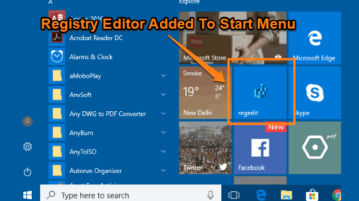
How To Add Registry Editor To Windows 10 Start Menu
Here is how to add Registry Editor to Windows 10 Start menu. I have covered two methods to help you easily pin Registry Editor as a tile in Start menu.
→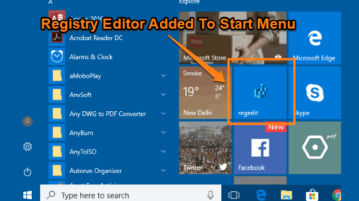
Here is how to add Registry Editor to Windows 10 Start menu. I have covered two methods to help you easily pin Registry Editor as a tile in Start menu.
→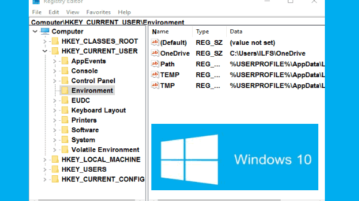
This tutorial explains how to change font of Windows 10 Registry Editor. You can use any font (Segoe UI, Arial, Calibri, etc.), font style, and size.
→
This tutorial explains how to find Registry changes made on specific date. You can see the Key, value, and data where the changes happened.
→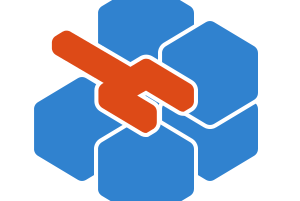
O&O RegEditor is a free and portable Registry Editor for Windows 10. It provides better search and lets you cut, copy, paste multiple keys and values.
→
This article talks about 5 best registry editor software for Windows 10. These have features like fast searches, bookmarks, and one-click key web lookup.
→