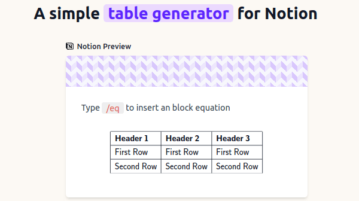
Generate Tables for Notion Pages Online with this Free Table Generator
Here is a free online tool to generate tables for Notion pages. Use this tool to generate tables using LaTeX notation and math equation block
→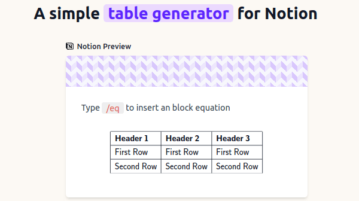
Here is a free online tool to generate tables for Notion pages. Use this tool to generate tables using LaTeX notation and math equation block
→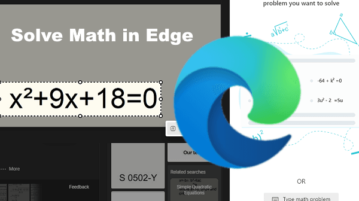
See how to solve math equations on webpages with Microsoft Edge Math Solver. Just capture an equation and it will solve it for you instantly
→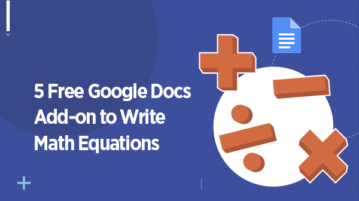
In this article, you will read about how you can insert and type math equations in Google Docs using these 5 Free Google Docs Add Ons.
→
This article covers how to convert Math equation available in an image to LaTeX. You can take screenshot of equation and get the output as LaTeX.
→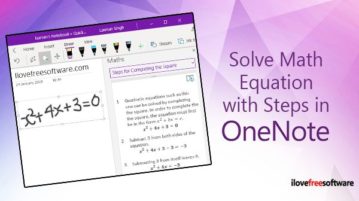
This article covers how to solve Math equation with steps in OneNote. You can also read aloud step by step instructions using Immersive Reader.
→
Matcha as a math editor, lets you write mathematical equations online and even lets you draw objects, graphs, add tables, and more.
→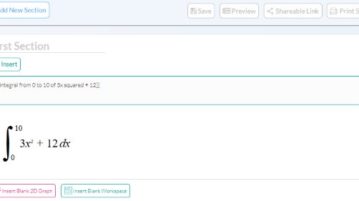
Paperspade is a free website for students to create math documents by writing them in plain English and the website will render the math equation automatically.
→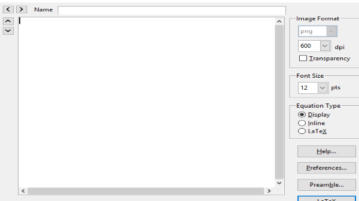
This tutorial explains how to insert maths equations in LibreOffice Writer. You can specify equation using Latex and it will insert as image in LibreOffice.
→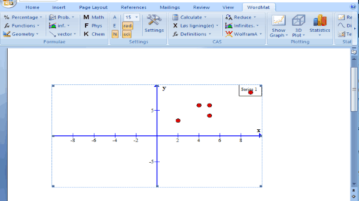
WordMat is a useful MS Word add-in to solve mathematical equations and plot graphs. It also has other features like inserting charts, tables
→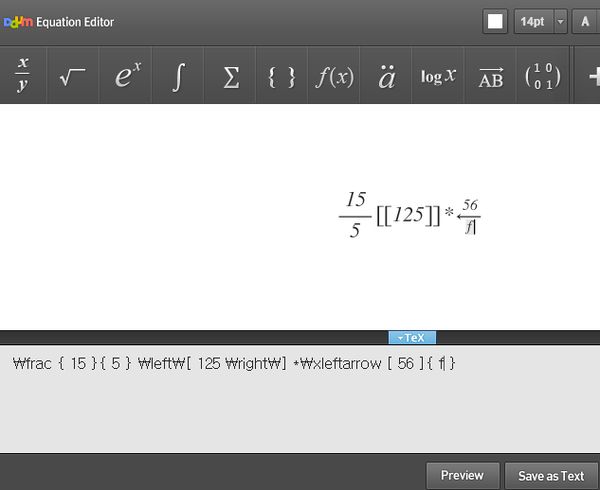
Here’s a list of 4 math equation editor extensions for Google Chrome which you can use to create and edit math inside Chrome.
→
Math Editor is free equation editor software to write Math equation with numerous symbols of integrals, square root, Greek symbols, Cyrillic, and many more.
→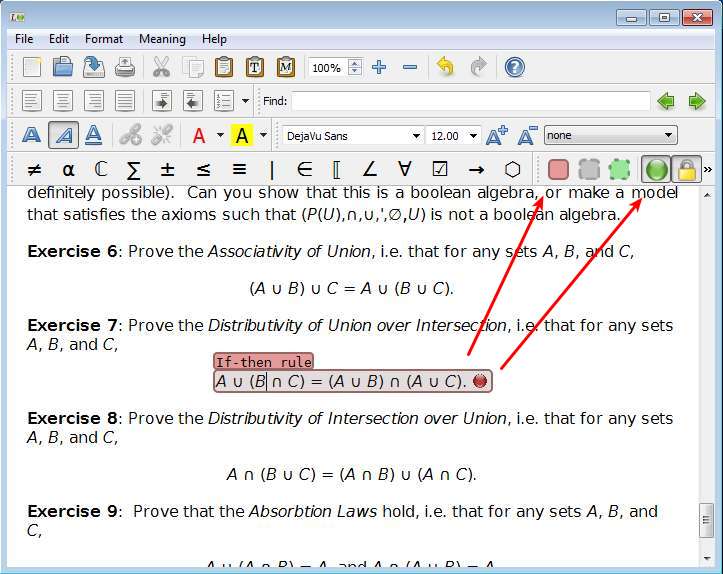
Lurch is a free text editor with emphasis on math equations and problem solving, with built-in checker. Download Lurch free.
→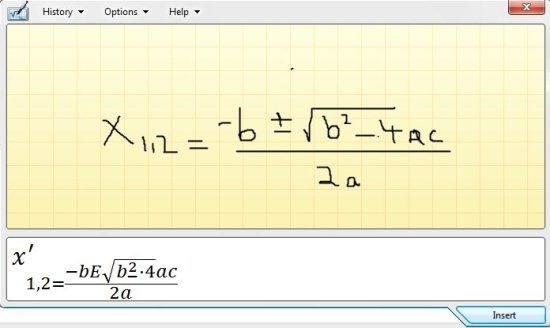
Windows 7 includes a very nice feature called Math Input Panel which allows to convert text to equation. Write equations with mouse.
→