
How to Transcribe Speech in Real-time using Google Translate?
This article covers the new Transcribe feature in Google Translate that allows you to transcribe speech in real-time in 8 different languages.
→
This article covers the new Transcribe feature in Google Translate that allows you to transcribe speech in real-time in 8 different languages.
→
Here are 3 free Google Translate software for PC. You can add original text and use Google Translate service to translate that text.
→
This article covers free online doc translator websites. These websites can translate any .doc or .docx format file into any language.
→
Here are 3 free online PDF translator websites. You can add PDF document, select the output language, and save the output PDF with translated language.
→
Here are 2 free Google Translate clients for Windows 10. Use these to translate selected text in any window in different languages via Google Translate API
→
Here are 3 free online PPT translation websites. You can translate PPT file language (Spanish, French, Hindi, etc.) to English or some other language.
→![Translate any Word by Selecting the Text and Holding Alt Key [Firefox]](https://ilfsdev.inkliksites.com/wp-content/uploads/2015/09/Firefox-Plugin-to-Translate-any-Text-Without-leaving-the-Active-tab.png)
Google Selection Translate is a free Firefox plugin to translate any word by just selecting the text and holding the Alt key without leaving the active tab.
→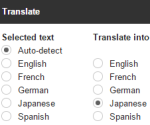
Translate is a free add-on for Google Docs to translate the selected text into many different languages in Google Document. It uses Google Translate.
→PhraseBook is a new feature of Google Translate that lets you store translations online.
→
Here, are few steps to enable Google Translate in Gmail. Now make your work easier on Gmail by enabling Google Translate in your Gmail.
→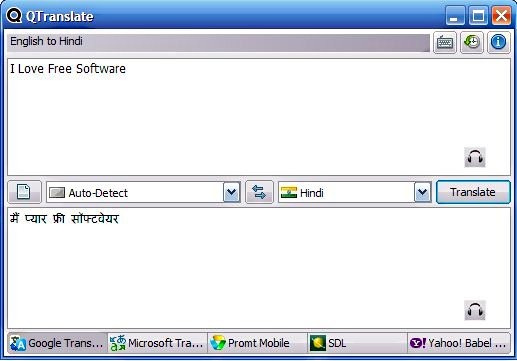
QTranslate is a free language translator for Windows. You just have to select text and press the hot key. Download QTranslate Free.
→