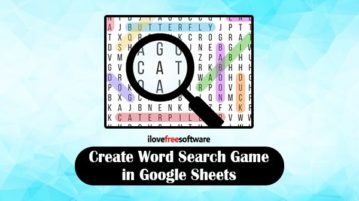
How To Create Word Search Games in Google Sheets?
Here, you will read about how to create word search game in Google Sheets. You just need to install add-on called Flippity and create word search games.
→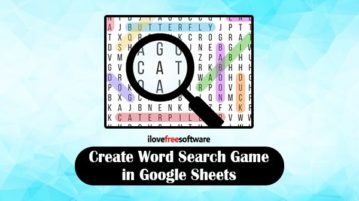
Here, you will read about how to create word search game in Google Sheets. You just need to install add-on called Flippity and create word search games.
→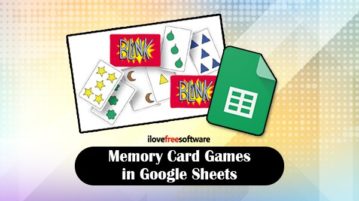
Here, you will read about how to create memory card game with Google Sheets. Install Google Sheet add-on called Flippity and create memory card games.
→
Here, I cover how to create tournament bracket with Google Sheets. Using this add-on, you can create tournament brackets easily and lead competitors.
→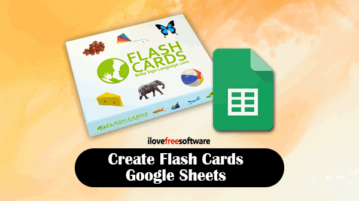
Here, I cover a Flippity flashcard template which you can use in Google sheets. Generate a link and share it with your friends.
→
Here, I cover two different methods to create Bingo board game using Google Sheets. You can share the link with your friends to play online.
→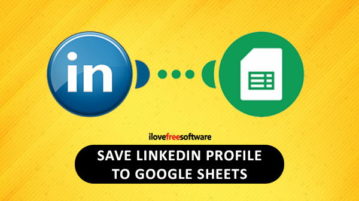
Here is how to save LinkedIn profile to Google Sheets in one click. The profile information includes LinkedIn name, Headline, Location, Profile URL, etc.
→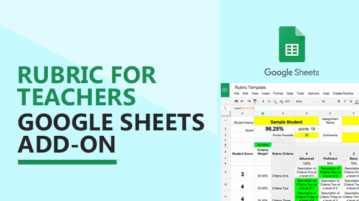
CoRubrics is a free rubric for teachers Google Sheets add-on for student assessment. Teachers can set up scores for students and to provide feedback.
→
Here is how to bulk generate personalized certificates using Google Sheets. One certificate template is used to create certificates with different names.
→
Learn how to display data from Google Sheet with beautiful views on your website. Use the online tool mentioned here and get the embed code for a websites
→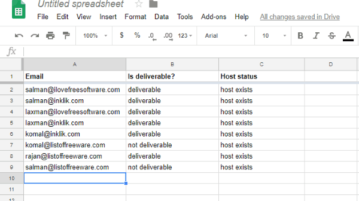
This tutorial is all about how to verify emails in Google Sheets for deliverability. There is actually a free add-on for Google Sheets which can help you easily validate email address deliverability and domain existence.
→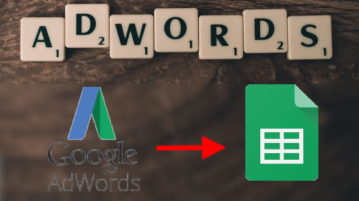
In this tutorial, I have listed a simple addon to download AdWords account data into Google Sheets. Use it to get reports about Ad groups, Ads, Search terms, Campaigns, targeted locations in a few clicks
→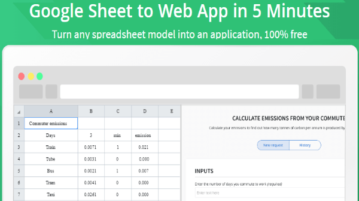
Here is a free websites to create a simple web app using Google Sheet. Use it to get data from Google Sheet for inputs and outputs. Make your web app public and private
→
Here are 2 free ways to get Facebook Leads Data in Google Sheets. Use any of the two websites that I have listed here and get the data from Facebook Lead Ads to Google Sheets, Agile, Slack, Gmail, etc
→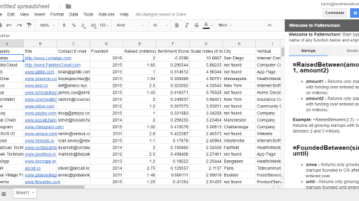
Find leads by accessing contact information of companies directly in Google Sheets. You can also apply various formulas to filter companies.
→