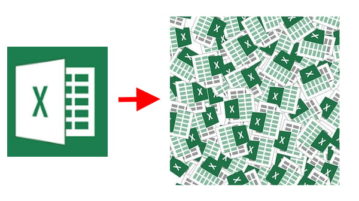
Split Sheets of Excel File with this Free Command Line Tool
Here is a free command line tool to split sheets of Excel file easily. Split any XLS, XLSX file and then save the sheets to separate Excel files
→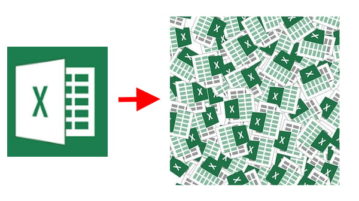
Here is a free command line tool to split sheets of Excel file easily. Split any XLS, XLSX file and then save the sheets to separate Excel files
→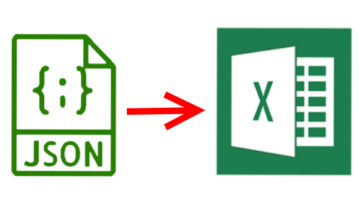
Here is a free command line tool to Convert JSON to Excel. Use this open source tool and then seamlessly convert any JSON file to Excel in a couple of seconds
→
Here are some best free tools to copy Excel to Markdown. Use these to copy an Excel sheet or a specific range from an Excel sheet and get the markdown version
→
Learn how to run SQL queries in Excel spreadsheets. Use the tool mentioned here and add SQL support in Excel. Execute multiple commands, import-export SQL
→
This tutorial explains how you can create KML file from excel file. With the help of a simple macro, you can easily create a KML file in MS Excel.
→
This tutorial explains how one can easily display data from an Excel sheet to a map, which is done by converting Excel to KML file.
→
Learn how to find sheet with largest size in Excel workbook. You will see size in kb of each sheet and also see largest sheet.
→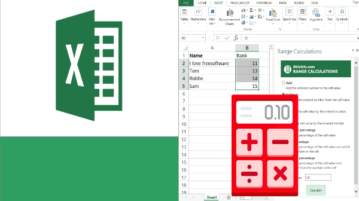
Learn how to do arithmetic operations in a range in Excel. Range Calculations is an addin that lets you add, subtract, multiply a range with a number.
→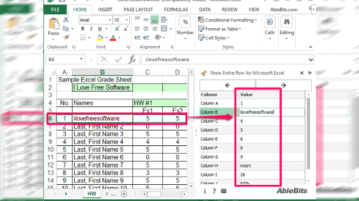
AbleBits.com Show Entire Row is a free Excel add in to view and edit lengthy row. You can see a long row at a glance using it and also edit the row data.
→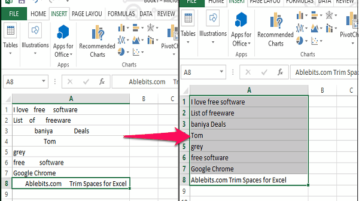
This tutorial explains how to remove leading, trailing spaces from entire Excel sheet and replace extra spaces between words with a single space.
→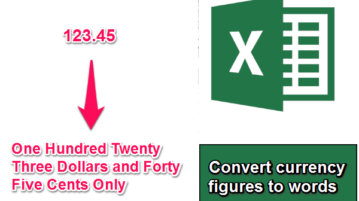
This tutorial explains how to spell currency in Excel. Here you will learn to use Excel to convert currency figures to words using various add-ins.
→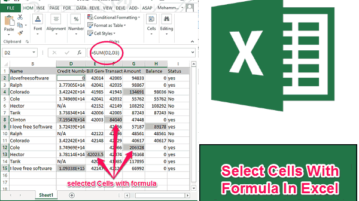
Learn how to select cells with formula in Excel. Select cells with any formula, or select cells with specific formula, or cells with formula and formatting.
→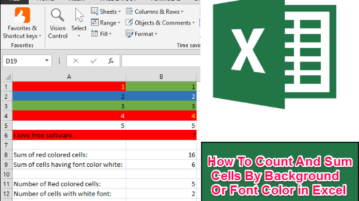
This tutorial talks about how to count and sum cells by background or font color in Excel. Follow easy steps to do the same.
→
This tutorial explains 2 simple methods to bulk extract images from xls, xlsx files. Both the methods are very easy to save all the images from Excel files.
→