
Free Online SVG Drawing Tool with SVG Animator: Minimator
Minimator is a minimalist graphical editor to draw lines in a grid based canvas. Draw vertical and horizontal lines, and quarter circles.
→
Minimator is a minimalist graphical editor to draw lines in a grid based canvas. Draw vertical and horizontal lines, and quarter circles.
→
Here is a free OpenStreetMap data editor for Android. Use this app to map area around you by adding manes of places, parks, buildings
→
In this article, you will read about a free online Clubhouse bio editor for creating interactive bio with Emojis.
→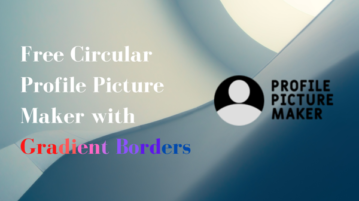
In this article, you will read about free circular profile picture maker with eye-catching gradient and colorful editable borders.
→
Here is a free WYSIWYG editor for GitHub issues, pull requests, and wikis. Use the extension mentioned here to create markdown notes with instant preview
→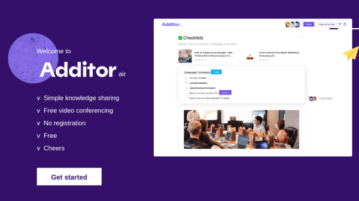
Here is a free collaborative editor with video conferencing. No sign up required for creating a checklist or note while doing a video conference with teams
→
This article covers a free online frame by frame GIF Editor with Layers Support. It allows you to add text and multiple images to create a nice GIF.
→
Here is a free INI configuration file editor to edit INI files visually. Use it to edit configuration files in portable mode on Windows in a few clicks
→
Here are 5 free LaTeX table editor software for Windows. You can add columns, rows, delete a row, column, etc., and save LaTeX table.
→
Here are 4 free online YAML editors. You are able to add and edit the content of your YAML file. These sites also help to check if the YAML data is valid.
→
This article covers an online scientific writing editor with a note and reference manager that helps you keep all the important content in easy reach.
→
Here are 4 open source Exif editor software for Windows. Using these software, you can access the Exif data of photos and edit Exif tags to change their values.
→
Here are 4 free online CSV editor websites. You can add CSV file from your PC and then edit data, add new rows and columns, etc., and then save it as CSV file. Some websites also let you save CSV as Excel format file.
→
Here are some best free torrent editor websites to edit torrent files. Use these online tools to edit information in torrent files like trackers, name, comments, etc
→